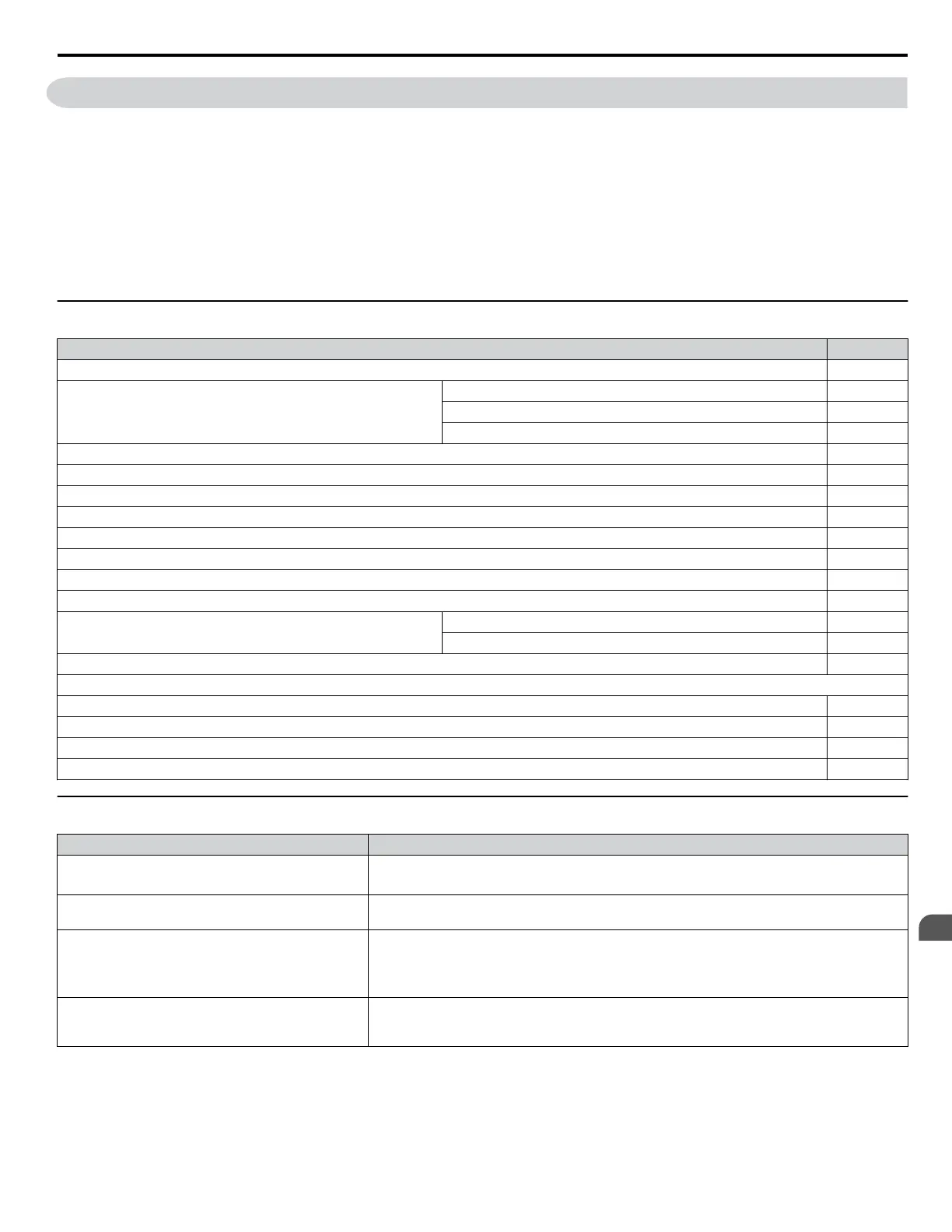5.10 Troubleshooting without Fault Display
This section describes troubleshooting problems that do not trip an alarm or fault.
The following symptoms indicate that the drive is not set correctly for proper performance with the motor. Refer to Motor
Performance Fine-Tuning on page 200 for guidance on troubleshooting.
• Motor hunting and oscillation
• Poor motor torque
• Poor speed precision
• Poor motor torque and speed response
• Motor noise
u
Common Problems
Common Problems Page
Cannot Change Parameter Settings 237
Motor Does Not Rotate Properly after Pressing the AUTO Button or
after Entering External Run Command
Motor Does Not Rotate 238
Motor Rotates in the Opposite Direction from the Run Command 239
Motor Rotates in One Direction Only 239
Motor is Too Hot 239
oPE02 Error Occurs When Lowering the Motor Rated Current Setting 240
Motor Stalls During Acceleration or With Large Loads 240
Drive Frequency Reference Differs from the Controller Frequency Reference Command 241
Excessive Motor Oscillation and Erratic Rotation 241
Deceleration Takes Longer Than Expected 241
Noise From Drive or Motor Cables When the Drive is Powered On 241
Ground Fault Circuit Interrupter (GFCI) Trips During Run 241
Connected Machinery Vibrates When Motor Rotates
Unexpected Noise from Connected Machinery 242
Oscillation or Hunting 242
PI Output Fault 242
Motor Rotates After the Drive Output is Shut Off (Motor Rotates During DC Injection Braking) 242
Output Frequency is not as High as Frequency Reference 243
Sound from Motor 243
Unstable Motor Speed when Using PM 243
Motor Does Not Restart after Power Loss 243
u
Cannot Change Parameter Settings
Cause Possible Solutions
The drive is running the motor
(i.e., the Run command is present).
• Stop the drive and switch over to the Programming Mode.
• Most parameters cannot be edited during run.
The Access Level is set to restrict access to parameter
settings.
• Set the Access Level to allow parameters to be edited (A1-01 = 2).
The operator is not in the Parameter Setup Mode
(the screen will display “PAr”).
• See what mode the operator is currently set for.
• Parameters cannot be edited when in the Setup Mode (“STUP”). Switch modes so that “PAr”
appears on the screen. Refer to The Drive, Programming, and Clock Adjustment Modes on
page 112.
A multi-function contact input terminal is set to allow
or restrict parameter editing
(H1-01 through H1-07 = 1B).
• When the terminal is open, parameters cannot be edited.
• Turn on the multi-function contact input set to 1B.
5.10 Troubleshooting without Fault Display
YASKAWA ELECTRIC TOEP C710616 45F YASKAWA AC Drive – Z1000 User Manual
237
5
Troubleshooting
