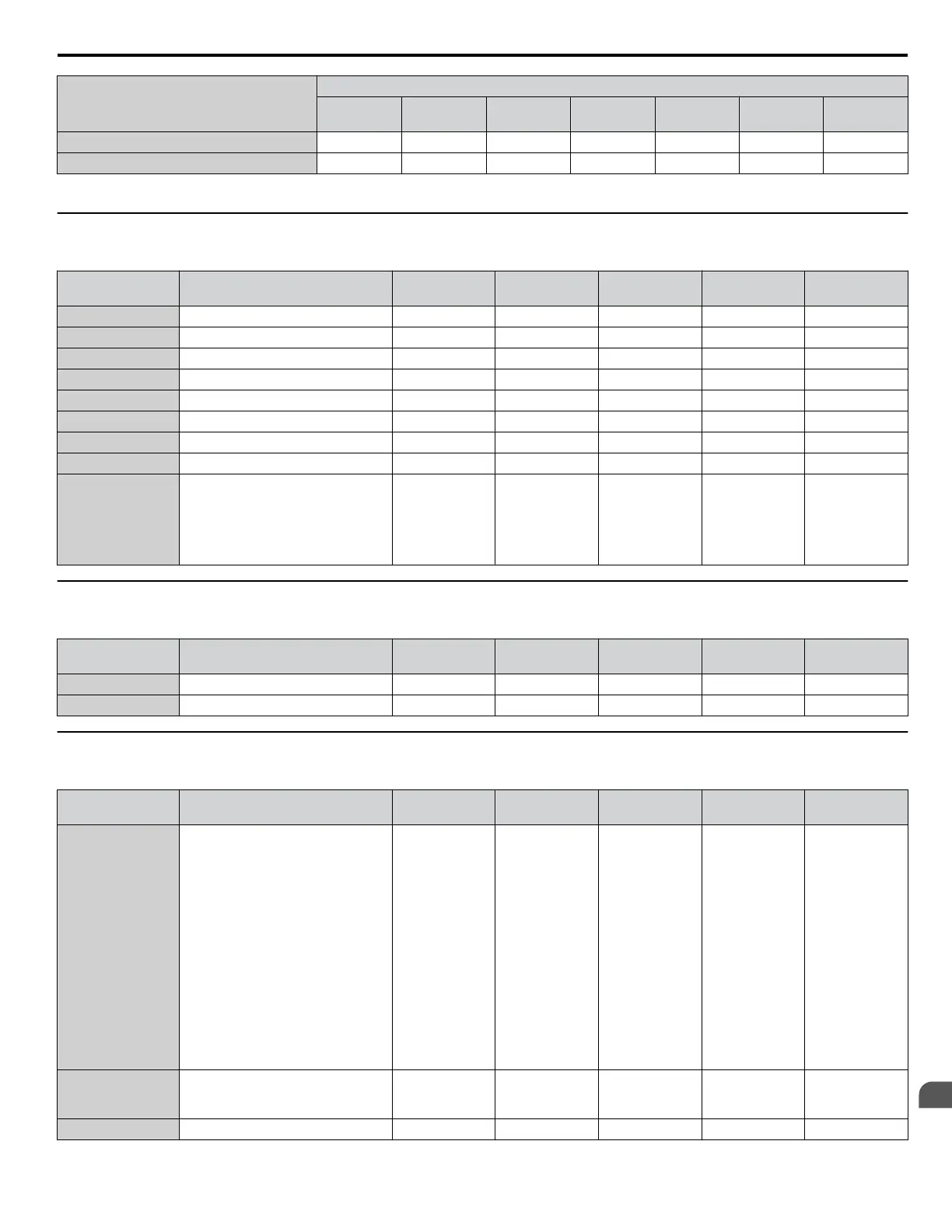Property
Object Type
Device
Analog
Input
Analog
Output
Analog
Value
Binary
Output
Binary
Output
Binary
Value
Inactive_Text – – – – Yes Yes Yes
Active_Text – – – – Yes Yes Yes
<1> For Commandable Object Instances only.
u
Analog Input Objects
Table C.5 Analog Input Objects
Object ID Object Name
Modbus
Address
Precision Range Units PV Access
AI1 Analog Input 1 Level 004EH XXXX.X – % R
AI2 Analog Input 2 Level 004FH XXXX.X – % R
AI3 Not used – – – – –
AI4 Not used – – – – –
AI5 Not used – – – – –
AI6 Display Format o1-03 0502H XXXXX – – R
AI7 Scale Format b5-20 01E2H XXXXX – – R
AI8 Inverter Model o2-04 0508F XXXXX – – R
AI9 Rated Current n9-01 05D0H
XXXX.X (for
drives rated
above 11 kVA)
XXX.X (for
drives rated 11
kVA or lower)
– Amps R
u
Analog Output Objects
Table C.6 Analog Output Objects
Object ID Object Name
Modbus
Address
Precision Range Units PV Access
AO1 Analog Output 1 Level 0007H XXXX.X 0 to 100.0 % C
AO2 Analog Output 2 Level 0008H XXXX.X 0 to 100.0 % C
u
Analog Value Objects
Table C.7 Analog Value Objects
Object ID Object Name
Modbus
Address
Precision Range Units PV Access
AV1
Operation Cmd (Bitmapped)
Bit 0: Run Fwd
Bit 1: Run Rev
Bit 2: External Fault (EF0)
Bit 3: Fault Reset
Bit 4: Multi-Function Input 1
(ComRef when H1-01 = 40)
Bit 5: Multi-Function Input 2
(ComCtrl when H1-02 = 41)
Bit 6: Multi-Function Input 3
Bit 7: Multi-Function Input 4
Bit 8: Multi-Function Input 5
Bit 9: Multi-Function Input 6
Bit A: Multi-Function Input 7
Bit B to F : Reserved
Note: When using AV1, do not use
BV1 to BV11 or AV5.
0x0001 – 0 to 2047 Bitmapped C
AV2 Frequency Command 0002H
XXX.XX
Depends on
o1-03
0.00 to 600.00
Hz
Depends on
o1-03
C
AV3 PI Setpoint 0006H XXX.XX 0.00 to 100.00 % C
C.7 BACnet Objects Supported
YASKAWA ELECTRIC TOEP C710616 45F YASKAWA AC Drive – Z1000 User Manual
353
C
BACnet
Communications
