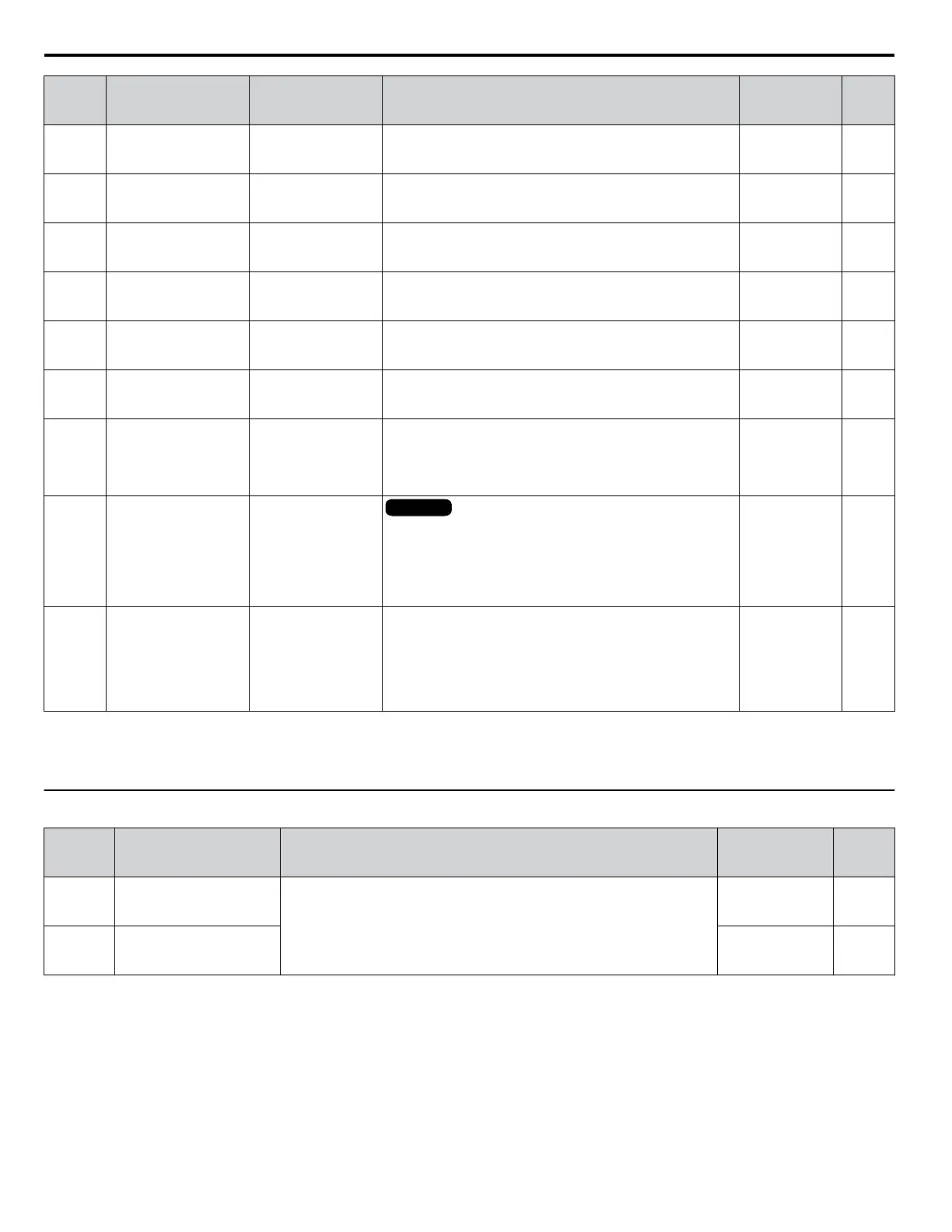No.
(Addr
Hex.)
Name LCD Display Description Values Page
b3-14
(19E)
Bi-Directional Speed
Search Selection
Bidir Search Sel
0: Disabled
1: Enabled
0: Disabled (uses the direction of the frequency reference)
1: Enabled (drive detects which way the motor is rotating)
Default:
<1>
Range: 0, 1
161
b3-17
(1F0)
Speed Search Restart
Current Level
SrchRestart Lvl
Sets the Speed Search restart current level as a percentage of the
drive rated current.
Default: 110%
Min.: 0
Max.: 200
161
b3-18
(1F1)
Speed Search Restart
Detection Time
SrchRestart Time
Sets the time to detect Speed Search restart. Default: 0.10 s
Min.: 0.00
Max.: 1.00
161
b3-19
(1F2)
Number of Speed
Search Restarts
Num of SrchRestr
Sets the number of times the drive can attempt to restart when
performing Speed Search.
Default: 3
Min.: 0
Max.: 10
161
b3-24
(1C0)
Speed Search Method
Selection
SpdSrch Method
0: CurrentDetection
1: Speed Estimation
0: Current Detection
1: Speed Estimation
Default: 0
Range: 0, 1
161
b3-25
(1C8)
Speed Search Wait Time SpdSrch WaitTime
Sets the time the drive must wait between each Speed Search
restart attempt.
Default: 0.5 s
Min.: 0.0
Max.: 300.0
162
b3-27
(1C9)
Start Speed Search
Select
Start srch sel
0: Start from 0
1: Start Fref>Fmin
Selects a condition to activate Speed Search Selection at Start
(b3-01) or External Speed Search Command 1 or 2 from the
multi-function input.
0: Triggered when a Run command is issued. (normal).
1: Triggered when an external baseblock is released.
Default: 0
Range: 0, 1
162
b3-29
(077C)
Speed Search Induced
Voltage Level
SpdSrch Ind Vlvl
OLV/PMOLV/PM
Performs Speed Search when the motor induced voltage
exceeds the set level.
There is normally no need to change this parameter from the
default value, but if changes are necessary, try lowering this
value in small increments. When set too low, the drive will not
perform Speed Search.
Default: 10%
Min.: 0
Max.: 10
–
b3-33
(0B3F)
<3>
Speed Search Selection
when Run Command is
Given during Uv
SpdSrch Start UV
0: Disabled
1: Enabled
Activates and deactivates Speed Search at start in accordance
with whether a Run command was issued during an
undervoltage (Uv) condition. Function is active when a
momentary power loss (L2-01 = 1 or 2), Speed Search at start
(b3-01 = 1), and coasting to a stop (b1-03 = 1) are enabled.
0: Disabled
1: Enabled
Default: 0
Range: 0, 1
–
<1> Default setting is determined by parameter A1-02, Control Method Selection.
<2> Default setting is dependent on parameter o2-04, Drive Model Selection.
<3> Available in drive software versions PRG: 1016 and later.
u
b4: Timer Function
No.
(Addr.
Hex)
Name Description Values Page
b4-01
(1A3)
Timer Function On-Delay
Time
Sets the on-delay and off-delay times for a digital timer output
(H2-oo=12).
The output is triggered by a digital input programmed to
H1-oo=18).
Default: 0.0 s
Min.: 0.0
Max.: 3000.0
–
b4-02
(1A4)
Timer Function Off-Delay
Time
Default: 0.0 s
Min.: 0.0
Max.: 3000.0
–
B.2 b: Application
286
YASKAWA ELECTRIC TOEP C710616 45F YASKAWA AC Drive – Z1000 User Manual
