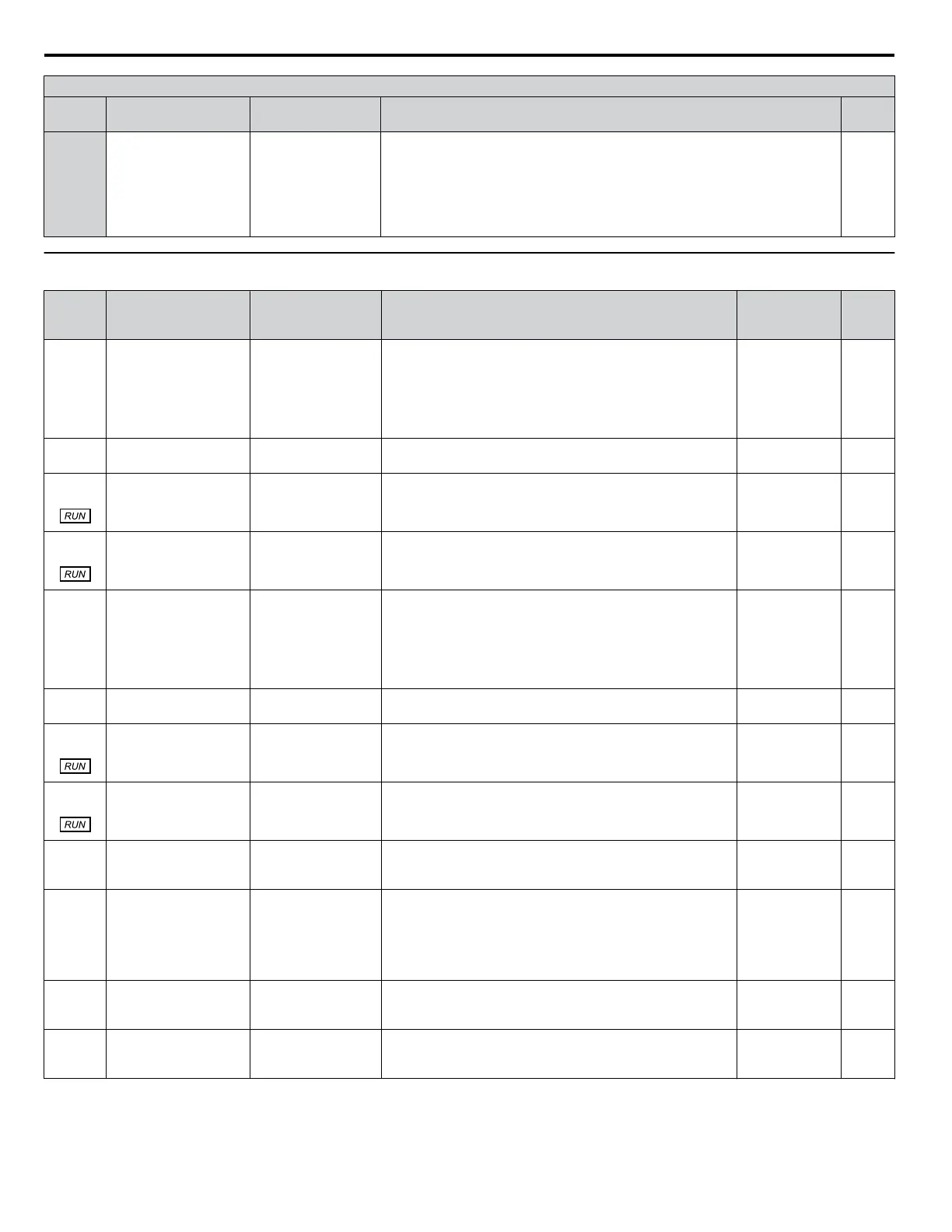H2 Multi-Function Digital Output Settings
H2-oo
Setting
Function LCD Display Description Page
100 to
1B2
Function 0 to b2 with
inverse output
Note: A prefix of "!" is
added to represent
inverse functions on the
LCD keypad display.
Example: “!Zero speed”
–
Inverts the output switching of the multi-function output functions.
Set the last two digits of 1oo to reverse the output signal of that specific function.
–
u
H3: Multi-Function Analog Inputs
No.
(Addr.
Hex)
Name LCD Display Description Values Page
H3-01
(410)
Terminal A1 Signal
Level Selection
Term A1 Level
0: 0-10V,
(LowLim=0)
1: 0-10V, (BipolRef)
2: 4-20 mA
3: 0-20 mA
0: 0 to 10 V with zero limit
1: 0 to 10 V without zero limit
2: 4-20 mA
3: 0-20 mA
Note: Use jumper switch S1 to set input terminal A1
for current or voltage.
Default: 0
Range: 0 to 3
176
H3-02
(434)
Terminal A1 Function
Selection
Term A1 FuncSel
Sets the function of terminal A1. Default: 0
Range: 0 to 26
177
H3-03
(411)
Terminal A1 Gain
Setting
Terminal A1 Gain
Sets the level of the input value selected in H3-02 when 10 V
is input at terminal A1.
Default: 100.0%
Min.: -999.9
Max.: 999.9
137
H3-04
(412)
Terminal A1 Bias
Setting
Terminal A1 Bias
Sets the level of the input value selected in H3-02 when 0 V is
input at terminal A1.
Default: 0.0%
Min.: -999.9
Max.: 999.9
137
H3-09
(417)
Terminal A2 Signal
Level Selection
Term A2 Level
0: 0-10V,
(LowLim=0)
1: 0-10V, (BipolRef)
2: 4-20 mA
3: 0-20 mA
0: 0 to 10 V with zero limit
1: 0 to 10 V without zero limit
2: 4 to 20 mA
3: 0 to 20 mA
Note: Use jumper switch S1 to set input terminal A2
for current or voltage input signal.
Default: 2
Range: 0 to 3
177
H3-10
(418)
Terminal A2 Function
Selection
Term A2 FuncSel
Sets the function of terminal A2. Default: 0
Range: 0 to 26
177
H3-11
(419)
Terminal A2 Gain
Setting
Terminal A2 Gain
Sets the level of the input value selected in H3-10 when 10 V
(20 mA) is input at terminal A2.
Default: 100.0%
Min.: -999.9
Max.: 999.9
137
H3-12
(41A)
Terminal A2 Bias
Setting
Terminal A2 Bias
Sets the level of the input value selected in H3-10 when 0 V (0
or 4 mA) is input at terminal A2.
Default: 0.0%
Min.: -999.9
Max.: 999.9
137
H3-13
(41B)
Analog Input Filter Time
Constant
A1/A2 Filter T
Sets a primary delay filter time constant for terminals A1 and
A2. Used for noise filtering.
Default: 0.03 s
Min.: 0.00
Max.: 2.00
–
H3-14
(41C)
Analog Input Terminal
Enable Selection
A1/A2 Sel
1: A1 Available
2: A2 Available
3: A1/A2 Available
Determines which analog input terminals will be enabled when
a digital input programmed for “Analog input enable”
(H1-oo = C) is activated.
1: Terminal A1 only
2: Terminal A2 only
3: Terminals A1 and A2
Default: 2
Range: 1 to 3
–
H3-16
(2F0)
Terminal A1 Offset Term A1 Offset
Adds an offset when the analog signal to terminal A1 is at 0 V. Default: 0
Min.: -500
Max.: 500
–
H3-17
(2F1)
Terminal A2 Offset Term A2 Offset
Adds an offset when the analog signal to terminal A2 is at 0 V. Default: 0
Min.: -500
Max.: 500
–
B.7 H Parameters: Multi-Function Terminals
308
YASKAWA ELECTRIC TOEP C710616 45F YASKAWA AC Drive – Z1000 User Manual
