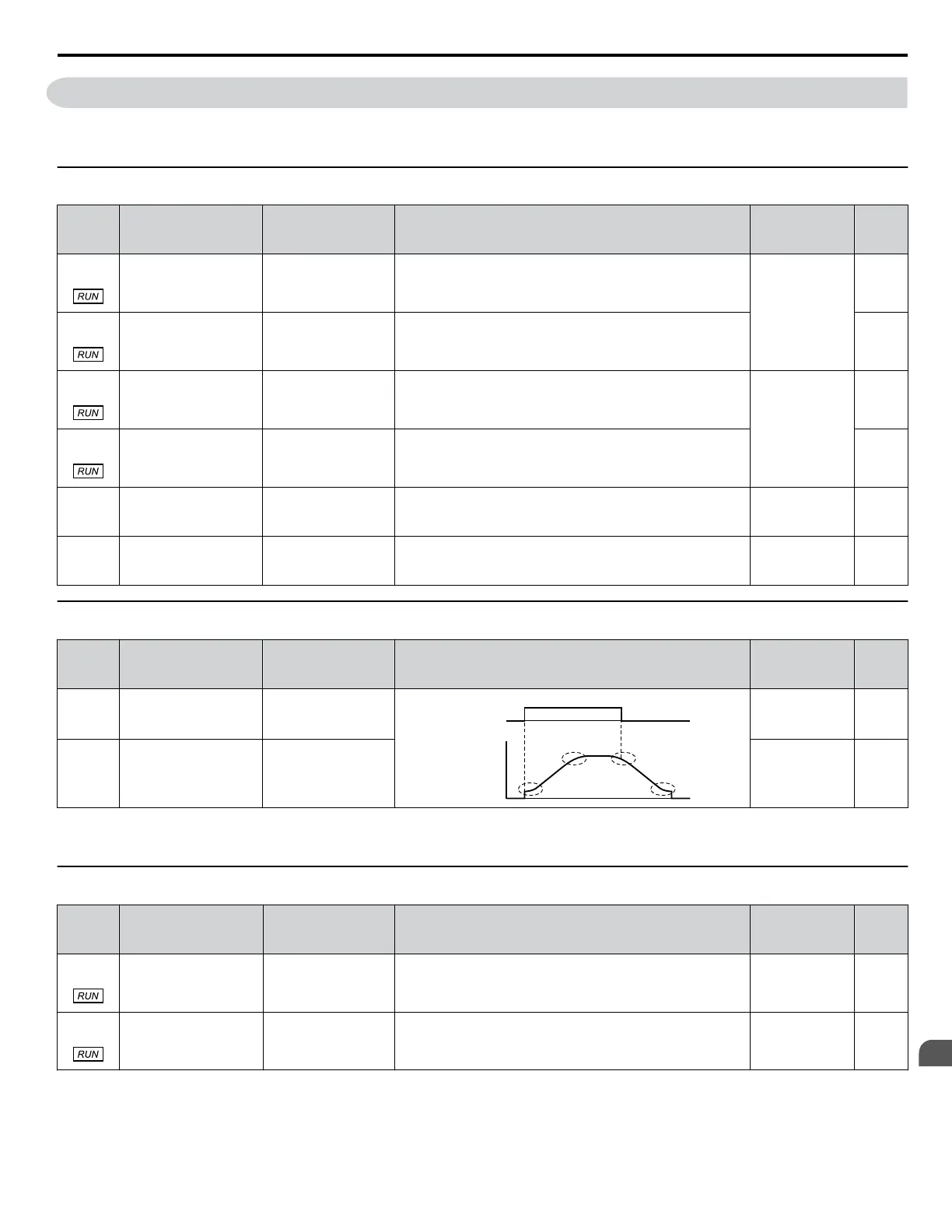B.3 C: Tuning
C parameters are used to adjust the acceleration and deceleration times, S-curves, torque compensation, and carrier frequency
selections.
u
C1: Acceleration and Deceleration Times
No.
(Addr.
Hex)
Name LCD Display Description Values Page
C1-01
(200)
Acceleration Time 1 Accel Time 1
Sets the time to accelerate from 0 to maximum frequency.
Default: 30.0 s
Min.: 0.1
Max.: 6000.0
132
C1-02
(201)
Deceleration Time 1 Decel Time 1
Sets the time to decelerate from maximum frequency to 0.
132
C1-03
(202)
Acceleration Time 2 Accel Time 2
Sets the time to accelerate from 0 to maximum frequency.
Default: 30.0 s
Min.: 0.1
Max.: 6000.0
132
C1-04
(203)
Deceleration Time 2 Decel Time 2
Sets the time to decelerate from maximum frequency to 0.
132
C1-09
(208)
Fast Stop Time Fast Stop Time
Sets the time for the Fast Stop function. Default: 10.0 s
Min.: 0.1
Max.: 6000.0
–
C1-11
(20A)
Accel/Decel Time
Switching Frequency
Acc/Dec SW Freq
Sets the frequency to switch between accel/decel time settings.
Setting units are determined by parameter A1-02, Control
Method Selection.
Default: 0.0 Hz
Min.: 0.0
Max.: 240.0
–
u
C2: S-Curve Characteristics
No.
(Addr.
Hex)
Name LCD Display Description Values Page
C2-01
(20B)
S-Curve Characteristic
at Accel Start
SCrv Acc @ Start
The S-curve can be controlled at the four points shown below.
Run Command
Time
Output Frequency
C2-01 0.20 s <1>
C2-02 0.20 s <1>
ON
OFF
Default:
<2>
Min.: 0.00 s
Max.: 10.00 s
170
C2-02
(20C)
S-Curve Characteristic
at Accel End
SCrv Acc @ End
Default: 0.20 s
Min.: 0.00
Max.: 10.00
170
<1> S-curve characteristics at decel start/end are fixed to 0.20 s.
<2> Default setting is determined by parameter A1-02, Control Method Selection.
u
C4: Torque Compensation
No.
(Addr.
Hex)
Name LCD Display Description Values Page
C4-01
(215)
Torque Compensation
Gain
Torq Comp Gain
Sets the gain for the automatic torque (voltage) boost function
and helps to produce better starting torque. Used for motor 1.
Default:
<1>
Min.: 0.00
Max.: 2.50
–
C4-02
(216)
Torque Compensation
Primary Delay Time 1
Torq Comp Time
Sets the torque compensation filter time.
Default:
<2>
Min.: 0 ms
Max.: 60000 ms
–
<1> Default setting is determined by parameter A1-02, Control Method Selection.
<2> Default setting is determined by parameters A1-02, Control Method Selection, and o2-04, Drive Model Selection.
B.3 C: Tuning
YASKAWA ELECTRIC TOEP C710616 45F YASKAWA AC Drive – Z1000 User Manual
291
B
Parameter List
