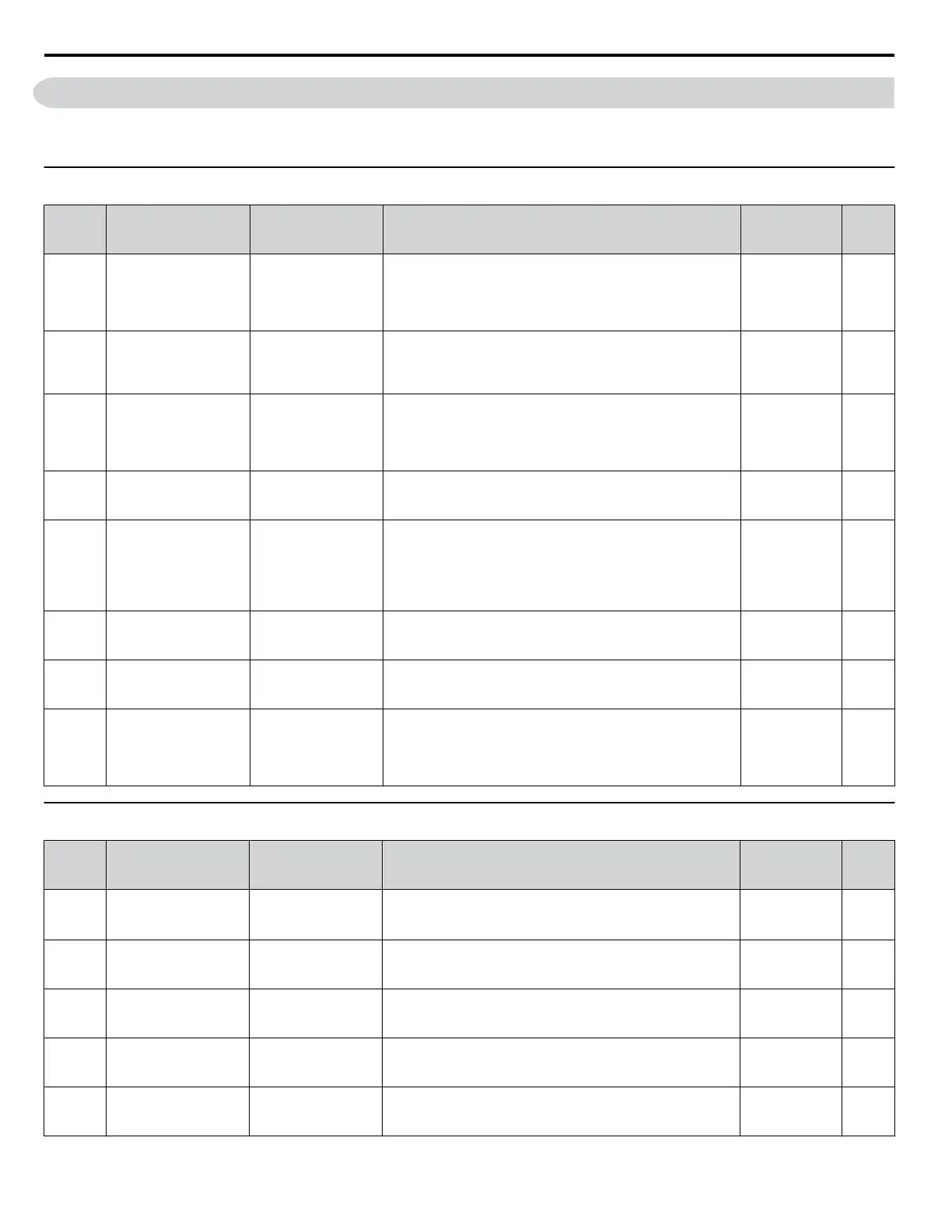B.2 b: Application
Application parameters configure the source of the Run command, DC Injection Braking, Speed Search, timer functions, PI
control, Energy Savings, and a variety of other application-related settings.
u
b1: Operation Mode Selection
No.
(Addr.
Hex)
Name LCD Display Description Values Page
b1-01
(180)
Frequency Reference
Selection for AUTO
mode
Ref Source 1
0: Operator
1: Analog Input
2: Serial Com
3: Option PCB
0: HOA keypad
1: Terminals (Analog Input Terminals)
2: Serial communications (APOGEE FLN, BACnet,
MEMOBUS/Modbus, or Metasys N2)
3: Option card
Default: 1
Range: 0 to 3
127
b1-02
(181)
Run Command
Selection for AUTO
mode
Run Source 1
1: Digital Inputs
2: Communication
3: Option PCB
1: Control Circuit Terminal
2: Serial communications (APOGEE FLN, BACnet,
MEMOBUS/Modbus, or Metasys N2)
3: Option card
Default: 1
Range: 1 to 3
129
b1-03
(182)
Stopping Method
Selection
Stopping Method
0: Ramp to Stop
1: Coast to Stop
2: DCInj to Stop
3: Coast w/Timer
0: Ramp to stop
1: Coast to stop
2: DC Injection Braking to stop
3: Coast with timer
Default: 1
Range: 0 to 3
129
b1-04
(183)
Reverse Operation
Selection
Reverse Oper
0: Reverse Enabled
1: Reverse Disabled
0: Reverse enabled
1: Reverse disabled
Default: 1
Range: 0, 1
158
b1-08
(187)
Run Command
Selection in
Programming Mode
RUN dur PRG Mode
0: Run
Disabled@PRG
1: ModeRun
Enabled@PRG
2: Prg only @ Stop
0: Run command is not accepted while in Programming Mode
1: Run command is accepted while in Programming
2: Prohibit entering Programming Mode during Run Default: 0
Range: 0 to 2
–
b1-11
(1DF)
Drive Delay Time
Setting
Run Delay Time
After a Run command is entered, the drive output waits until
this delay time has passed before starting.
Default: 0 s
Min.: 0
Max.: 600
–
b1-14
(1C3)
Phase Order Selection
Rotation Sel
0: Standard
1: SwitchPhaseOrder
0: Standard
1: Switch phase order (reverses the direction of the motor)
Default: 0
Range: 0, 1
158
b1-17
(1C6)
Run Command at Power
Up
Run Cmd @ Pwr On
0: Cycle Ext Run
1: Accept Ext Run
0: Disregarded.
A new Run command must be issued after power up.
1: Allowed.
Motor will start immediately after power up if a Run command
is already enabled.
Default: 1
Range: 0, 1
158
u
b2: DC Injection Braking and Short Circuit Braking
No.
(Addr.
Hex)
Name LCD Display Description Values Page
b2-01
(189)
DC Injection Braking
Start Frequency
DCInj Start Freq
Sets the frequency at which DC Injection Braking starts when
“Ramp to stop” (b1-03 = 0) is selected.
Default:
<1>
Min.: 0.0 Hz
Max.: 10.0 Hz
158
b2-02
(18A)
DC Injection Braking
Current
DCInj Current
Sets the DC Injection Braking current as a percentage of the
drive rated current.
Default: 50%
Min.: 0
Max.: 100
159
b2-03
(18B)
DC Injection Braking
Time at Start
DCInj Time@Start
Sets DC Injection Braking time at start. Disabled when set to
0.00 seconds.
Default: 0.00 s
Min.: 0.00
Max.: 10.00
159
b2-04
(18C)
DC Injection Braking
Time at Stop
DCInj Time@Stop
Sets DC Injection Braking time at stop. Default: 0.00 s
Min.: 0.00
Max.: 10.00
159
b2-09
(1E1)
Motor Pre-Heat Current
2
Preheat Current
Determines the percentage of motor rated output current used
for the motor pre-heat function.
Default: 5%
Min.: 0
Max.: 100
–
B.2 b: Application
284
YASKAWA ELECTRIC TOEP C710616 45F YASKAWA AC Drive – Z1000 User Manual
