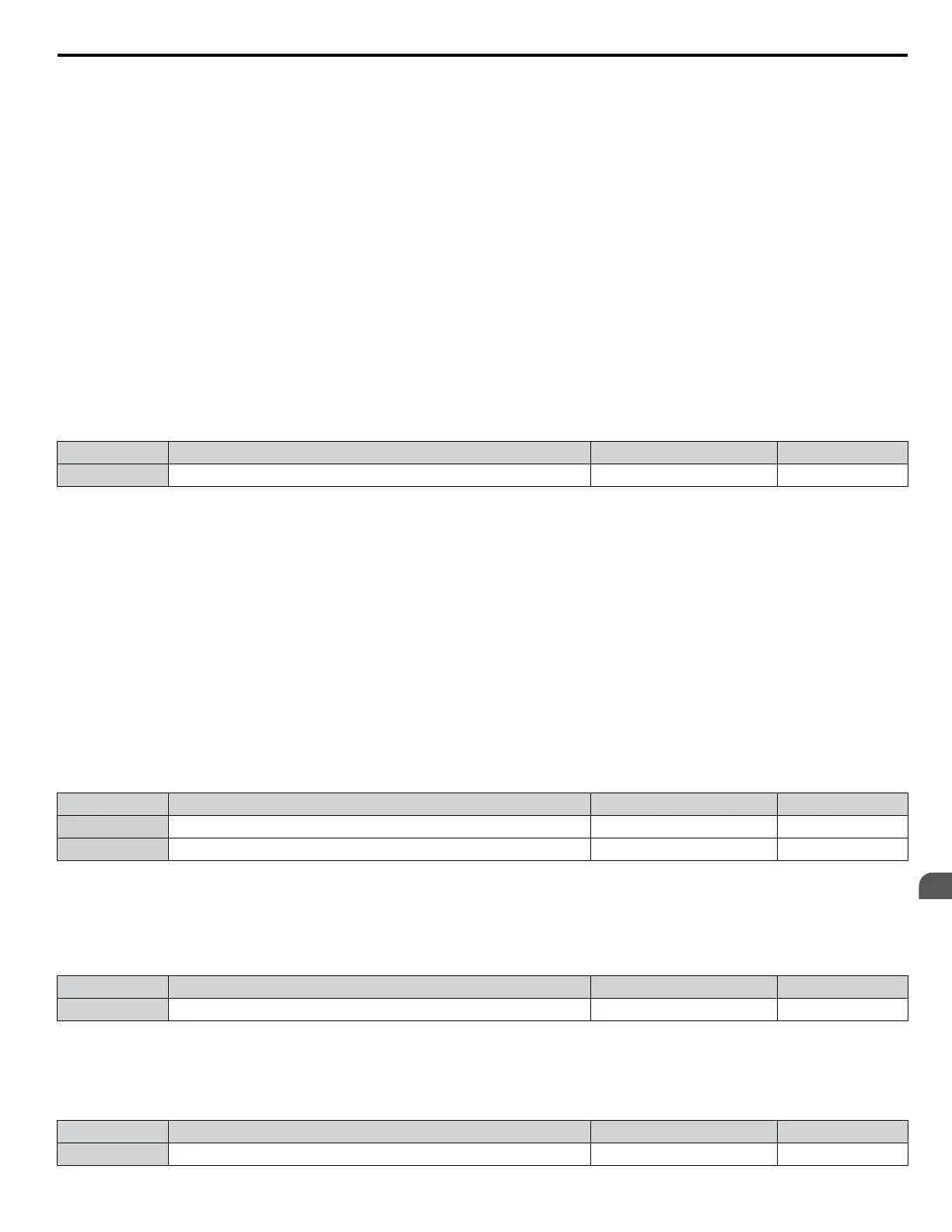Setting 0: WC (Inch of Water)
Setting 1: PSI (Pounds per Square Inch)
Setting 2: GPM (Gallons per Minute)
Setting 3: F (Degrees Fahrenheit)
Setting 4: CFM (Cubic Feet per Minute)
Setting 5: CMH (Cubic Meters per Hour)
Setting 6: LPH (Liters per Hour)
Setting 7: LPS (Liters per Second)
Setting 8: Bar (Bar)
Setting 9: Pa (Pascal)
Setting 10: C (Degrees Celsius)
Setting 11: Mtr (Meters)
Setting 12: Ft (Feet)
Setting 13: LPM (Liters per Minute)
Setting 14: CMM (Cubic Meters per Minute)
n
b5-42: PI Output Monitor Calculation Method
No. Name Setting Range Default
b5-42 PI Output Monitor Calculation Method 0 to 3 0
Setting 0: Linear
The monitor displays PI output.
Setting 1: Square Root
The monitor displays square root PI output.
Setting 2: Quadratic
The monitor displays 1/(PI output)
2
Setting 3: Cubic
The monitor displays 1/(PI output)
3
n
b5-43/b5-44: PI Output 2 Monitor Max Upper/Lower 4 Digits
Sets the upper or lower 4 digits of the maximum monitor value. Used with b5-43 or b5-44 to set maximum monitor value of
U5-14 and U5-15 at maximum frequency.
Note: Used for U5-14 and U5-15 only.
No. Name Setting Range Default
b5-43 PI Output 2 Monitor Max Upper 4 Digits 0 to 9999 0
b5-44 PI Output 2 Monitor Max Lower 4 Digits 0.00 to 99.99 0.00
n
b5-45: PI Output 2 Monitor Minimum
U5-14 and U5-15 show Custom PI Output. b5-45 sets the minimum display value at zero speed. This function is effective
when b5-42 is set to 0 (Linear).
Note: Used for U5-14 and U5-15 only.
No. Name Setting Range Default
b5-45 PI Output 2 Monitor Minimum 0.0 to 999.9 0.0
Note: Used for U5-14 and U5-15 only.
n
b5-46: PI Setpoint Monitor Unit Selection
Sets the HOA keypad display units in U5-01 and U5-04 when b5-20 is set to 3.
No. Name Setting Range Default
b5-46 PI Setpoint Monitor Unit Selection 0 to 14 0
4.13 Advanced Drive Setup Adjustments
YASKAWA ELECTRIC TOEP C710616 45F YASKAWA AC Drive – Z1000 User Manual
169
4
Start-Up Programming
& Operation
