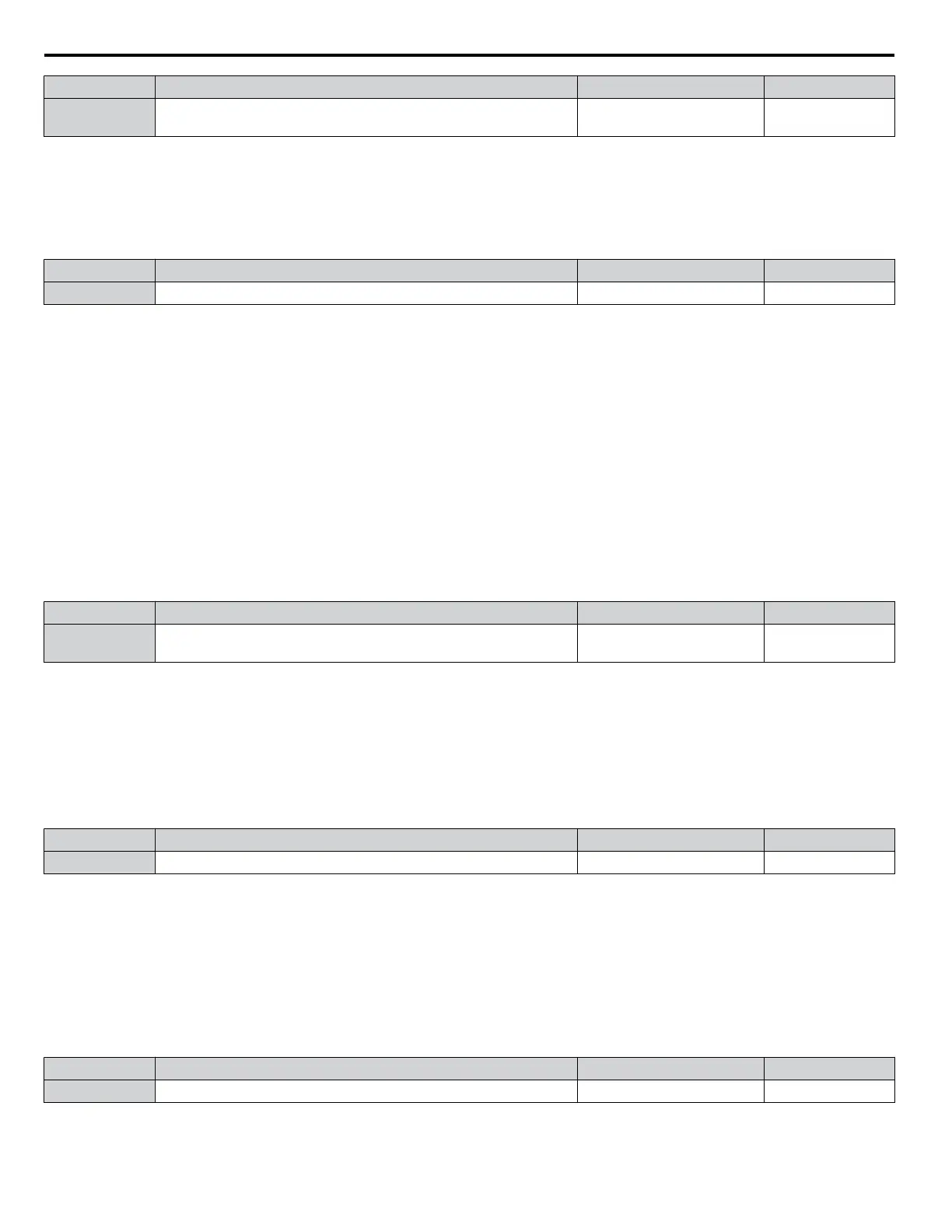No. Name Setting Range Default
L8-06 Input Phase Loss Detection Level 0.0 to 50.0%
Determined by
o2-04
n
L8-07: Output Phase Loss Protection Selection
Enables or disables the output phase loss detection.
Note: 1. Output phase loss detection can mistakenly be triggered if the motor rated current is very small compared to the drive rating. Disable
this parameter in such cases.
2. Output phase loss detection is not possible when the drive is running a PM motor with light load.
No. Name Setting Range Default
L8-07 Output Phase Loss Protection Selection 0 to 2 1
Setting 0: Disabled
Setting 1: Fault when One Phase Is Lost
An output phase loss fault (LF) is triggered when the output current for any phase U, V, or W drops to 5% or less of the drive
rated current.
When using a PM motor, this is applicable when the output current is 30% or higher of the drive rated current.
When using an IM motor, this is applicable when the output current is 5% or higher of the drive rated current.
Setting 2: Fault when Two Phases Are Lost
An output phase loss fault (LF) is triggered when the output current for phases U, V, and W all drop to 5% or less of the drive
rated current.
The output shuts off and the motor coasts to stop.
n
L8-09: Output Ground Fault Detection Selection
Enables or disables the output ground fault detection.
No. Name Setting Range Default
L8-09 Output Ground Fault Detection Selection 0, 1
Determined by
o2-04
Setting 0: Disabled
Ground faults are not detected.
Setting 1: Enabled
A ground fault (GF) is triggered when high leakage current or a ground short circuit occurs in one or two output phases.
n
L8-10: Heatsink Cooling Fan Operation Selection
Selects the heatsink cooling fan operation.
No. Name Setting Range Default
L8-10 Heatsink Cooling Fan Operation Selection 0, 1 0
Setting 0: Run with Timer
The fan is switched on when a Run command is active and switched off with the delay set to parameter L8-11 after releasing
the Run command. This setting extends the fan lifetime.
Setting 1: Run Always
The fan runs when power is supplied to the drive.
n
L8-11: Heatsink Cooling Fan Off-Delay Time
Sets the cooling fan switch off-delay time if parameter L8-10 is set to 0.
No. Name Setting Range Default
L8-11 Heatsink Cooling Fan Off-Delay Time 0 to 300 s 300 s
4.13 Advanced Drive Setup Adjustments
184
YASKAWA ELECTRIC TOEP C710616 45F YASKAWA AC Drive – Z1000 User Manual
