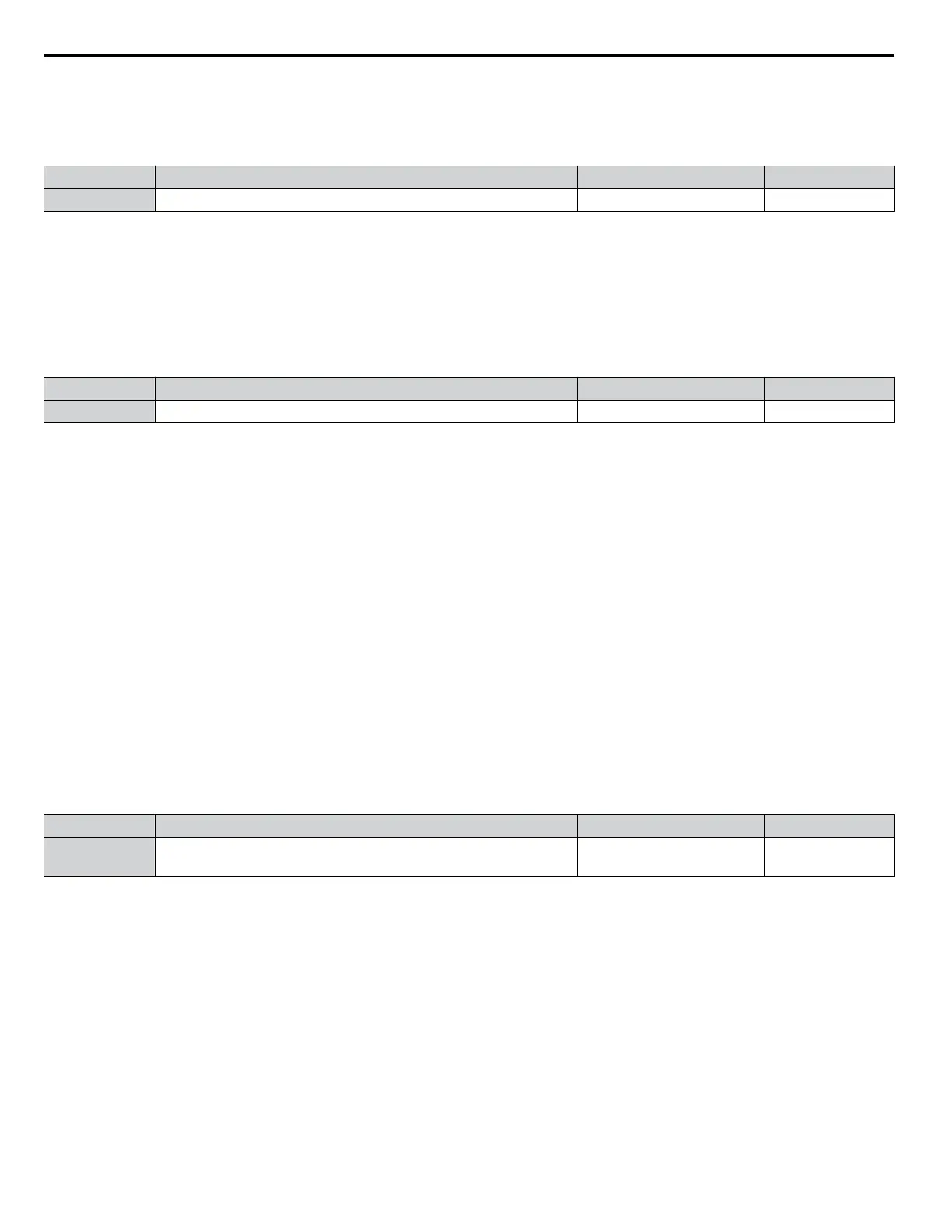n
L8-29: Current Unbalance Detection (LF2)
Enables or disables output current unbalance detection in OLV/PM control mode. Current unbalance can heat a PM motor
and demagnetize the magnets. The current unbalance detection function monitors output current and triggers the LF2 fault to
prevent such motor damage.
No. Name Setting Range Default
L8-29 Current Unbalance Detection (LF2) 0, 1 1
Setting 0: Disabled
No current unbalance protection is provided to the motor.
Setting 1: Enabled
The LF2 fault is triggered if an output current unbalance is detected. Drive output shuts off and the motor coasts to stop.
n
L8-32: Main Contactor and Cooling Fan Power Supply Failure Selection
Determines drive operation when a FAn fault occurs.
No. Name Setting Range Default
L8-32 Main Contactor and Cooling Fan Power Supply Failure Selection 0 to 4 1
Setting 0: Ramp to Stop
The drive stops the motor using the deceleration time set in parameter C1-02.
Setting 1: Coast to Stop
The drive output is switched off and the motor coasts to a stop.
Setting 2: Fast stop
The drive stops the motor using the Fast stop time set in parameter C1-09.
Setting 3: Alarm only
The operation is continued and a FAn alarm is displayed on the HOA keypad.
Setting 4: Operation with Reduced Speed
The operation is continued, but the speed is reduced to the level set in parameter L8-19.
Note: “FAn” is detected as an error when Settings 0 or 2 are selected; it is detected as an alarm when Settings 3 or 4 are selected.
n
L8-35: Installation Method Selection
Selects the type of installation for the drive and changes the drive overload (oL2) limits accordingly.
Note: 1. Initialization does not reset this parameter.
2. The value is preset to the appropriate value when the drive is shipped. Change the value only when mounting a standard drive with the
heatsink outside the cabinet.
No. Name Setting Range Default
L8-35 Installation Method Selection 0, 2, 3
Determined by
o2-04
<1>
<1> Default setting is determined by drive model.
Setting 2: Models 2A0011 to 2A0211 and 4A0005 to 4A0096
Setting 0: Models 2A0273 to 2A0396 and 4A0124 to 4A0590.
Setting 0: IP00/Open-Chassis Enclosure
For an Open Type enclosure drive installed with at a minimum of 30 mm space to the next drive or a cabinet wall.
Setting 2: IP20/NEMA 1, UL Type 1 Enclosure
For drives compliant with IP20/NEMA 1, UL Type 1 enclosure specifications.
Setting 3: External Heatsink Installation
For standard drives mounted with the heatsink outside the cabinet or enclosure panel.
4.13 Advanced Drive Setup Adjustments
186
YASKAWA ELECTRIC TOEP C710616 45F YASKAWA AC Drive – Z1000 User Manual
