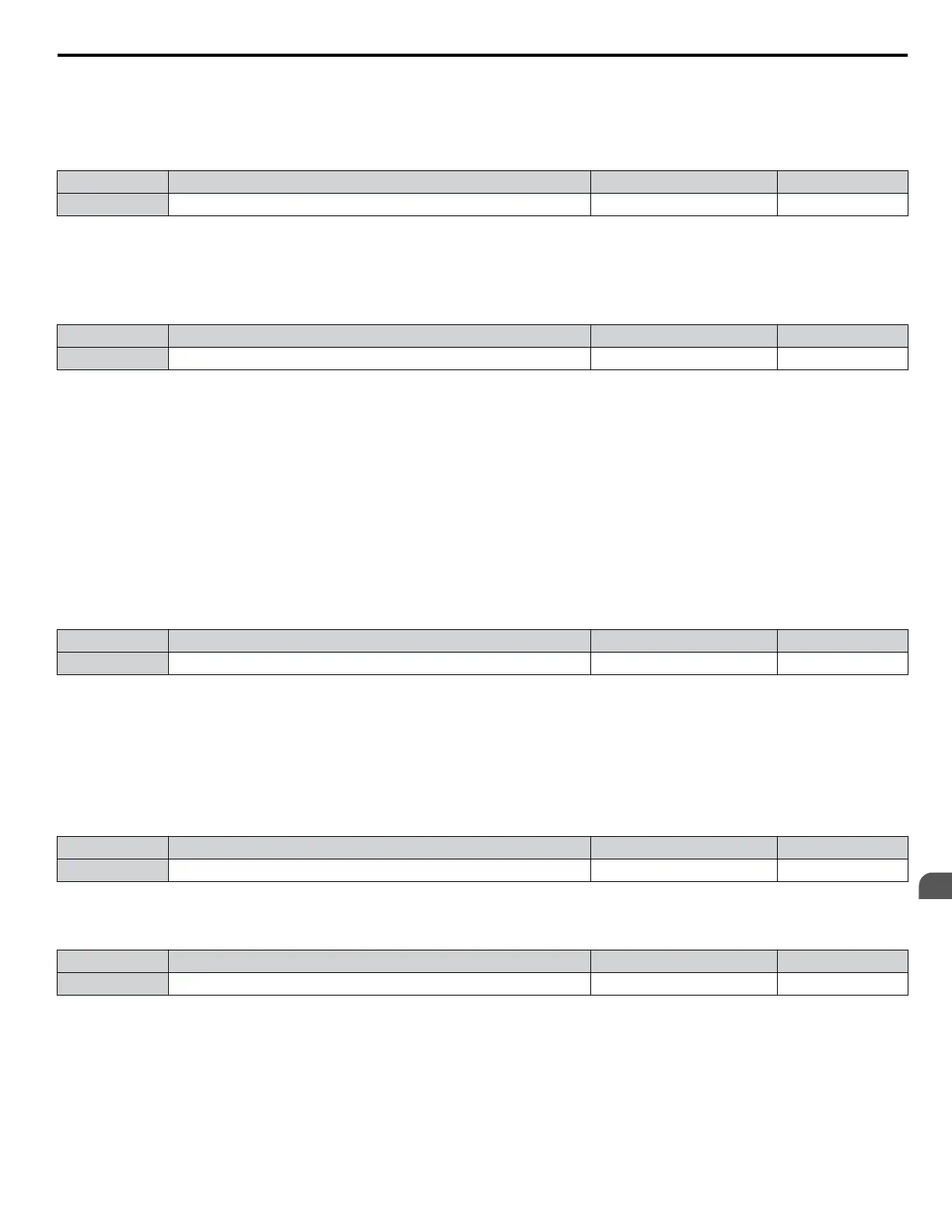n
o2-07: Motor Direction at Power Up when Using Operator
Determines the direction the motor will rotate after the drive is powered up and the Run command is given from the HOA
keypad.
Note: This parameter is effective only when the Run command is set to be given from the HOA keypad (b1-02, b1-16 = 0).
No. Name Setting Range Default
o2-07 Motor Direction at Power Up when Using Operator 0, 1 0
Setting 0: Forward
Setting 1: Reverse
n
o3-01: Copy Function Selection
Instructs the drive to Read, Write, or Verify parameter settings.
No. Name Setting Range Default
o3-01 Copy Function Selection 0 to 3 0
Setting 0: Copy Select (No Function)
Setting 1: INV --> OP READ
Copies all parameters from the drive to the HOA keypad.
Note: The copy protection for the HOA keypad is enabled by default. Set o3-01 to 1 to unlock copy protection.
Setting 2: OP --> INV WRITE
Copies all parameters from the HOA keypad to the drive.
Setting 3: OP<-->INV VERIFY
Compares the parameters in the drive with the parameter settings saved on the HOA keypad for matches.
n
o3-02: Copy Allowed Selection
Allows and restricts the use of the Copy function.
No. Name Setting Range Default
o3-02 Copy Allowed Selection 0, 1 0
Setting 0: Disabled
Setting 1: Enabled
n
o4-01: Cumulative Operation Time Setting
Sets the cumulative operation time of the drive. The user can also manually set this parameter to begin keeping track of
operation time from some desired value. Total operation time can be viewed in monitor U4-01.
Note: The value in o4-01 is set in 10 h units. For example, a setting of 30 will set the cumulative operation time counter to 300 h. 300 h will also
be displayed in monitor U4-01.
No. Name Setting Range Default
o4-01 Cumulative Operation Time Setting 0 to 9999 h 0 h
n
o4-02: Cumulative Operation Time Selection
Selects the conditions for how the drive keeps track of its total operation time. This time log can be viewed in monitor U4-01.
No. Name Setting Range Default
o4-02 Cumulative Operation Time Selection 0, 1 1
Setting 0: Power on Time
The drive logs the time it is connected to a power supply, regardless of whether the motor is running.
Setting 1: Run Time
The drive logs the time that the output is active including when the Run command is active (even if the motor is not rotating)
and when there is voltage output.
4.13 Advanced Drive Setup Adjustments
YASKAWA ELECTRIC TOEP C710616 45F YASKAWA AC Drive – Z1000 User Manual
191
4
Start-Up Programming
& Operation
