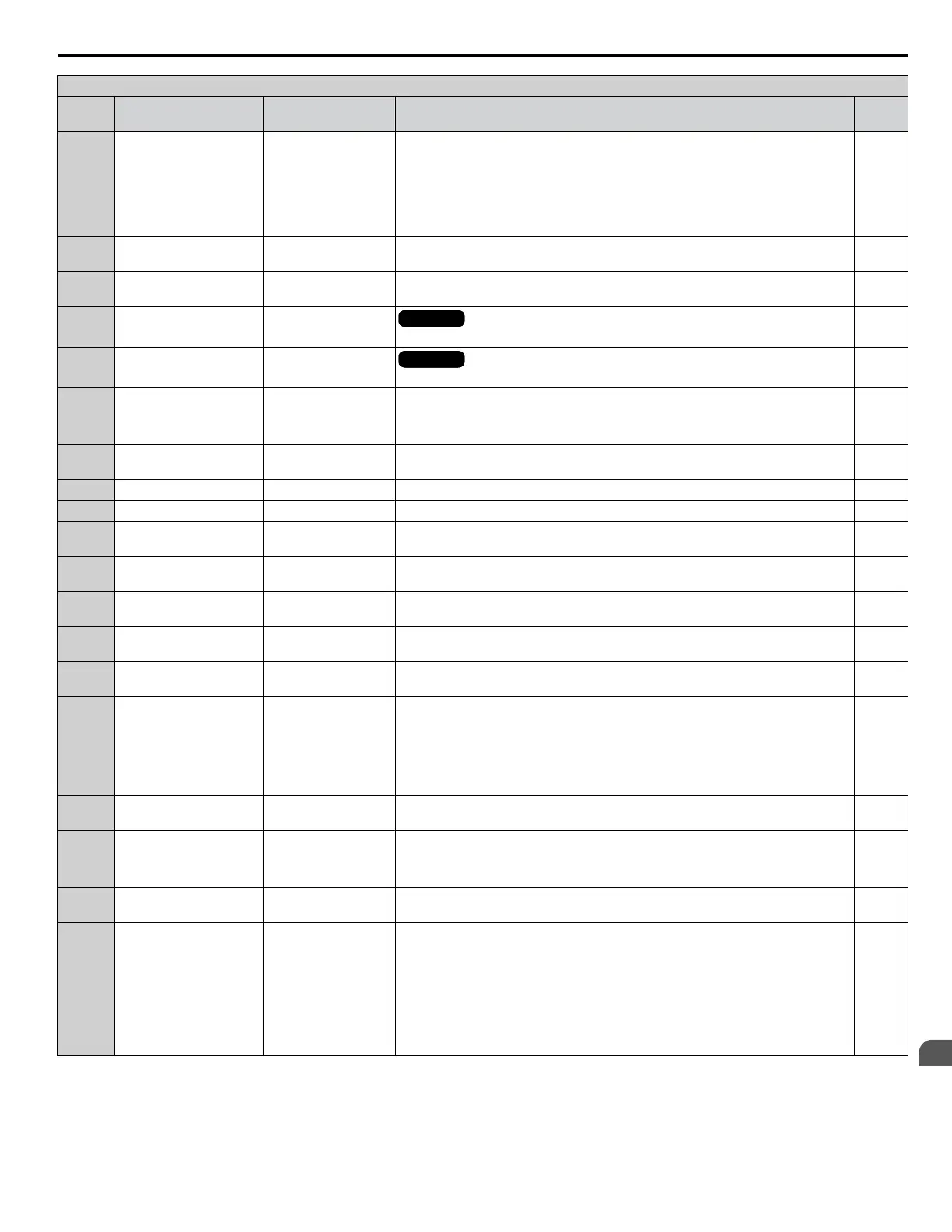H1 Multi-Function Digital Input Selections
H1-oo
Setting
Function LCD Display Description Page
70 Drive Enable2 Drive Enable 2
Prevents the Drive from executing a Run command until the Drive Enable2 input
is closed.
When the Drive Enable2 input is open and a Run command is closed, the drive
LCD will display “dnE”.
The drive will run when the Run and Drive Enable2 inputs are both closed. If the
Drive Enable2 input is opened while the drive is running, the drive will stop using
the method set by parameter b1-03.
–
7A KEB Ride-Thru 2 (N.C.) KEB Ridethru2NC
Open: KEB Ride-Thru 2 enabled. Drive disregards L2-29 and performs Single
Drive KEB Ride-Thru 2.
–
7B KEB Ride-Thru 2 (N.O.) KEB Ridethru2NO
Closed: KEB Ride-Thru 2 enabled. Drive disregards L2-29 and performs Single
Drive KEB Ride-Thru 2.
–
7C
Short circuit braking
(N.O.)
SC Brake (NO)
OLV/PMOLV/PM
Closed: Short Circuit Braking enabled
–
7D
Short circuit braking
(N.C.)
SC Brake (NC)
OLV/PMOLV/PM
Open: Short Circuit Braking enabled
–
A4 Emergency Override BP Emg Override
Closed: Indicates that customer safeties are in place.
Note: The “OFF” key on the HOA keypad is DISABLED during
Emergency Override.
–
A5 BP Drive/Bypass Select BP Drv/Bypss Sel
Open: Bypass mode.
Closed: Drive mode.
–
A6 BP BAS Interlock Input BP BAS Interlock Closed: Indicates that the dampers are open –
A7 BP Customer Safeties BP Cust Safeties Closed: Indicates that customer safeties are in place. –
A8
Secondary PI Disable
(N.O.)
PI2 Disable N.O.
Closed: Disables the secondary PI controller. Output behavior depends on the
setting of S3-12.
–
A9
Secondary PI Disable
(N.C.)
PI2 Disable N.C.
Closed: Enables the secondary PI controller. Output behavior depends on the
setting of S3-12 when open.
–
AA
Secondary PI Inverse
Operation
PI2 Invert
Closed: Changes the sign of the secondary PI controller input (reverse acting PI
control).
–
AB
Secondary PI Integral
Reset
PI2 Intgrl Reset Closed: Resets the secondary PI controller integral value. –
AC
Secondary PI Integral
Hold
PI2 Intgrl Hold Closed: Locks the value of the secondary PI controller integral value. –
AD
Select Secondary PI
Parameters
Select PI2 Parms
Closed: Uses the secondary PI controller Proportional and Integral adjustments
(S3-06 and S3-07) instead of the primary PI controller Proportional and Integral
adjustments (b5-02 and b5-03). Only valid when S3-01 = 0 (secondary PI
controller disabled).
Note: This multi-function input has no effect on the secondary PI
controller. It is only used for the primary PI controller (b5-oo).
–
AE BP Bypass Run BP Bypass Run
Closed: Commands a Run (via closing the BP Bypass Relay multi-function output)
when in Bypass mode.
–
AF
Emergency Override
Forward Run
EmergOverrideFWD
Closed: Emergency Override Forward Run
Note:
H1-oo = 6A must be opened for Emergency Override (H1-oo =
AF) to function.
–
B0
Emergency Override
Reverse Run
EmergOverrideREV Closed: Emergency Override Reverse Run –
B1 Customer Safeties CustomerSafeties
The functionality is identical to Drive Enable 2 (H1-oo = 70), except for the
following characteristics:
• The stopping method is forced to Coast to Stop when the input is open
• The drive will display a “SAFE” alarm if the input is open when a Run command
is present. It will not display “dnE”.
Open: Customer Safeties are open. Drive will not run. Stopping method is Coast
to Stop.
Closed: Customer Safeties are in place.
–
B.7 H Parameters: Multi-Function Terminals
YASKAWA ELECTRIC TOEP C710616 45F YASKAWA AC Drive – Z1000 User Manual
305
B
Parameter List
