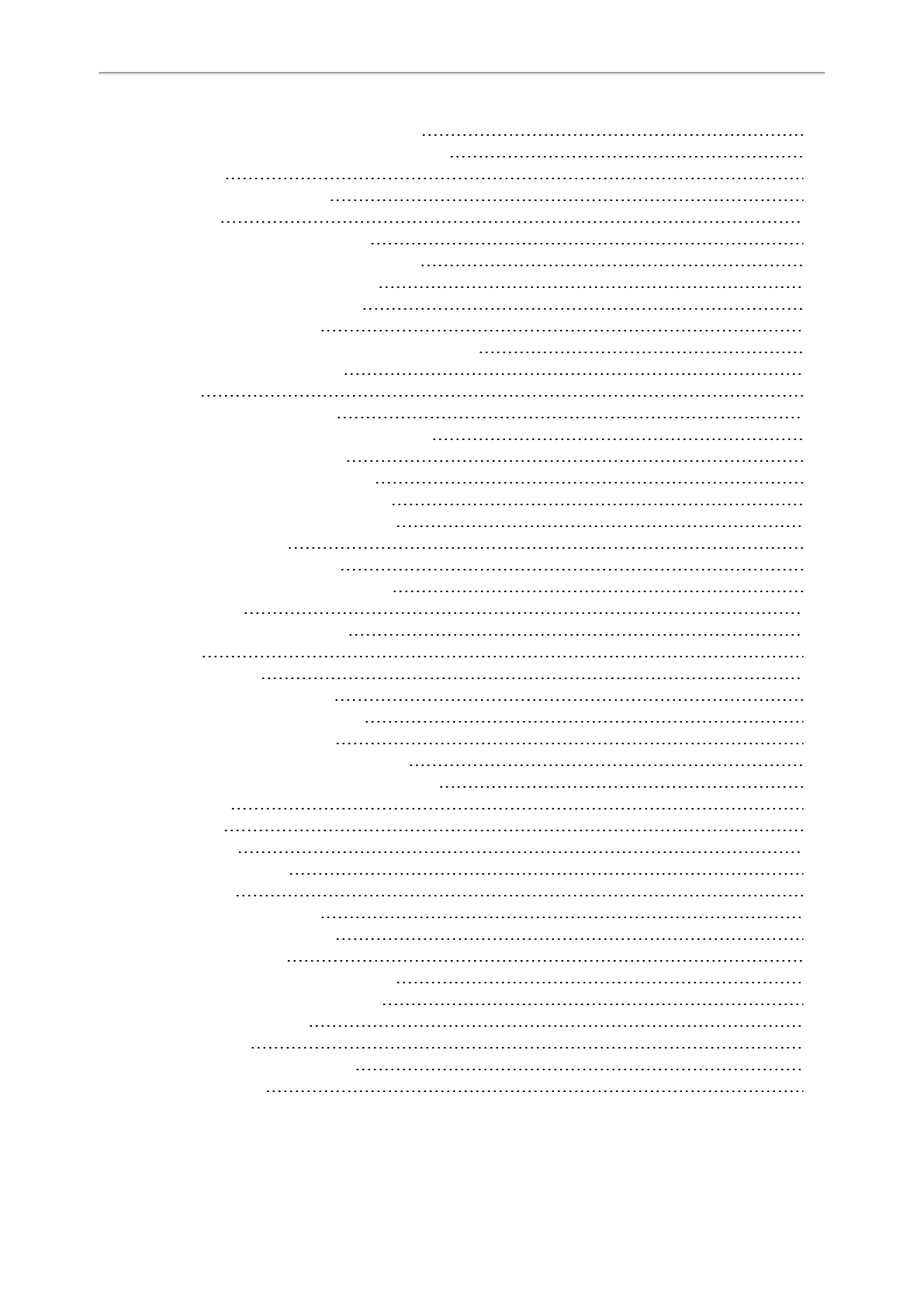Administrator’s Guide for SIP-T2 Series/T4 Series/T5 Series/CP920 IP Phones
4
Adding a Wallpaper from a USB Flash Drive
104
Example: Setting a Custom Picture as Wallpaper
104
Transparency
105
Transparency Configuration
105
Screen Saver
105
Screensaver Display Customization
106
Screensaver File Elements and Attributes
107
Customizing the Screen Saver File
108
Custom Screensaver Picture Limit
108
Screensaver Configuration
108
Adding a Screensaver Picture from a USB Flash Drive
111
Deleting a Screensaver Picture
111
Backlight
111
Supported Backlight Options
112
Backlight Brightness and Time Configuration
112
Label Length for Line Key Display
114
Label Length Display Configuration
115
Label Alignment for Line/Ext Key Display
115
Label Alignment Display Configuration
115
Linekey Length in Short
116
Linekey Length Shorten Rules
116
Linekey Length in Short Configuration
117
Page Switch Key
117
Page Switch Key Configuration
117
Page Tips
117
Phone Page Tips
118
Phone Page Tips Indicator
118
Phone Page Tips Configuration
118
Expansion Module Page Tips
119
Expansion Module Page Tips Indicator
119
Expansion Module Page Tips Configuration
119
Time and Date
120
Time Zone
120
NTP Settings
123
NTP Configuration
123
DST Settings
125
Auto DST File Attributes
126
Customizing Auto DST File
126
DST Configuration
127
Time and Date Manually Configuration
129
Time and Date Format Configuration
129
Date Customization Rule
131
Idle Clock Display
131
Idle Clock Display Configuration
131
Logo Customization
132
