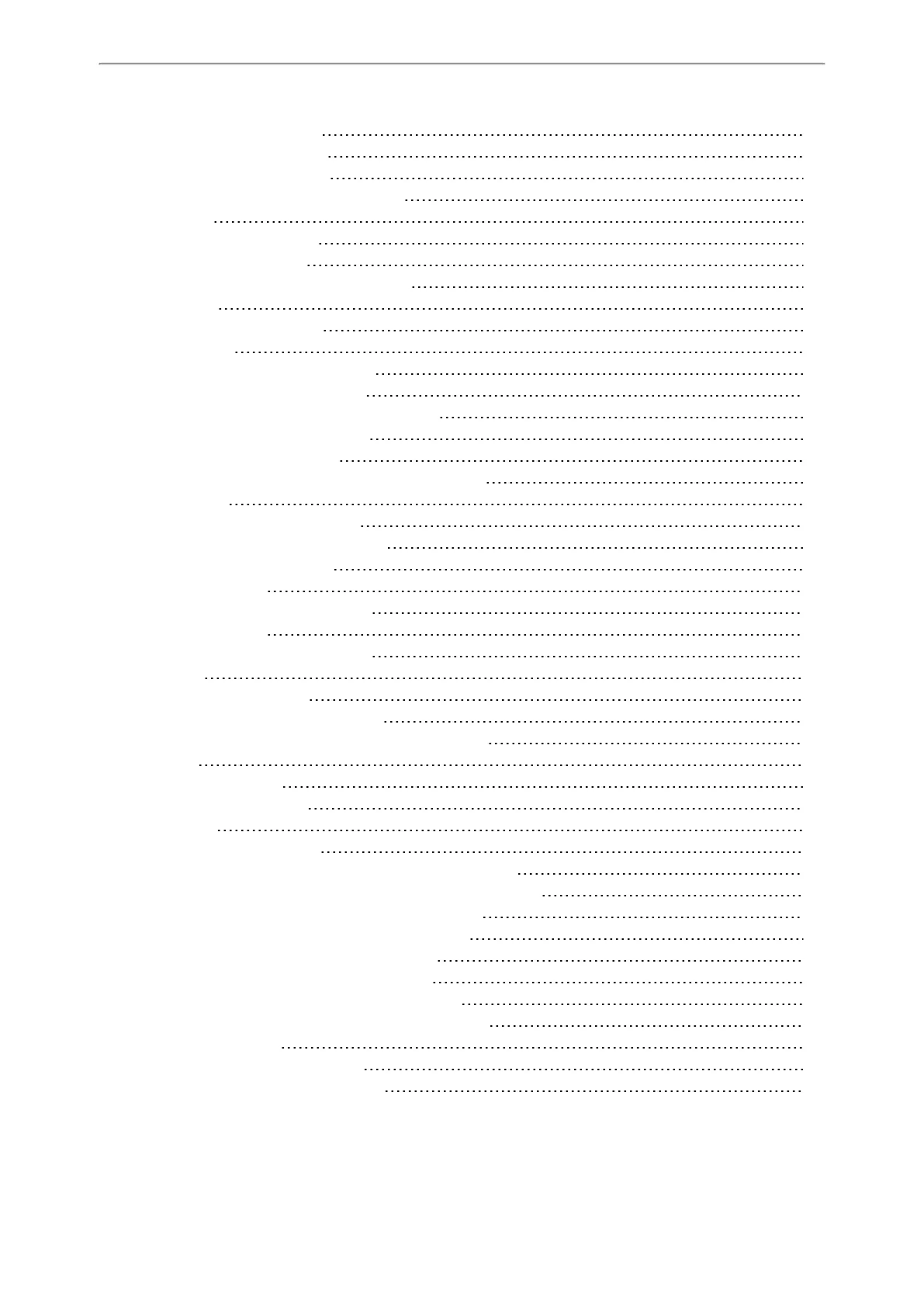Table of Contents
5
Custom Logo Picture Limit
132
Customizing a Logo Picture
132
Custom Logo Configuration
133
Example: Setting a Custom Logo Display
134
Call Display
134
Call Display Configuration
135
Display Method on Dialing
137
Display Method on Dialing Configuration
137
Key As Send
137
Key As Send Configuration
137
Softkey Layout
138
Supported Call States and Soft Keys
139
Softkey Layout File Customization
142
Softkey Layout File Elements and Attributes
142
Customizing Softkey Layout File
143
Softkey Layout Configuration
144
Example: Setting the Soft Keys Layout in Talking State
146
Input Method
146
Input Method File Customization
147
Customizing the Input Method File
147
Input Method Configuration
148
Notification Popups
149
Notification Popups Configuration
150
Power LED Indicator
151
Power LED Indicator Configuration
151
Bluetooth
154
Bluetooth Configuration
154
Handset/Headset/Speakerphone Mode
156
Handset/Headset/Speakerphone Mode Configuration
156
DSS Keys
157
Supported DSS Keys
157
Supported Dsskey Types
158
Line Keys
159
Line Keys Configuration
159
Example: Set a Park/Retrieve Key for FAC Call Park Mode
163
Example: Set a Park/Retrieve Key for Transfer Call Park Mode
163
Example: Setting a Line Key as Directed Pickup key
164
Example: Setting a Line Key as Group Pickup key
164
Example: Setting a Line Key as Forward Key
165
Example: Setting a Line Key as BLF List key
166
Example: Setting a Line Key as Private Hold key
166
Example: Setting a Line Key as Multicast Paging key
166
Programmable Keys
166
Supported Programmable Keys
167
Programmable Keys Configuration
167
