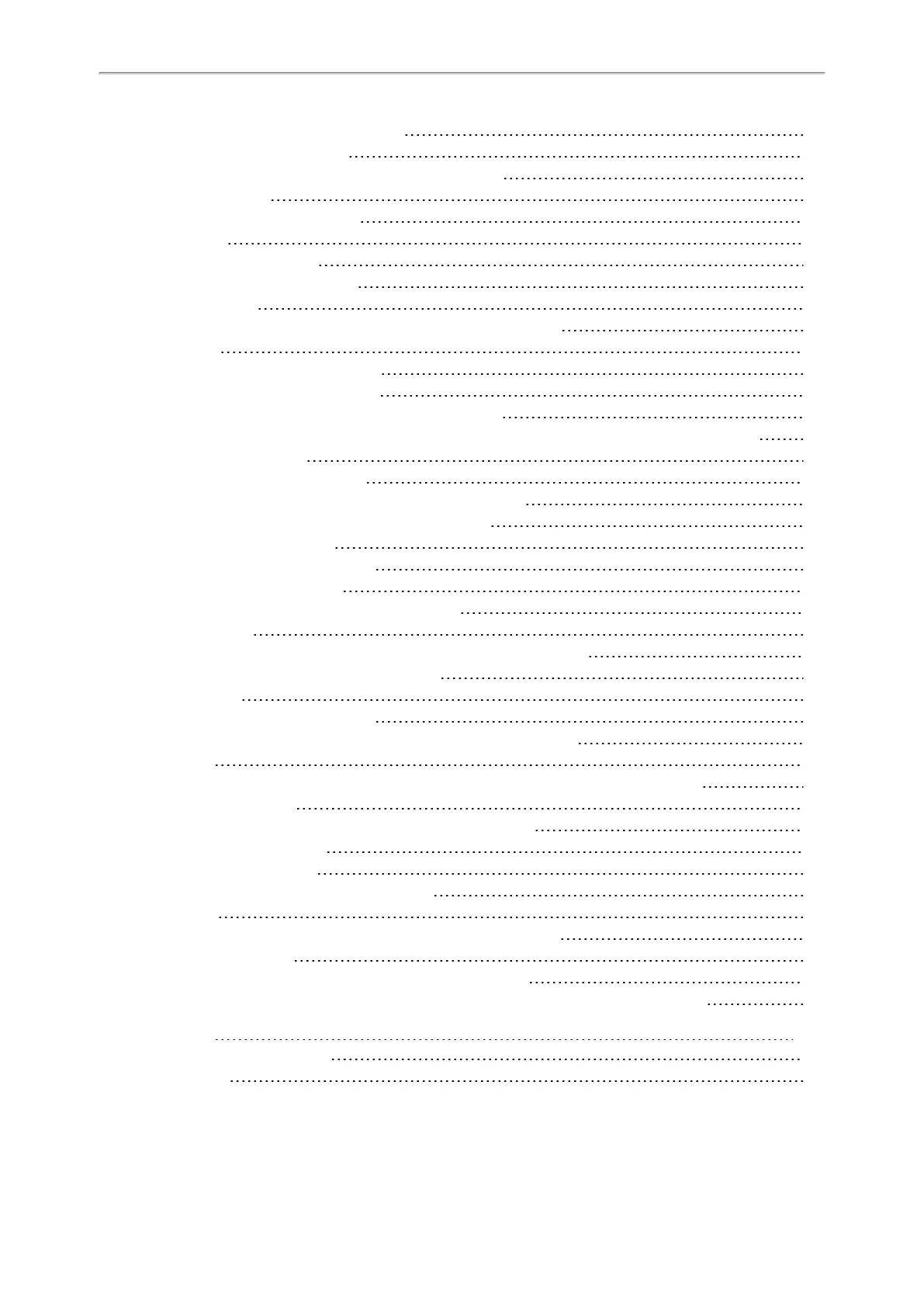Administrator’s Guide for SIP-T2 Series/T4 Series/T5 Series/CP920 IP Phones
16
The IP phone does not get an IP address
533
Solving the IP conflict problem
533
Specific format in configuring IPv6 on Yealink IP phones
533
Time and Date Issues
534
Display time and date incorrectly
534
Display Issues
534
The phone screen is blank
534
The phone displays “No Service”
534
Phone Book Issues
534
Difference between a remote phone book and a local phone book
534
Audio Issues
534
Increasing or decreasing the volume
534
Get poor sound quality during a call
535
There is no sound when the other party picks up the call
535
Play the local ringback tone instead of media when placing a long distance number without plus 0
535
Wi-Fi and Bluetooth Issues
535
The wireless signal strength is low
535
The phone cannot connect to Bluetooth devices all the time
535
The Bluetooth headset affects IP phone’s voice quality
535
Firmware and Upgrading Issues
536
Fail to upgrade the phone firmware
536
Verifying the firmware version
536
The IP phone does not update the configurations
537
System Log Issues
537
Fail to export the system log to a provisioning server (FTP/TFTP server)
537
Fail to export the system log to a syslog server
537
Password Issues
537
Restore the administrator password
537
The web screen displays "Default password is in use. Please change!"
537
Logo Issues
538
Why does the IP phone use DOB format logo file instead of popular BMP, JPG and so on?
538
Power and Startup Issues
538
Both PoE cable and power adapter is connected to the phone
538
The IP phone has no power
538
The Phone screen is black
538
The IP phone always display the Yealink logo
538
Other Issues
538
The difference among user name, register name and display name
538
On code and off code
539
The difference between RFC 2543 Hold enabled and disabled
539
The difference between Shared Call Appearance (SCA) and Bridge Lines Appearance (BLA)
540
Appendix
541
RFC and Internet Draft Support
541
Reading Icons
543
