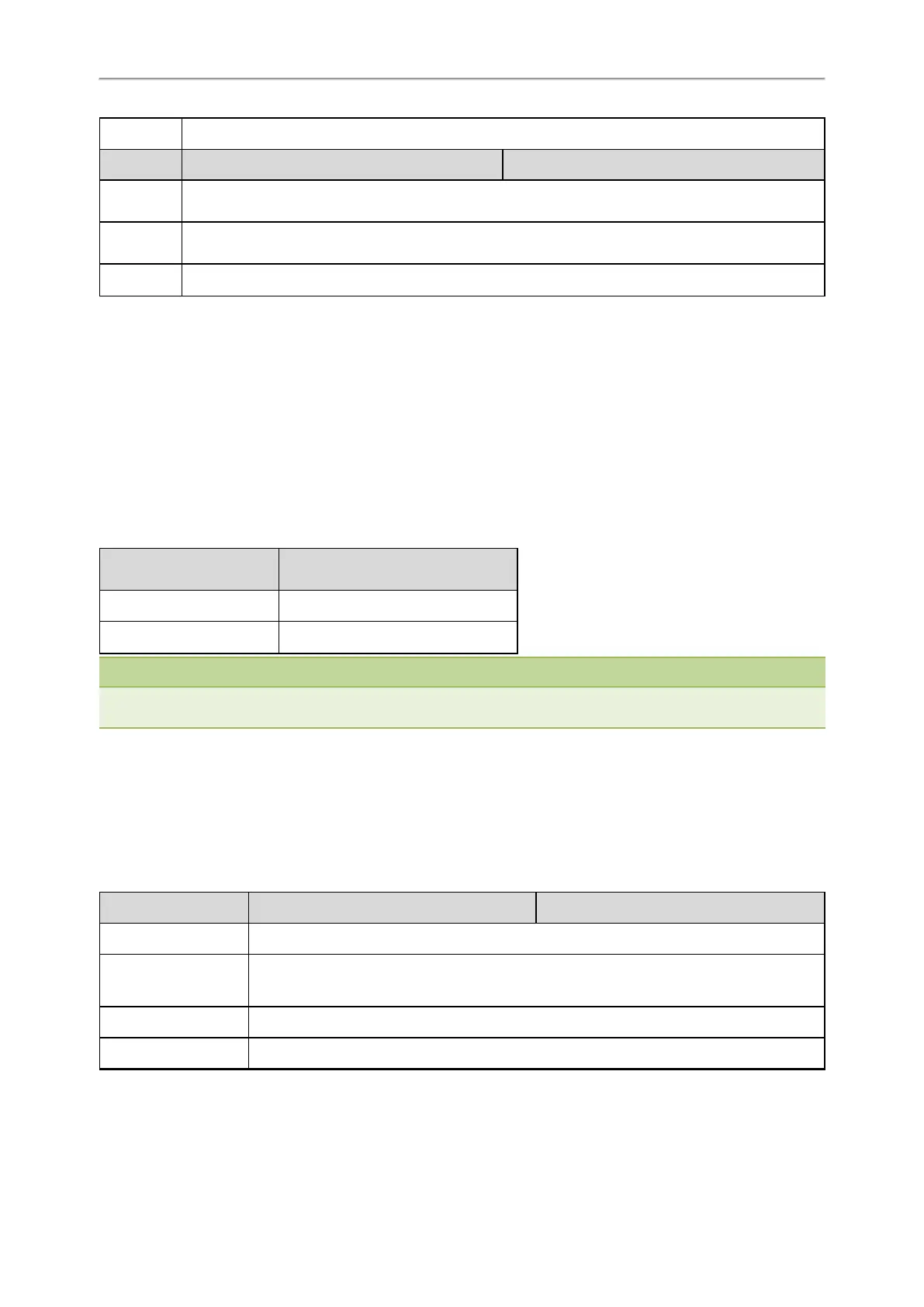Administrator’s Guide for W60P/W53P/W41P DECT Phones
112
Default 3600
Parameter static.network.dns.last_cache_expired.enable <y0000000000xx>.cfg
Description
It enables or disables the IP phone to use the DNS cache (even if the cache has expired) when the DNS
server fails to resolve the domain name.
Permitted
Values
0-Disabled
1-Enabled
Default 0
[1]
X is the account ID. X=1-8.
[2]
X is the record ID. X=1-12.
[3]
If you change this parameter, the IP phone will reboot to make the change take effect.
Number of Active Handsets
The W60B base station supports up to 8 handsets, and you can limit the max number of active handsets. The active
handsets are free to communicate, access menu, configure features and so on. While the operation of inactive hand-
sets is limited, and the idle screen of the handset prompts “Path Busy”.
The number of active handsets will also affect the number of simultaneous active calls on the base station.
Number of Active
Handsets
Number of Simultaneous Active
Calls
4 4
8 8
Note
The W60B base station can handle a maximum of 6 simultaneous active calls when using opus codec. For opus codec, refer
to Audio Codecs.
Related Topics
"Number of Simultaneous Outgoing Calls" on the facing page
"Number of Active Handsets Configuration" below
Number of Active Handsets Configuration
The following table lists the parameter you can use to configure the number of active handsets.
Parameter
base.active_handset.number
[1]
<y0000000000xx>.cfg
Description It configures the maximum number of active handsets.
Permitted Values
4-The base station can handle a maximum of four wide-band calls.
8-The base station can handle a maximum of eight narrow-band calls.
Default 4
Web UI Features->General Information->Number Of Active Handset
[1]
If you change this parameter, the IP phone will reboot to make the change take effect.
