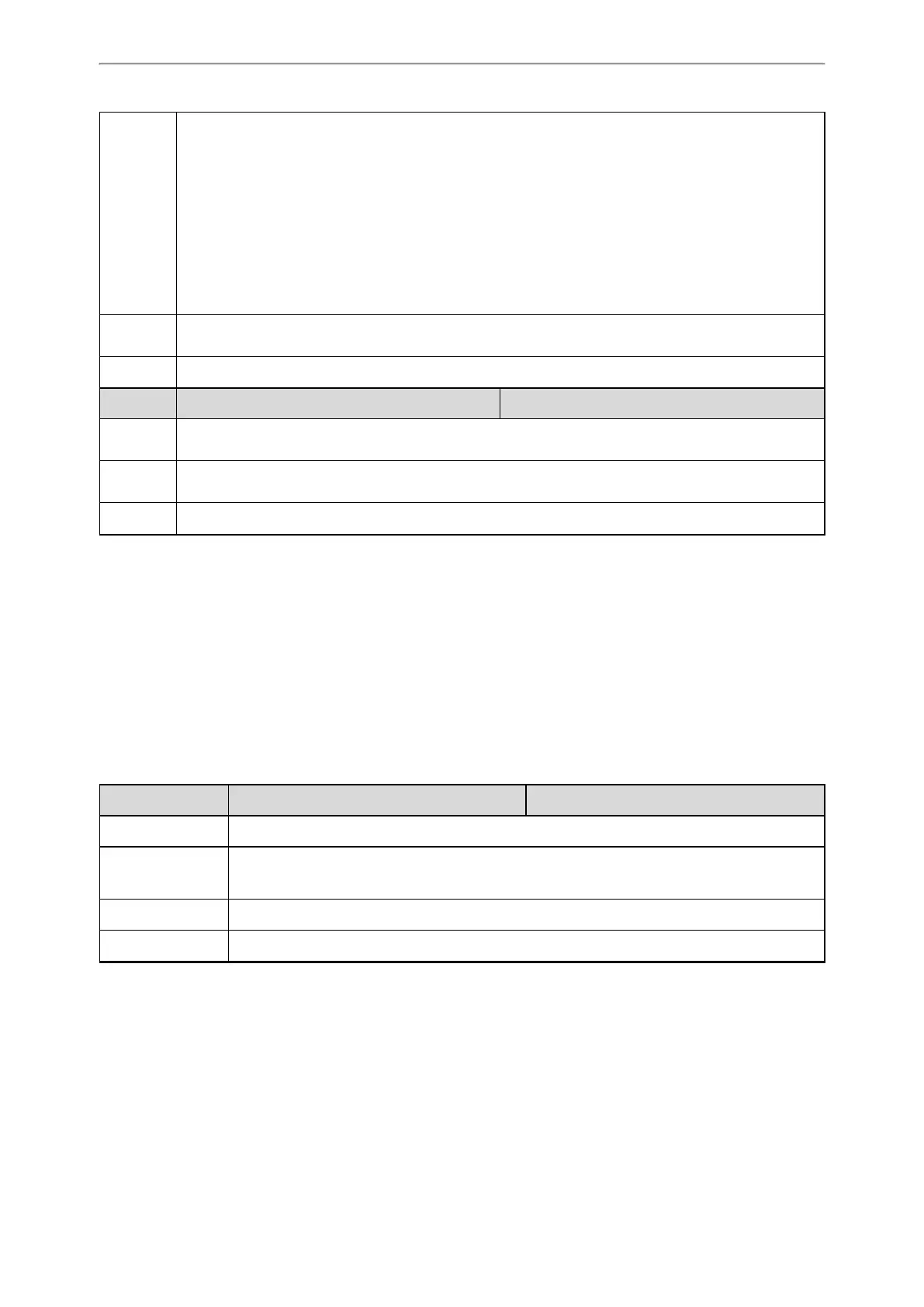Call Features
163
Description
It configures the volume of the speaker when receiving the multicast paging calls.
If it is set to 0, the current volume of the speaker takes effect. The volume of the speaker can be adjusted
by pressing the Volume key in advance when the phone is during a call. You can also adjust the volume
of the speaker during the paging call.
If it is set to 1 to 15, the configured volume takes effect and the current volume of the speaker will be
ignored. You are not allowed to adjust the volume of the speaker during the paging call.
Example:
multicast.listen_address.1.volume = 1
Permitted
Values
Integer from 0 to 15
Default 0
Parameter multicast.receive.use_speaker <y0000000000xx>.cfg
Description
It enables or disables the IP phone to always use the speaker as the audio device when receiving the mul-
ticast paging calls.
Permitted
Values
0-Disabled, the engaged audio device will be used when receiving the multicast paging calls.
1-Enabled
Default 0
[1]
X ranges from 1 to 31.
End Call on Hook
You can configure whether to end a call when you place the handset into the charge cradle.
Topic
End Call on Hook Configuration
End Call on Hook Configuration
The following table lists the parameter you can use to configure the end call on hook.
Parameter phone_setting.end_call_on_hook.enable <y0000000000xx>.cfg
Description It enables or disables to end a call when placing the handset into the charger cradle.
Permitted Values
0-Never
1-Always
Default 1
Web UI Features->General Information->End Call On Hook
