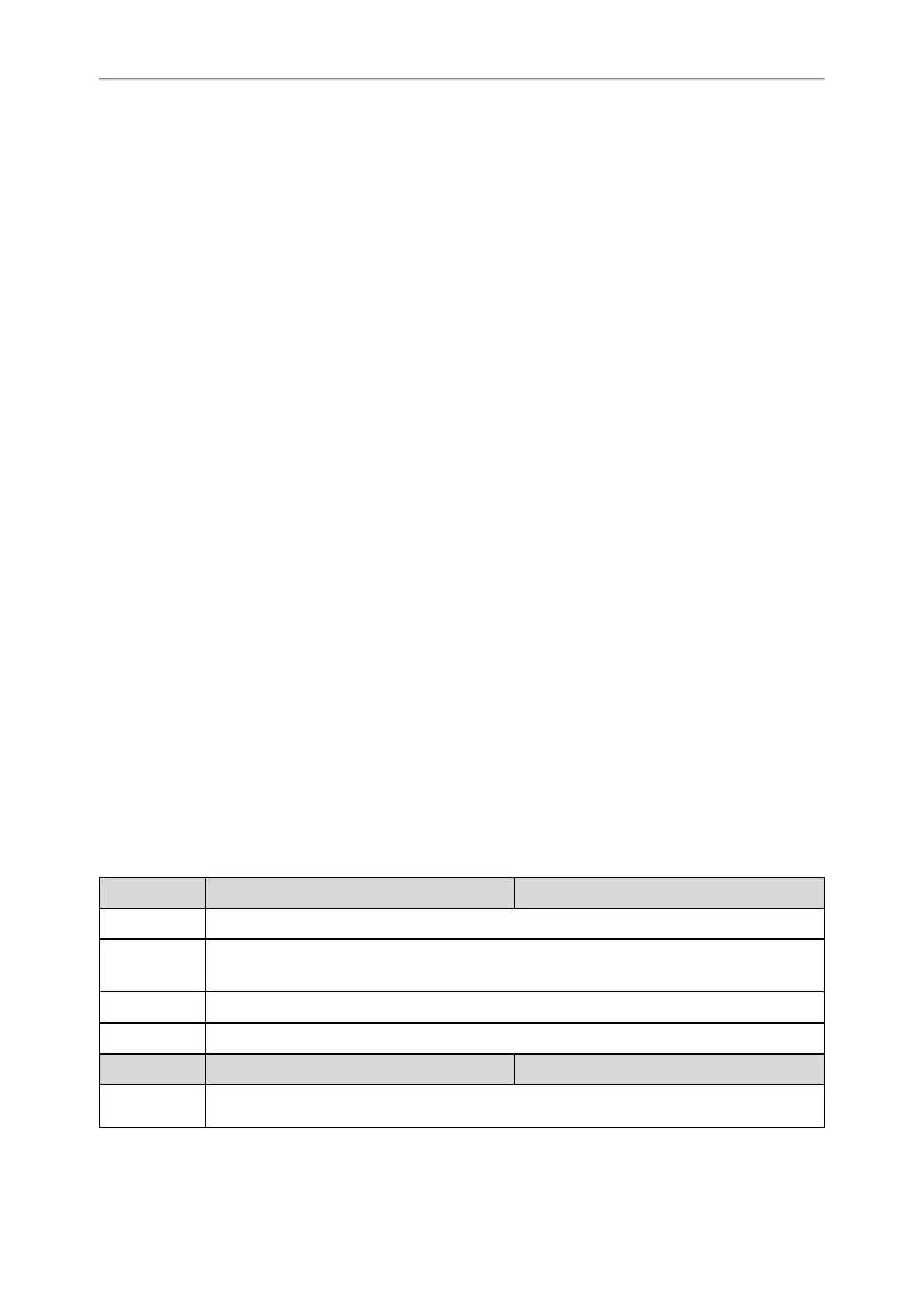Administrator’s Guide for W60P/W53P/W41P DECT Phones
70
Handset Customization
You can make the phone more personalized by customizing various settings.
Topics
Power Indicator LED of Handset
Handset Keypad Light
Handset Backlight
Handset Wallpaper
Handset Screen Saver
Handset Name
Language
Time and Date
Input Method Configuration
Search Source List in Dialing
Call Display
Display Method on Dialing
Key As Send
Recent Call Display in Dialing
Warnings Display
Power Indicator LED of Handset
Handset power indicator LED indicates power status and phone status.
You can configure the power LED indicator behavior in the following scenarios:
l the handset is idle
l the handset receives an incoming call
l the handset receives a voice mail
l the handset receives a voice mail
Topic
Power Indicator LED of Handset Configuration
Power Indicator LED of Handset Configuration
The following table lists the parameters you can use to configure the power indicator LED of handset.
Parameter phone_setting.common_power_led_enable <y0000000000xx>.cfg
Description It enables or disables the handset power indicator LED to be turned on when the handset is idle.
Permitted Val-
ues
0-Disabled (handset power indicator LED is off)
1-Enabled (handset power indicator LED is solid red)
Default 0
Web UI Features->Power LED->Common Power Light On
Parameter phone_setting.ring_power_led_flash_enable <y0000000000xx>.cfg
Description
It enables or disables the handset power indicator LED to flash when the handset receives an incom-
ing call.
