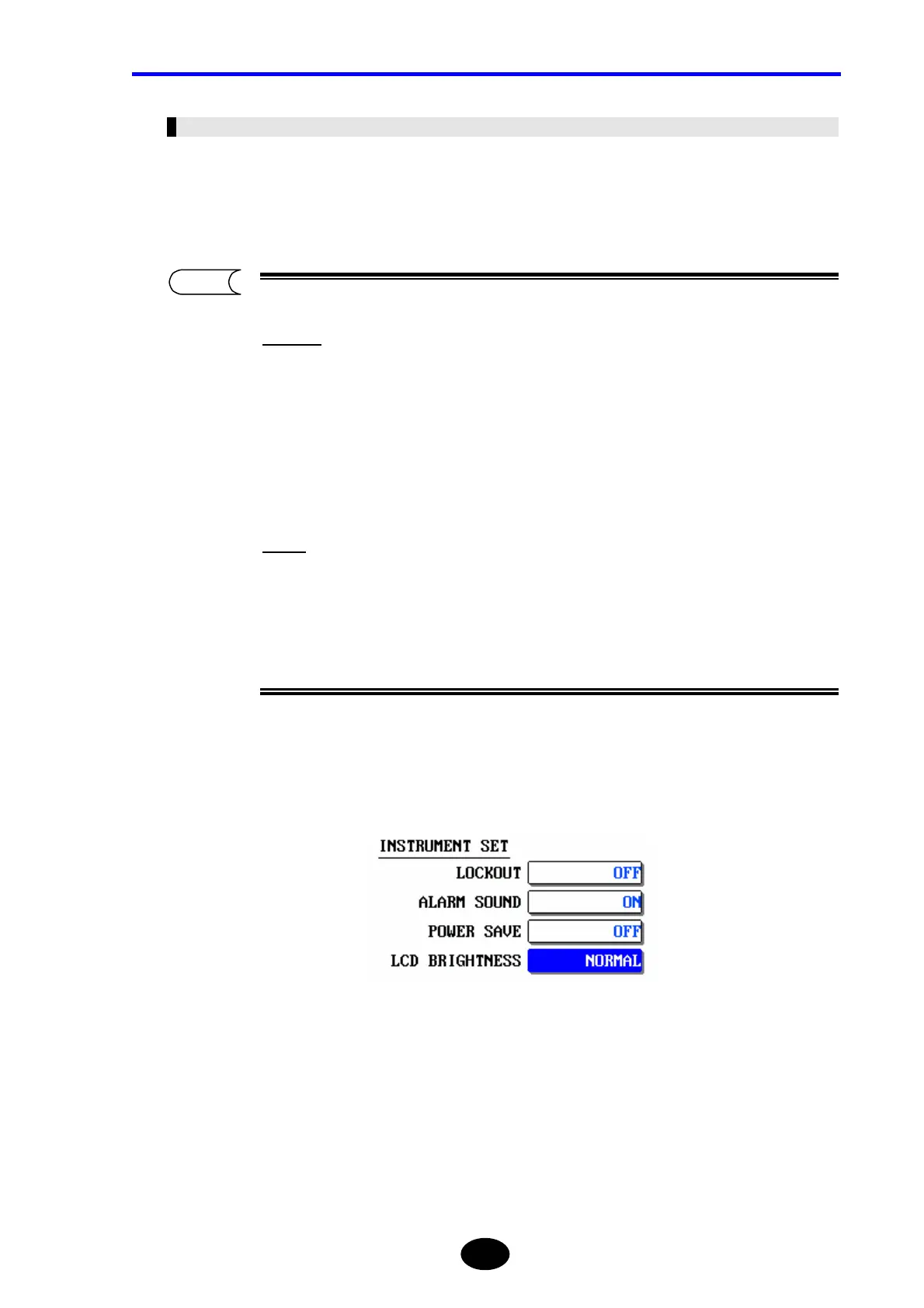Chapter 2 CHANGING SYSTEM SETTINGS
2-33
Changing the LCD Brightness
Ease of reading the LCD display varies considerably with its brightness.
The LCD brightness can be changed as explained below.
♦ Example: “NORMAL” → “DARK”
In general, each brightness mode has the following features.
BRIGHT
The screen is easy to see when the surroundings are dark.
However, this mode consumes a lot of power.
When using the instrument by the battery pack only, always pay attention to the
remaining power of the battery pack.
DARK
The screen is a little difficult to see, but sufficient even when the surroundings are
dark.
When operating the instrument by the battery pack only, it can be operated
continuously and longer than “BRIGHT”.
1. Locate the cursor to “LCD BRIGHTNESS” by using the rotary knob or the arrow
key.
TIP
