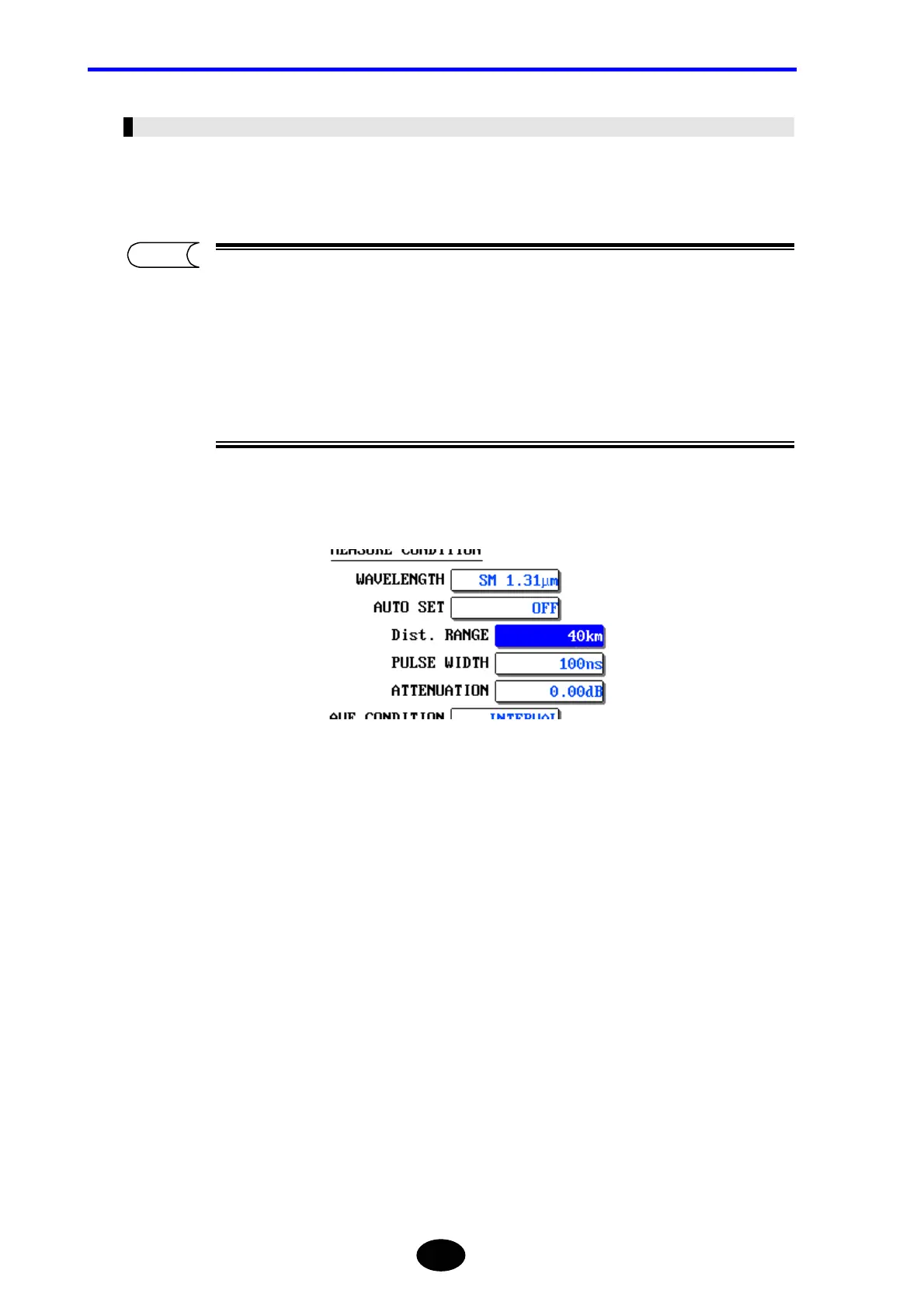Chapter 3 PERFORMING MEASUREMENTS
3-16
Changing the Distance Range
The distance range can be changed as explained below.
♦ Example: “40km” → “80km”
•The distance range cannot be changed if “AUTO RANGE” has been selected for
AUTO SET.
•A distance range that is longer than the optical fiber to be measured must be set.
Correct measurement will not be possible if a distance range shorter than the
optical fiber is set.
•The larger the distance range, the longer the measurement time.
1. Locate the cursor to “Dist. RANGE” by using the rotary knob or the arrow key.
TIP
