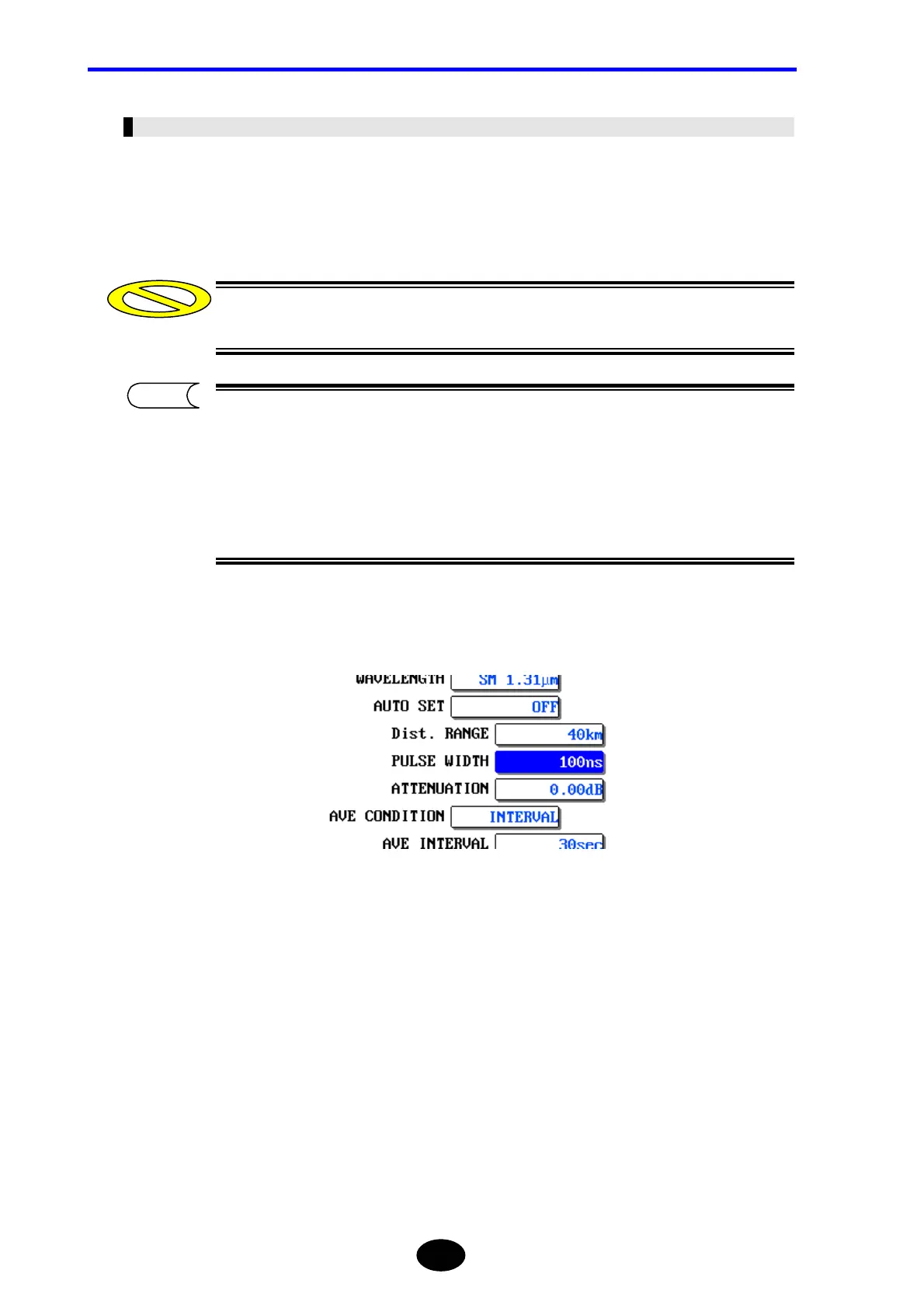Chapter 3 PERFORMING MEASUREMENTS
3-18
Changing the Pulse Width
The pulse width can be changed as explained below.
♦ Example: “100ns” → “200ns”
The pulse width cannot be changed if “AUTO RANGE” has been selected for AUTO
SET.
The pulse width has the following features.
•Short pulse width: Enables measurement with high spatial resolution, but not
measurement at long distances.
•Long pulse width: Enables measurement at long distances, but not measurement
with high spatial resolution.
1. Locate the cursor to “PULSE WIDTH” by using the rotary knob or the arrow key.
Caution
TIP
