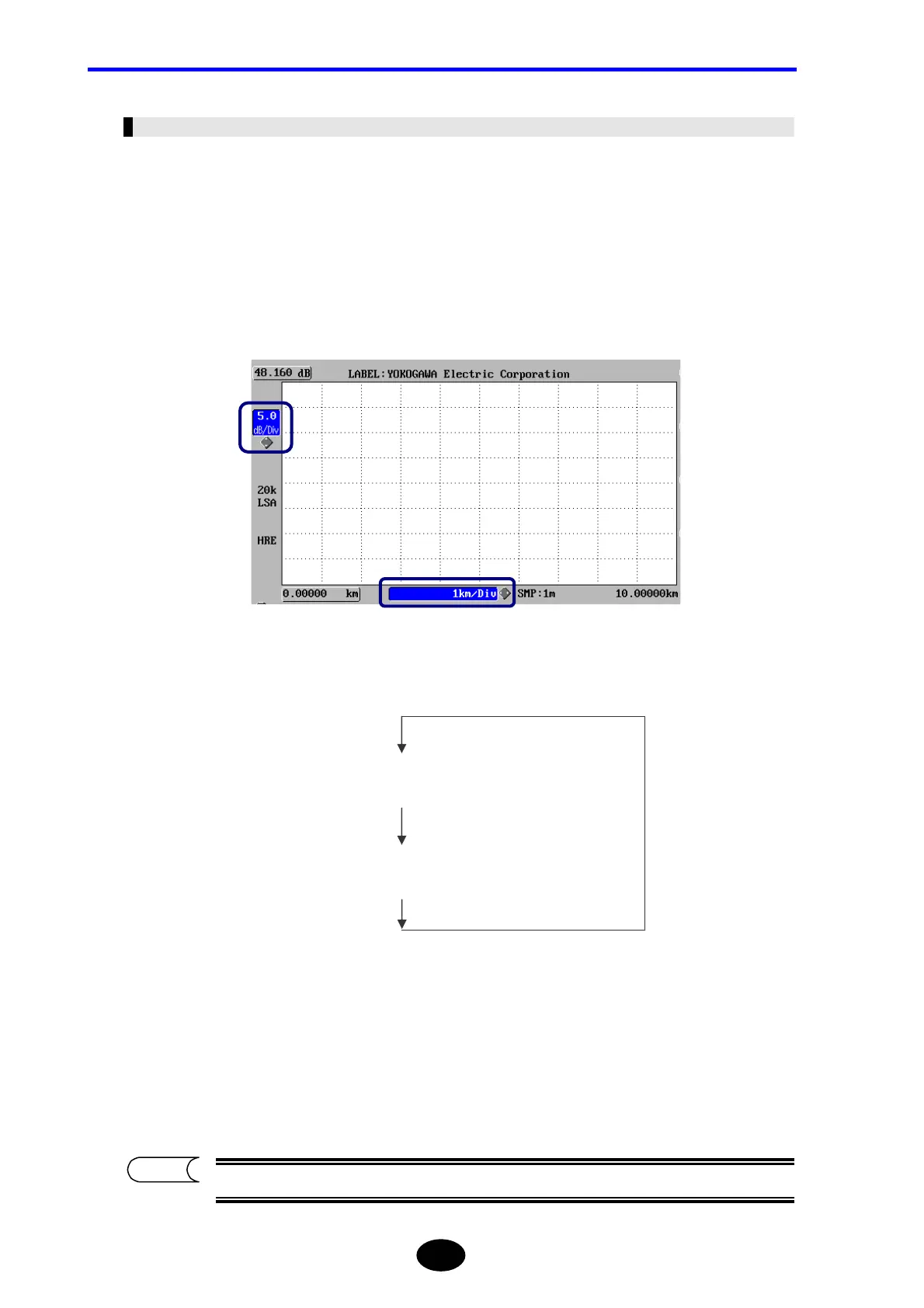Chapter 3 PERFORMING MEASUREMENTS
3-66
Enlarging/Reducing the Trace in Size
The currently displayed trace can be enlarged or reduced in size as explained below.
1. Locate the cursor to that part of the trace you want to enlarge or reduce by
turning the rotary knob.
2. Press [SCALE] to highlight the vertical-axis scale (dB/Div)/horizontal-axis scale
(km/Div).
The following items will be highlighted alternately each time [SCALE] is pressed.
Vertical-axis scale (dB/Div)/horizontal-axis scale (km/Div)
Display start level (dB)/display start distance (km)
3. Use the arrow keys to enlarge/reduce the trace.
Press [S]: Reduces the trace along the vertical-axis (dB/Div).
Press [T]: Enlarges the trace along the vertical-axis (dB/Div).
Press [W]: Enlarges the trace along the horizontal-axis (km/Div).
Press [X]: Reduces the trace along the horizontal-axis (km/Div).
The trace will be enlarged/reduced around the cursor position.
TIP
