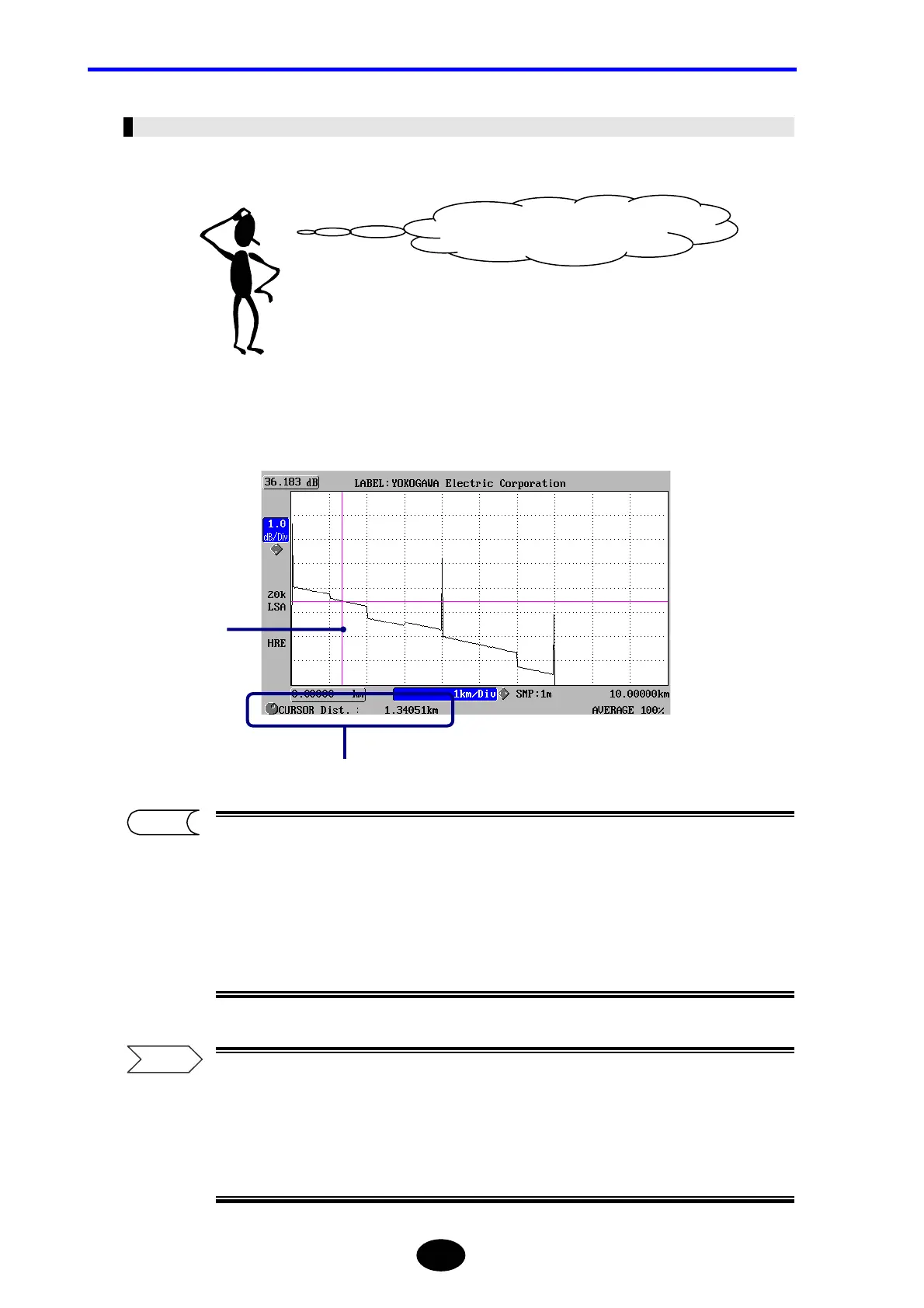Chapter 3 PERFORMING MEASUREMENTS
3-72
Checking the Distance from the Origin
This section explains how to check the distance from the distance origin.
1. Turn the rotary knob.
The distance from the origin to the cursor position will be displayed.
•Normally, the distance origin means the connection point between the instrument
and optical fiber.
•The position of the distance origin can be changed.
•The cursor type (shape) can be changed.
•To find more accurate distance, enlarge the trace and adjust the cursor position.
•For the method of moving the cursor, refer to page 3-64.
•For the method of changing the distance origin, refer to page 7-27.
•For the method of changing the cursor type (shape), refer to page 2-8.
•For the method of enlarging the trace, refer to page 3-66.
I wonder if I could find the
distance from the origin.
Cursor
Distance from the origin to the cursor
TIP
Refer
