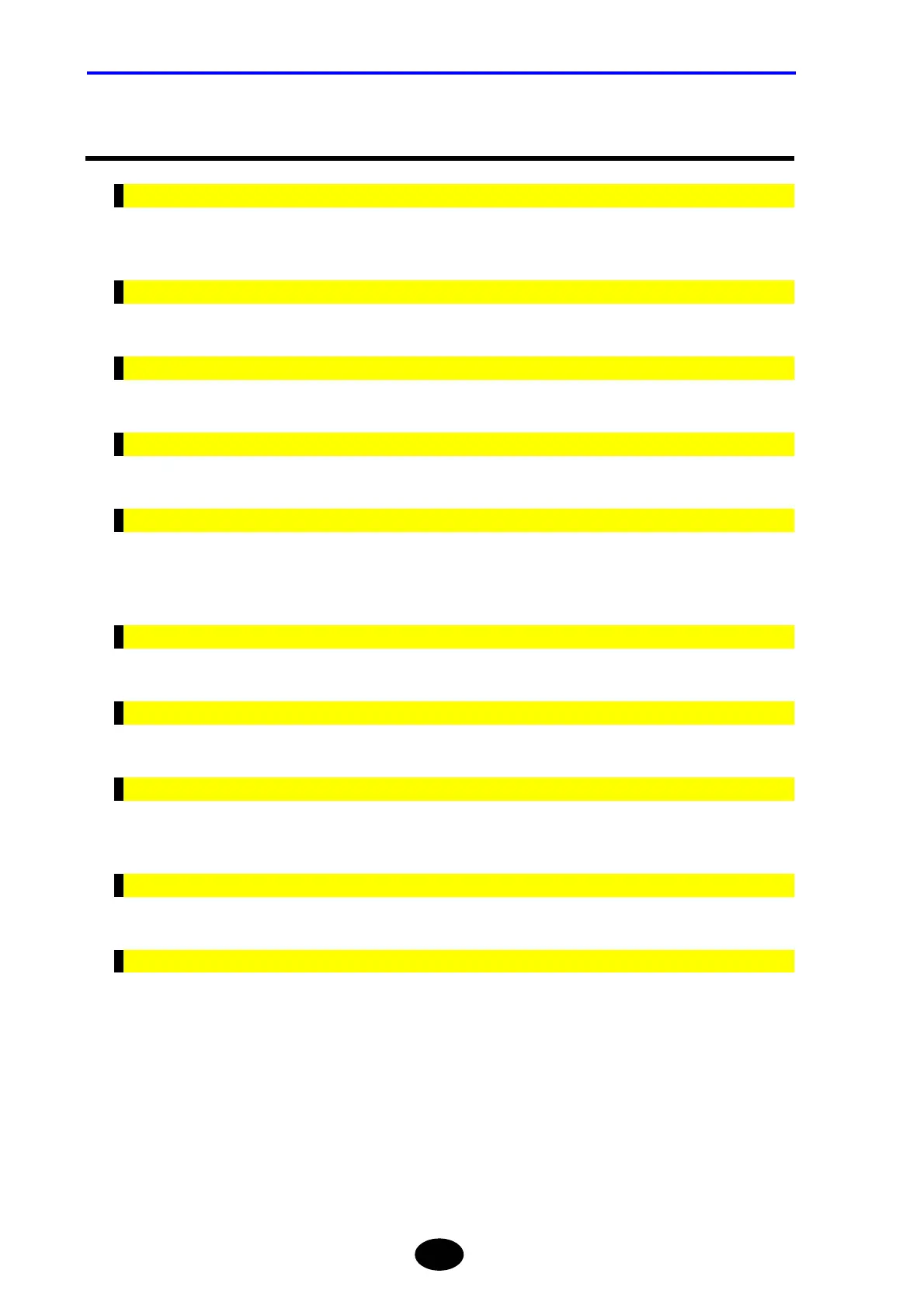CONTENTS
XVIII
Structure of this Manual
Chapter 1 BEFORE USING THE INSTRUMENT
Explains the names and functions of each part of the instrument, and how to carry out
daily maintenance.
Chapter 2 BEFORE STARTING MEASUREMENT
Explains how to set up the instrument.
Chapter 3 PERFORMING MEASUREMENTS
Explains how to set measurement conditions and how to measure optical fiber cables.
Chapter 4 ENTERING CHARACTERS
Explains how to enter label and file names.
Chapter 5 EDITING AUTOMATIC SEARCH RESULTS
The instrument has a function that detects events in the measurement results
automatically at the end of measurement. This chapter explains how to edit the detection
results.
Chapter 6 FILE OPERATION
Explains how to use (e.g. open, delete) files saved to a storage medium.
Chapter 7 USING USEFUL FUNCTIONS
This instrument has various useful functions. This chapter explains these functions.
Chapter 8 USING OPTIONS AND EXTERNAL DEVICES
Explains how to use options and external devices (e.g. USB printer) and how to control the
instrument from a personal computer.
Chapter 9 SPECIFICATIONS
Explains the specification of the instrument itself, optical module and options.
Chapter 10 APPENDIX
Explains corrective actions to be carried out in case of breakdown. Also provides a list of
technical terms regarding the instrument.
