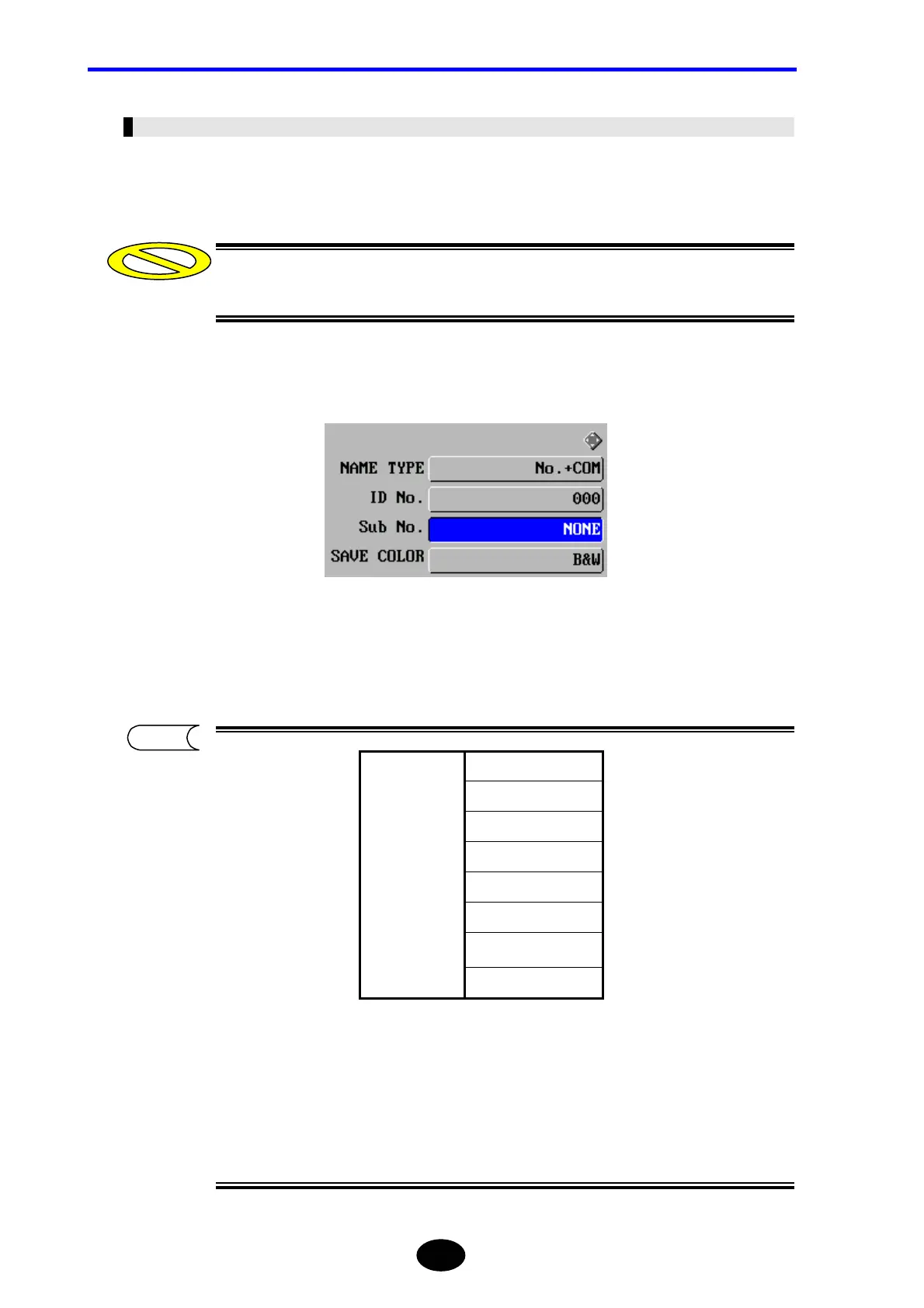Chapter 3 PERFORMING MEASUREMENTS
3-100
Changing the Sub No.
This section explains how to change the Sub No. attached to a file name.
♦ Example: “NONE” → “a-c”
Whenfiletypeisselected.TRD(AQ7260)or.SOR(Bellcore),SUBNo.cannotbe
changed.
1. Locate the cursor to “Sub No.” by using the arrow key.
2. Press [ENTER].
A selection window will appear.
*: Indicates the default setting.
The label No. will increase as follows when “NONE” or “a-c” is selected.
NONE: 003→004→005→006→xxx
a-c : 003a→003b→003c→004a→004b→004c→xxx
(When the start No. is set to “003”)
TIP
*NONE
a-b
a-c
a-d
a-e
a-f
a-g
Selectable
sub No.
a-h
Caution
