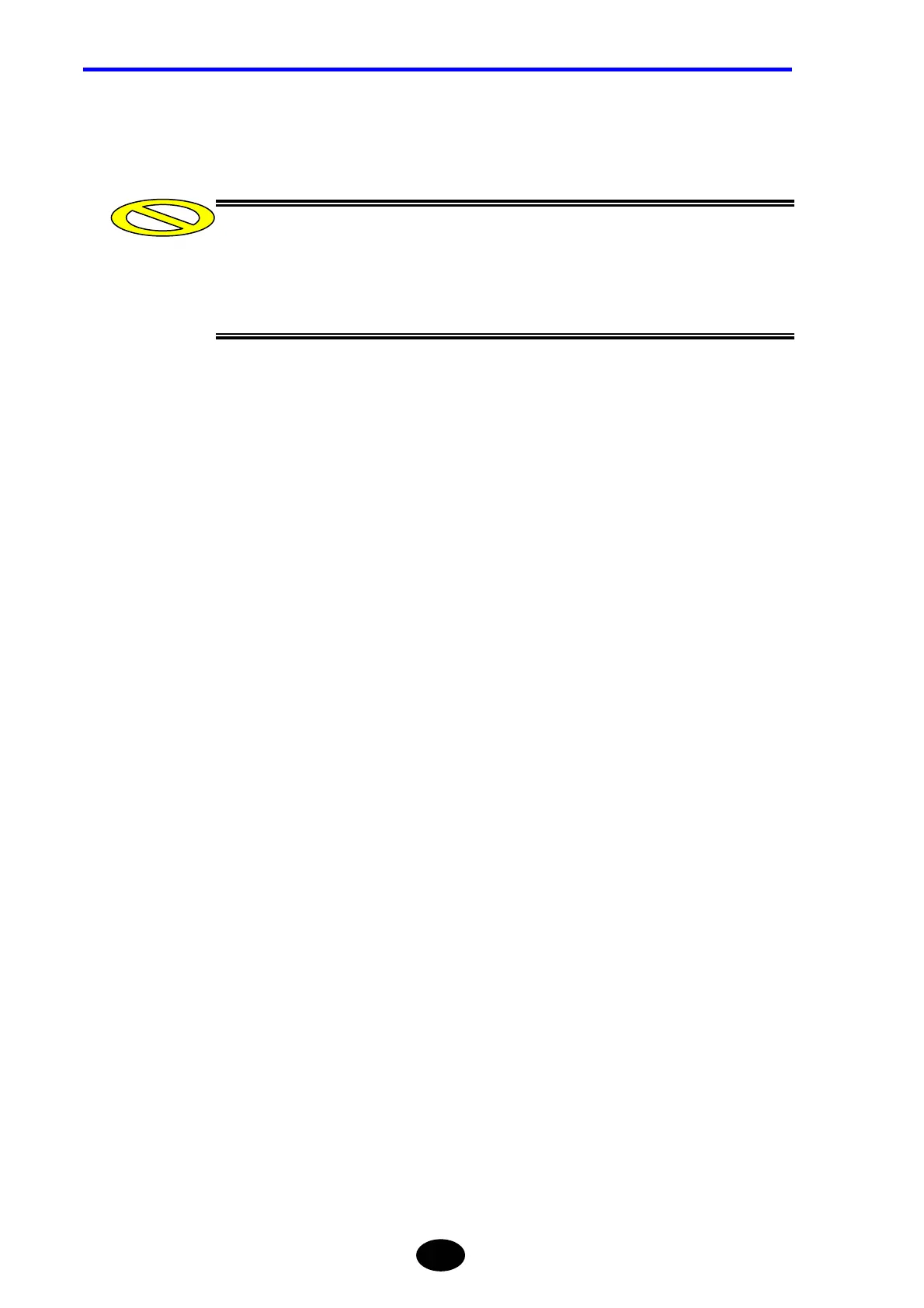Chapter 4 ENTERING CHARACTERS
4-10
5. Press [ENTER].
• The character you want to add will be added next to the blinking cursor.
• When adding the character, make sure that the input mode is set to “INSERT”.
If “OVERWRITE” is selected, the character at the blinking cursor will be
overwritten by the one you enter.
6. Press [F5] (DONE) to register the label.
Caution
