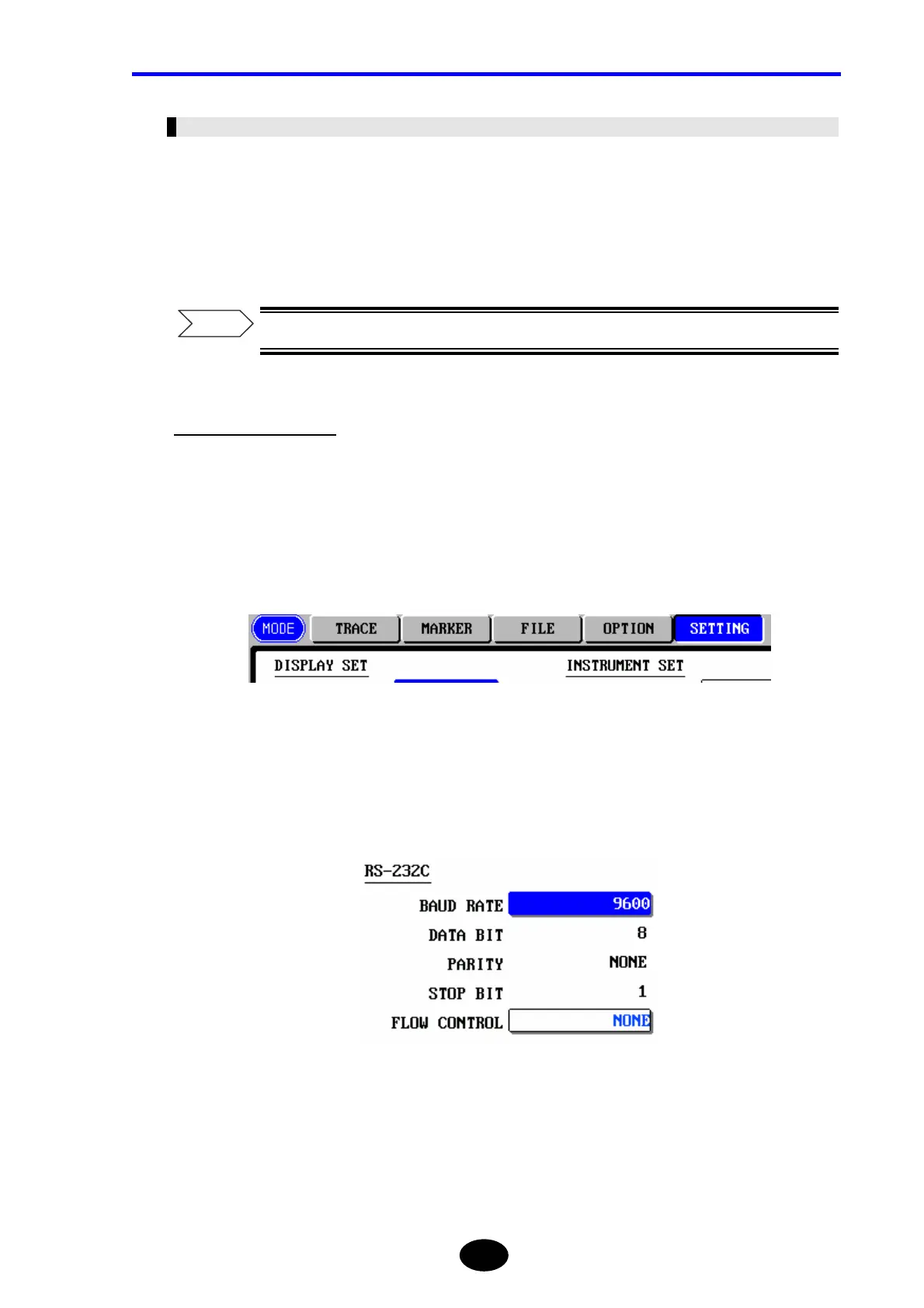Chapter 8 USING OPTIONS AND EXTERNAL DEVICES
8-25
Setting the Instrument
This section explains how to change the communication settings to allow the instrument to
communicate with the personal computer.
1. Turn ON the power to both the instrument and personal computer.
For the method of turning ON the power to the instrument, refer to page 3-3.
Changing the Baud Rate
The baud rate can be changed as explained below.
♦ Example: “9600” → “38400”
2.
Press [MODE] to locate the cursor to “SETTING”.
3.
Press [F2] (EXTERNAL INSTRUMENT SET).
4. Locate the cursor to “BAUD RATE” by using the rotary knob or the arrow key.
Refer
