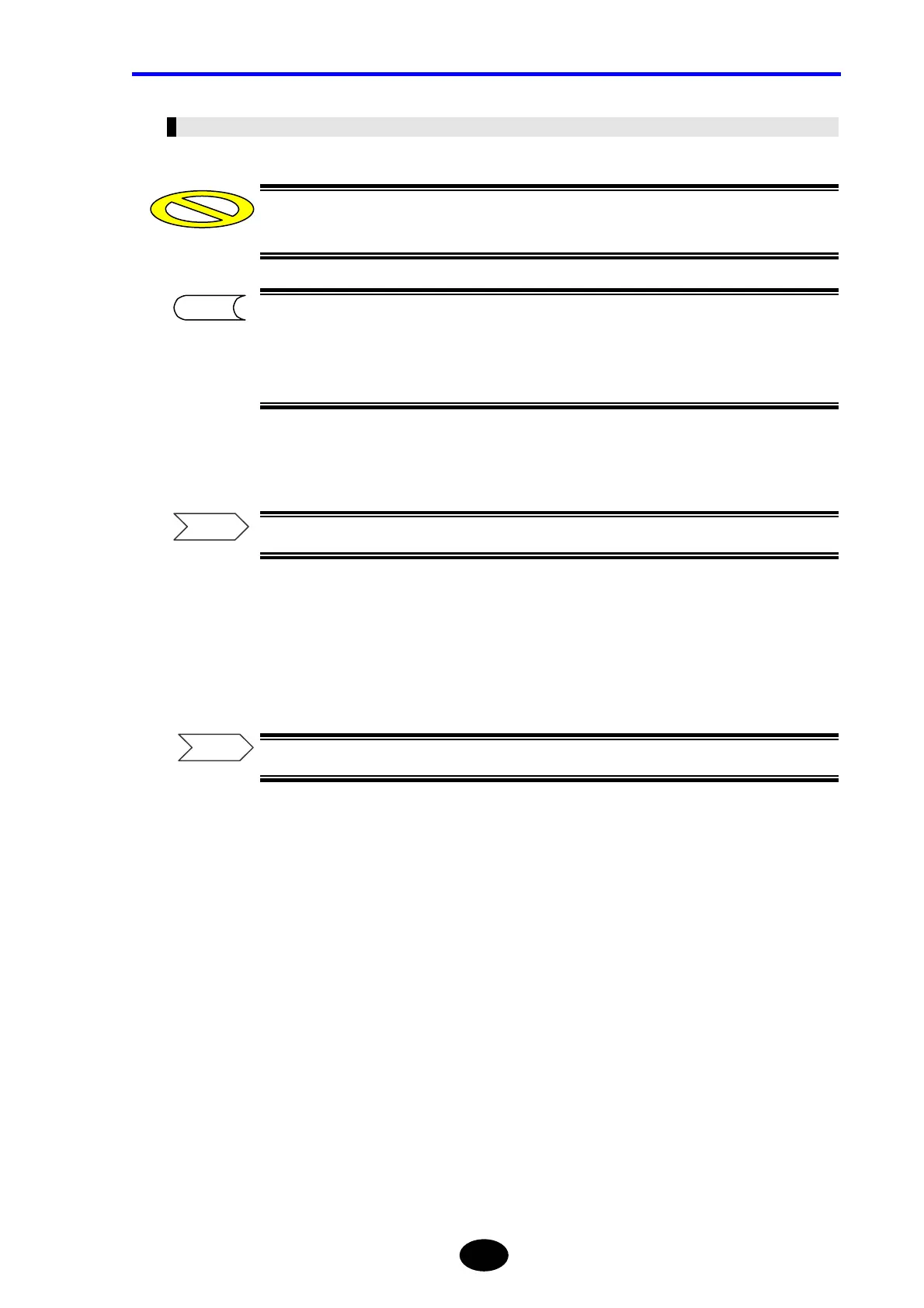Chapter 8 USING OPTIONS AND EXTERNAL DEVICES
8-31
Connecting the Instrument to a Personal Computer
The instrument can be connected to a personal computer using a GP-IB PC card
(PCMCIA) and cable.
Please use following GP-IB cards.
Manufacturer: CONTEC CO., LTD.
Model Name: GP-IB (CB) F
1. Make sure that the power to both the instrument and computer is turned OFF.
For the method of turning OFF the power, refer to page 3-107.
2. Open the cover on the top of the instrument.
3. Attach GP-IB PC card to this instrument.
For the procedure of attaching GP-IB card, refer to page 8-13.
4. Connect cable to personal computer.
Caution
TIP
Refer
Refer
