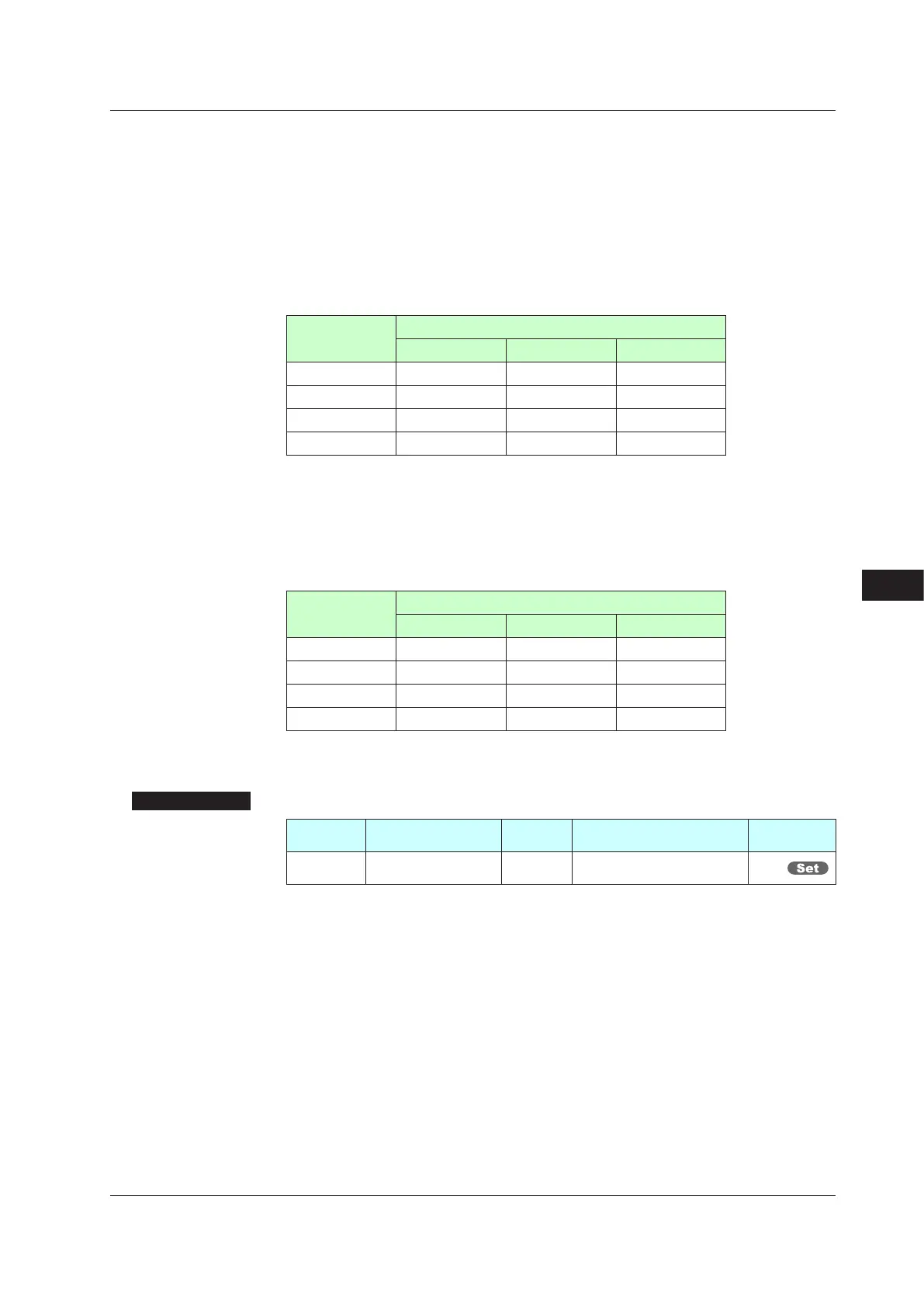12-5
IM 05P02D41-01EN
Contact Input/Output Functions
12
Bit-0toBit-2ofPIDNumber(PN.B0toPN.B2)
The PID number can be switched using contact input. There are two methods to specify
a PID number.
Change the local PID number selection (L.PID) using in local operation or proguram
operation (when ZON=5.)*
*: When the local PID selection is selected (ZON = 5), the PID group set in the local PID
number selection (L.PID) is used, irrespective of the operation mode.
• Status switch 1 (Operation by keystroke or via communication is enabled depending
on the conditions.)
PID number
Contact status
PN.B2 PN.B1 PN.B0
1 OFF OFF ON
2 OFF ON OFF
3 OFF ON ON
4 ON OFF OFF
*1: “1” when the contact input is turned on and “0” when turned off.
*2: PID number can be switched by keystroke or via communication when all contact inputs of
PN.B0 to PN.B2 are turned off.
*3: PID number cannot be switched by keystroke or via communication when any contact input of
PN.B0 to PN.B2 is turned on.
*4: The contact input is turned off when the bit of PID number is not assigned to the contact input.
• Status switch 2 (Operation by keystroke or via communication is disabled.)
PID number
Contact status
PN.B2 PN.B1 PN.B0
1 OFF OFF OFF
2 OFF OFF ON
3 OFF ON OFF
4 OFF ON ON
*1: “1” when the contact input is turned on and “0” when turned off.
*2: Contact input is turned off when the bit of PID number is not assigned to the contact input.
SettingDetails
Parameter
symbol
Name
Display
level
Settingrange Menusymbol
PN.BC
Bit changing method of
PID number
PRO
0: Status switch 1
1: Status switch 2
DI.NU
12.1SettingContactInputFunction
