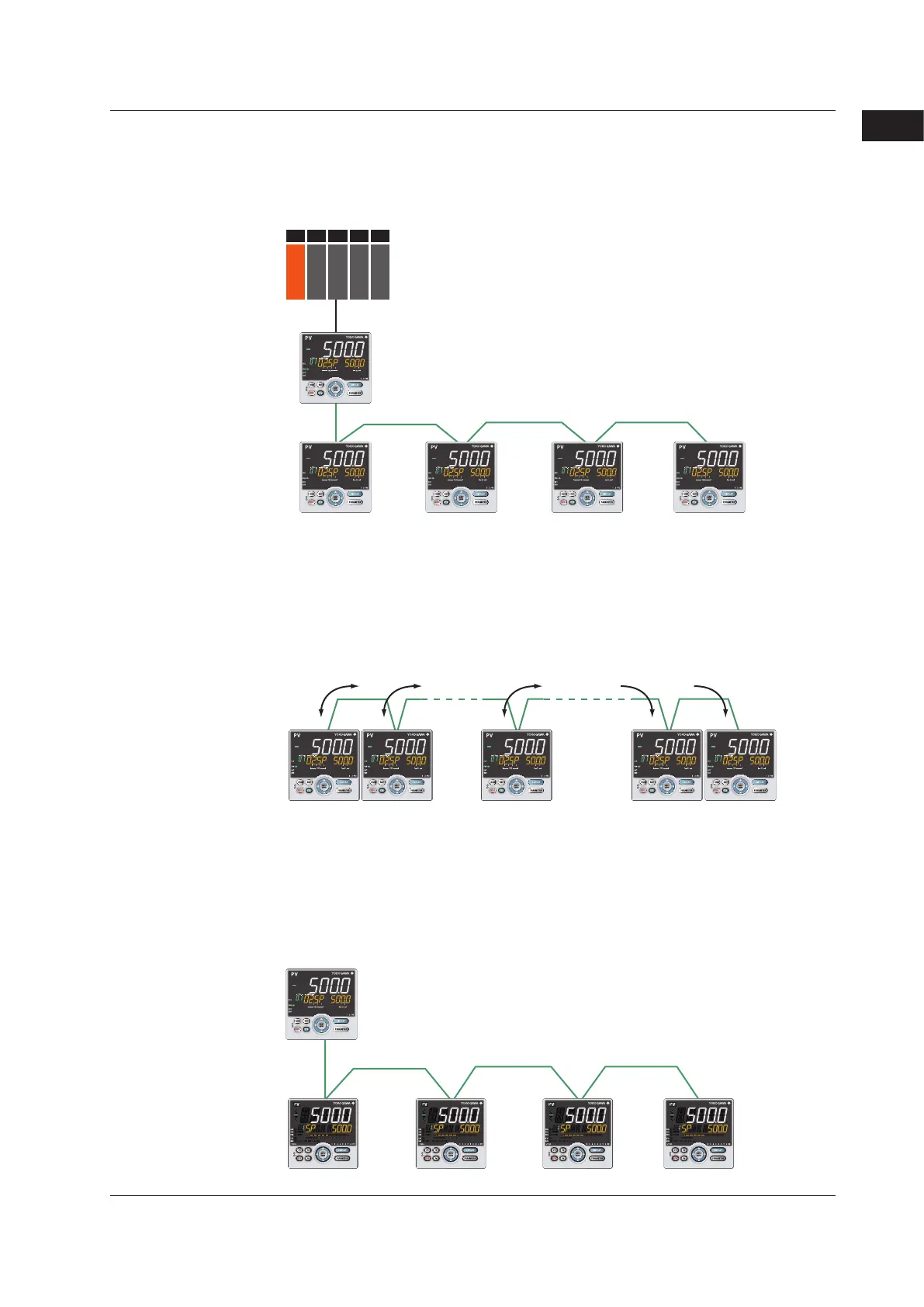1-11
IM 05P02D41-01EN
Introduction to Functions
1
1.7 Communication Functions
CC-Link Communication
The UP35A/UP32A can be used as the slave devices for CC-Link communication. Read-
out of PV, operation or alarm status, and SP setting can be done by accessing the
remote I/O on the master unit of CC-Link.
Max. 1200 m, number of connected slaves: 31
CC-Link communication
CC-Link Master
CC-Link Slave / Modbus Master
Modbus Slave Modbus Slave Modbus Slave Modbus Slave
Modbus/RTU communication
Peer-to-peer Communication
In Peer-to-peer communication, controllers send and receive process data each other
and share data. However, ladder program creation using LL50A Parameter Setting
Software is necessary.
► Ladderprogram:LL50AParameterSettingSoftwareUser’sManual
1 2 4
15
32
Controller No. 5 to 32 can only receive data.
Controller No. 1 to 4 can transmit and receive data.
• • • • • • • • • •
Coordinated Operation
A system of coordinated operation is configured with a master controller and a number of
slave controllers. The slave controllers are set to operate in the same way as the master
controller. Therefore you do not have to create a communication program.
Slave Slave Slave Slave
Up to 31 connected slaves with a maximum length of 1200m
Master: UP or UT controller
Slave: UT controller only
