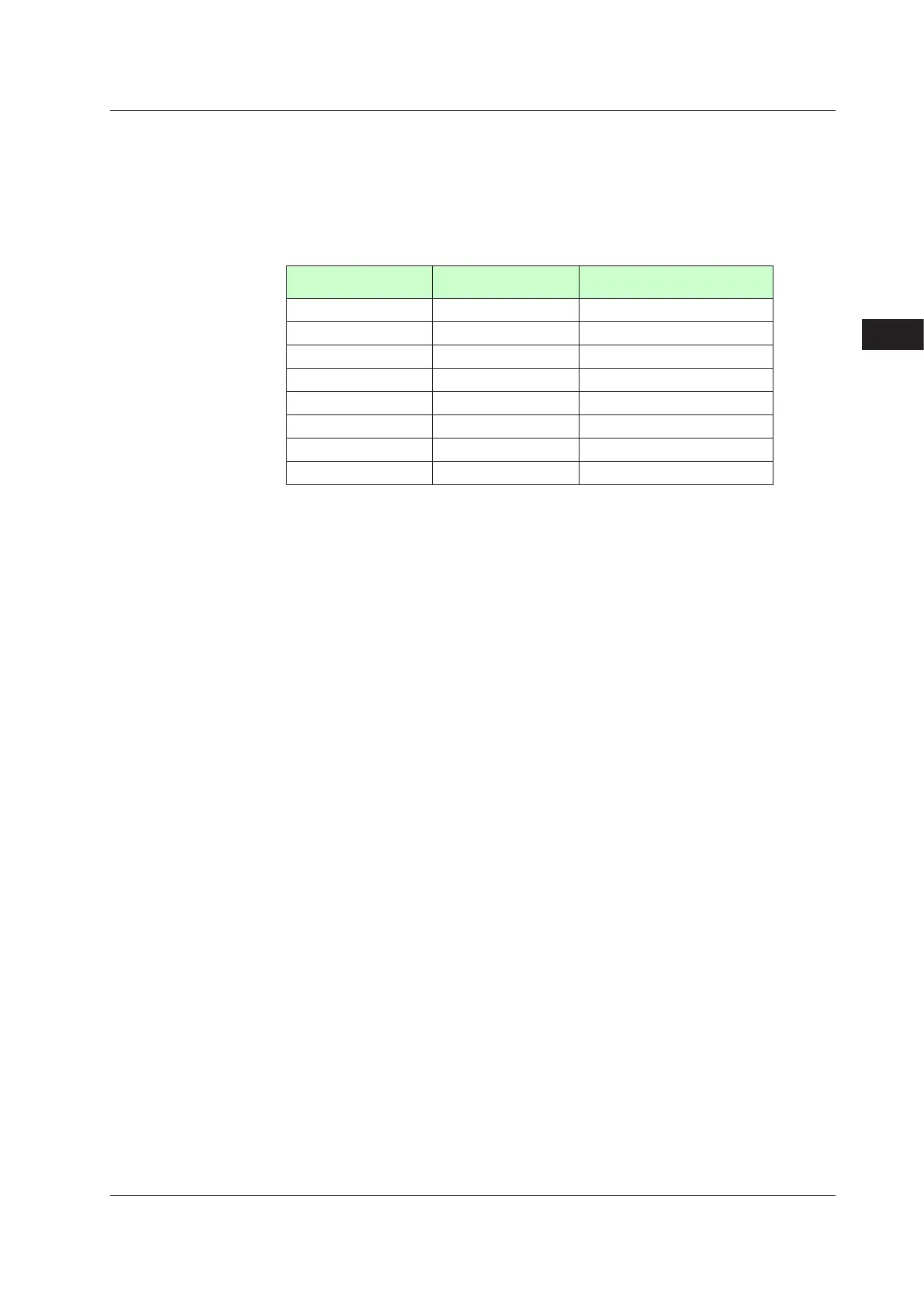6-25
IM 05P01C31-01EN
MonitoringandControlofRegularOperations
6
There are eight groups of PID parameters.
In Cascade control, both Loop 1 and Loop 2 have eight groups.
The PID parameters can be selected by using the following two methods:
(1)SPgroupnumberselection
The PID group which is set in the PID number selection (PIDN) of each SP group is
used.
SPnumber(SPNO) Targetsetpoint(SP)
SettingrangeofPIDnumber
selection(PIDN)
1 SP 1 to 8
2 SP 1 to 8
3 SP 1 to 8
4 SP 1 to 8
5 SP 1 to 8
6 SP 1 to 8
7 SP 1 to 8
8 SP 1 to 8
When the SP parameter is displayed, the SP number is shown on Group display.
When the PID parameters are displayed, the PID number is shown on Group display.
► Selectionbykeystroke:6.6SelectingTargetSetpointNumber(SPNO)
► Selection by contact input: 12.1 Setting Contact Input Function
(2)ZonePIDselection
► SelectionbyeachZone:8.4 Switching PID
6.4AdjustingPIDManually
