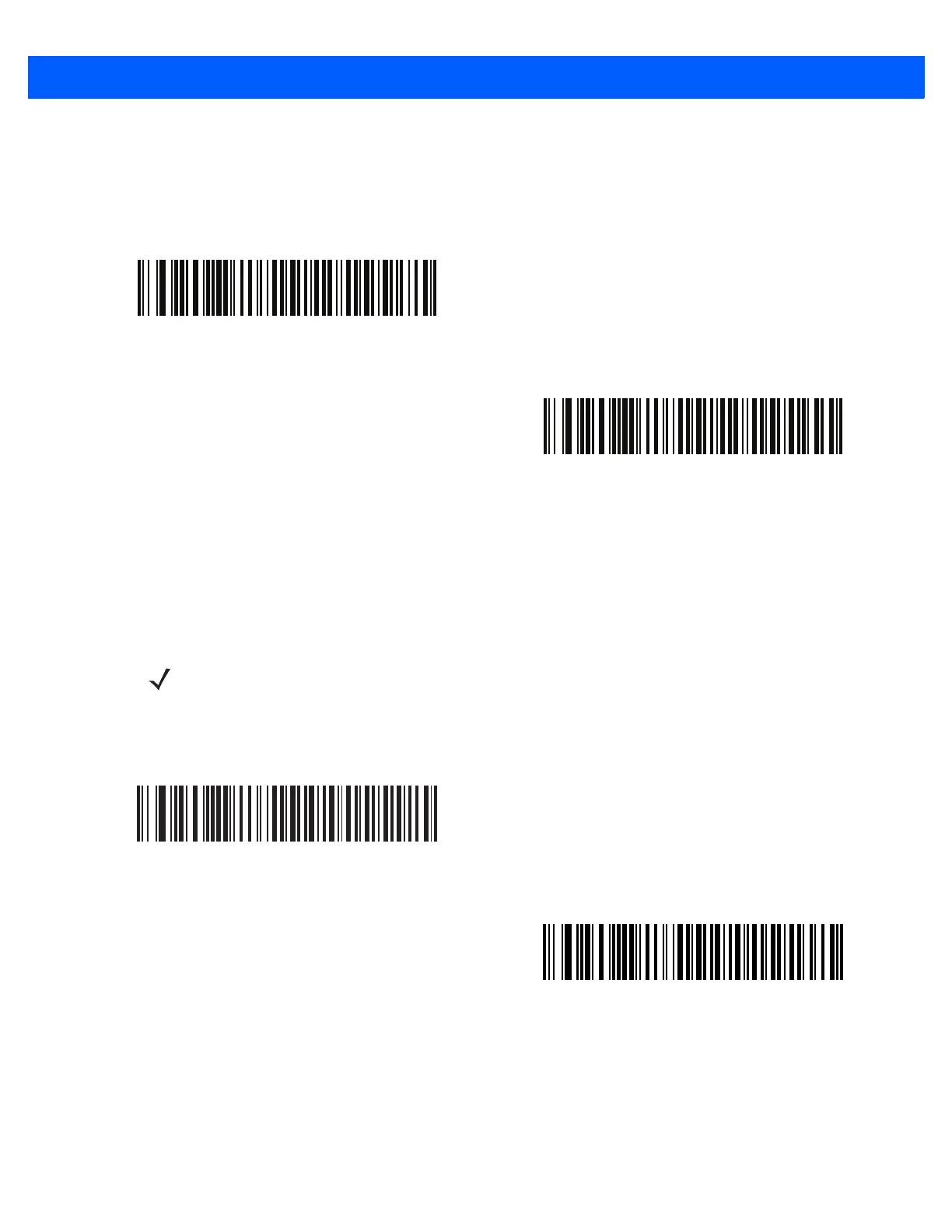USB Interface 6 - 9
USB Convert Unknown to Code 39
This option applies only to the IBM hand-held, IBM table-top, and OPOS devices. Scan a bar code below to
enable or disable converting unknown bar code type data to Code 39.
Emulate Keypad
Enable this to send all characters as ASCII sequences over the numeric keypad. For example ASCII A
transmits as “ALT make” 0 6 5 “ALT Break”.
*Disable Convert Unknown to Code 39
Enable Convert Unknown to Code 39
NOTE If your keyboard type is not listed in the country code list (see Country Codes on page B-1), disable Quick
Keypad Emulation on page 6-10 and ensure Emulate Keypad is enabled.
Disable Keypad Emulation
*Enable Keypad Emulation