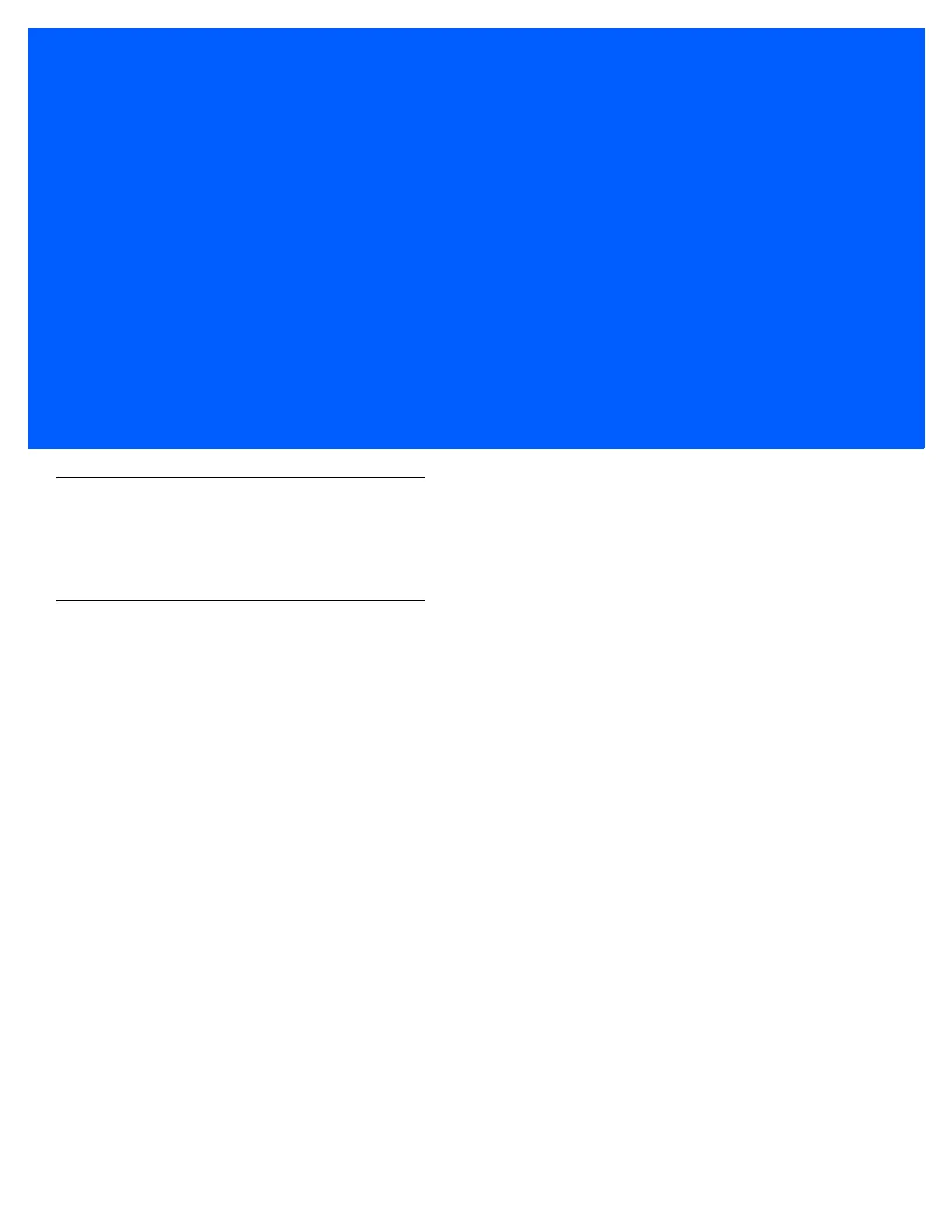ABOUT THIS GUIDE
Introduction
The DS4308/DS4308P Product Reference Guide provides general instructions for setting up, operating,
maintaining, and troubleshooting the DS4308 series digital scanner.
Configurations
This guide includes the following DS4308 series digital scanner configurations:
•
DS4308-SR DS4308 Area Imager, Standard Range
•
DS4308-DL DS4308 Area Imager, Driver’s License (DL) Parsing
•
DS4308-HD DS4308 Area Imager, High Density, Checkpoint EAS optional
•
DS4308-HL DS4308 Area Imager, High Density, DL Parsing, Checkpoint EAS optional
•
DS4308-HC DS4308 Area Imager, Healthcare
•
DS4308-XD DS4308 Area Imager, Extreme Density
•
DS4308P-SR DS4308 Area Imager with Integrated Presentation Stand, Standard Range,
Checkpoint EAS optional
•
DS4308P-DL DS4308 Area Imager with Integrated Presentation Stand, DL Parsing,
Checkpoint EAS optional