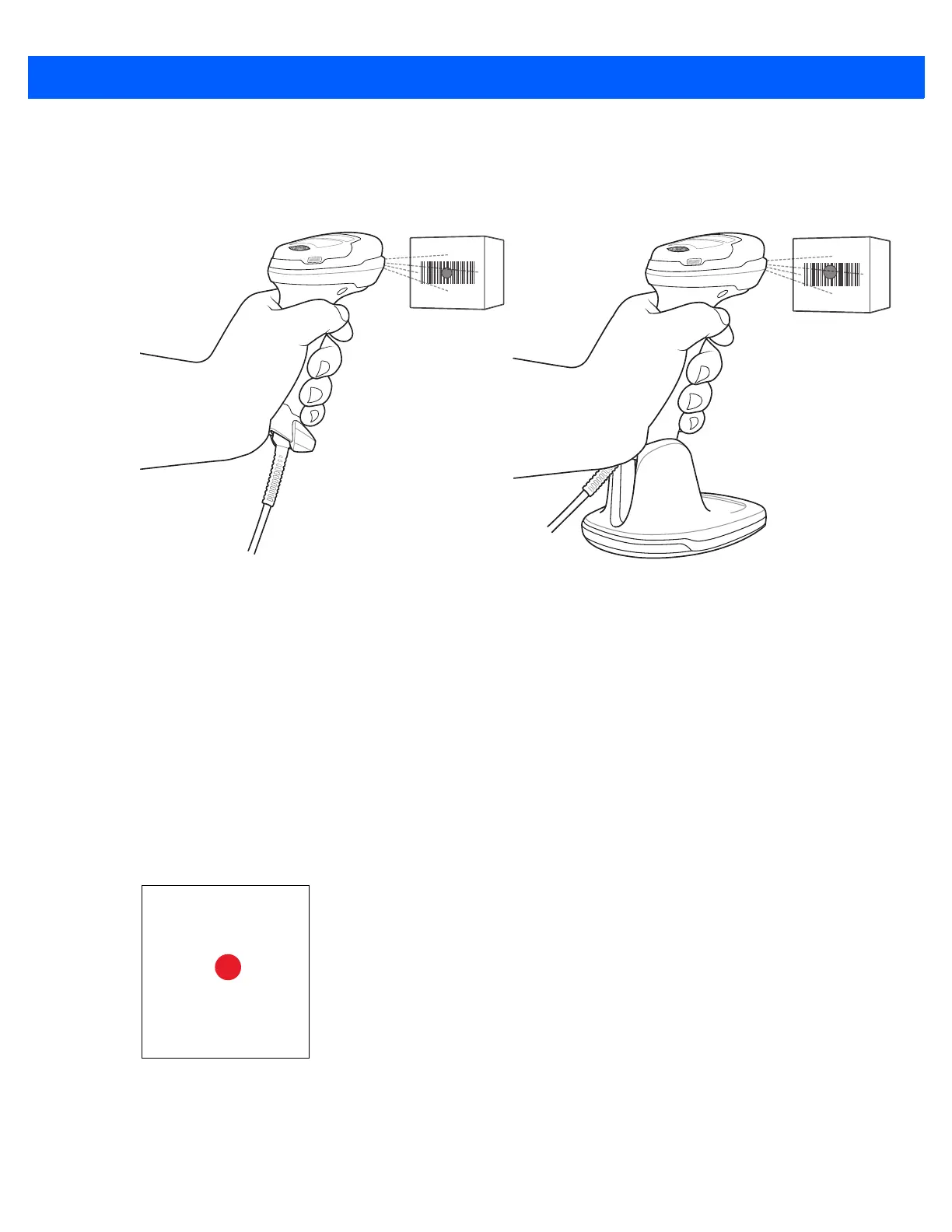Data Capture 2 - 11
Scanning in Hand-Held Mode
Pick up the digital scanner. The aiming dot displays.
1. Ensure the aiming dot is centered on the bar code. See Aiming below.
Figure 2-9
Centering the Aiming Dot on the Bar Code - DS4308 and DS4308P
2. Press and hold the trigger until either:
a. The digital scanner reads the bar code. The digital scanner beeps, the LED flashes, and the aiming dot
turns off.
Or
b. The digital scanner does not read the bar code and the aiming dot turns off.
3. Release the trigger.
Aiming
When scanning, the digital scanner projects a red LED dot which allows positioning the bar code within its field
of view. See Decode Ranges on page 2-13 for the proper distance to achieve between the digital scanner and
a bar code.
Figure 2-10
Aiming Dot
If necessary, the digital scanner turns on its red illumination LEDs to illuminate the target bar code.