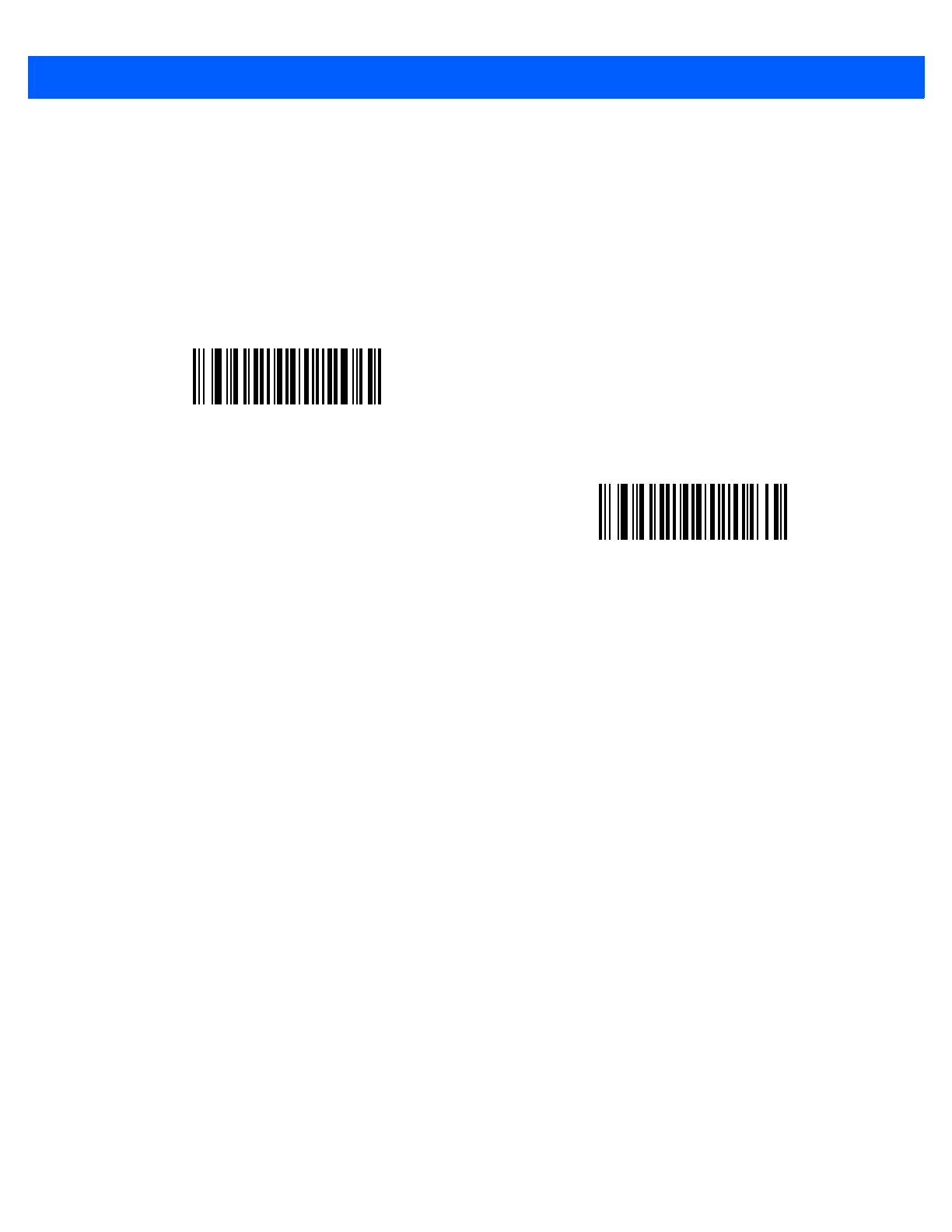User Preferences & Miscellaneous Options 4 - 39
Object Detection Method (DS4308P Only)
Parameter # 857 (SSI # F2h 59h)
This option applies to presentation mode only. Select the method used to detect objects in front of the scanner:
•
IR Sensor Detection uses the built-in infrared sensor which is less reliant on ambient light levels.
•
Scene Detection uses scene detection changes observed by the camera (as specified by the setting of
Low Light Scene Detection on page 4-36).
*IR Sensor Detection
(0)
Use Scene Detection
(1)