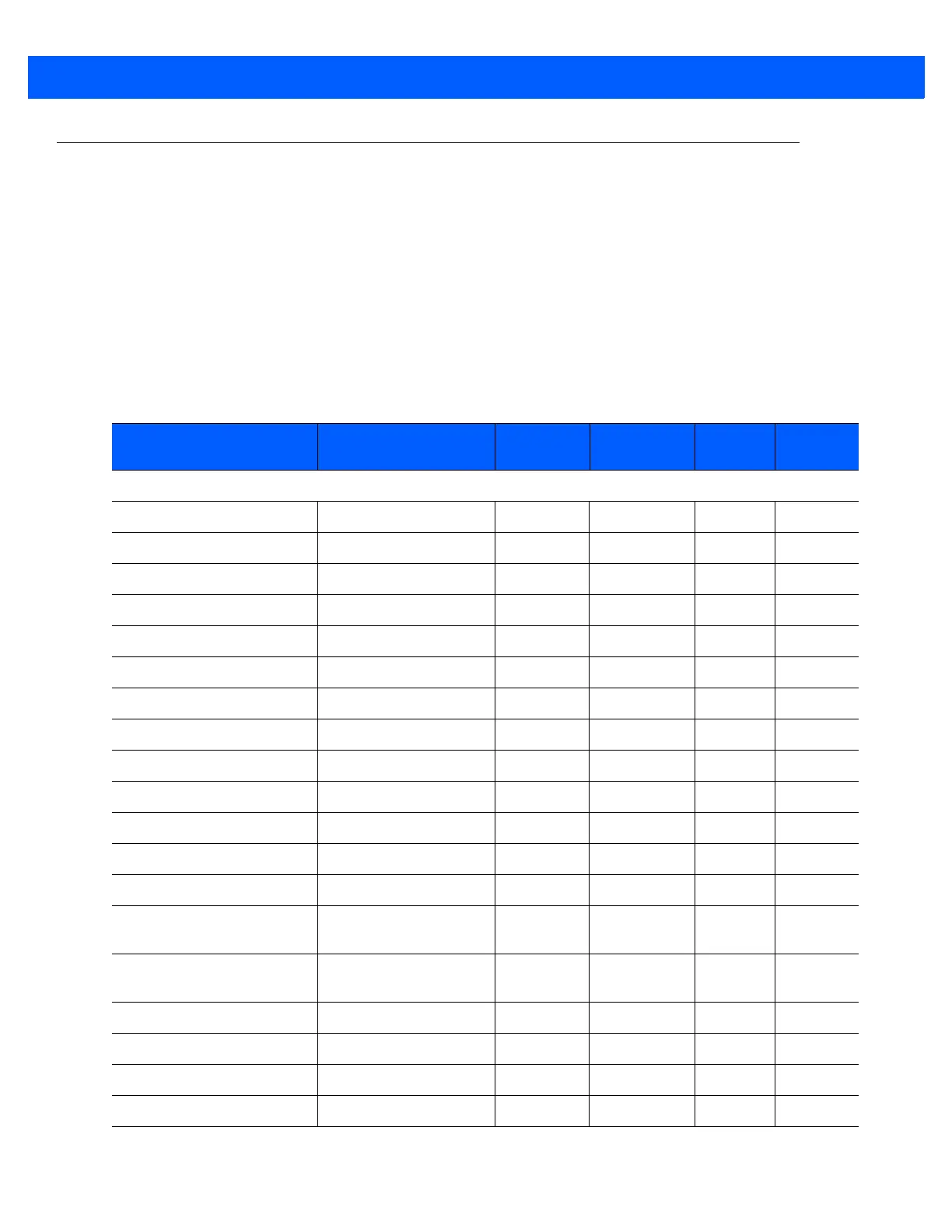12 - 4 DS4308/DS4308P Digital Scanner Product Reference Guide
Parameters
This section describes the parameters controlling the IDC firmware and provides programming bar codes for
setting them.
To set parameters requiring a range of values, scan the parameter bar code followed by two, three, or four bar
codes from Appendix G, Numeric Bar Codes corresponding to the desired value. Scan two numeric bar codes
for parameters with a maximum value of less than 100, for example, IDC Minimum Text Length. IDC Delay
Time requires scanning three digits since the maximum value is 200. Leading zeros are required.
Alternatively, use the sample application to set parameters using the parameter name. The application
provides prompts and error checking to assist in setting the parameters correctly and easily. You must use an
application to set a parameter to a negative value, as the IDC X Coordinate can require.
Table 12-1
Intelligent Document Capture (IDC) Parameter Defaults
Parameter Parameter Name
Parameter
Number
SSI
Number
Default
Page
Number
Intelligent Document Capture (IDC)
IDC Operating Mode
DocCap_MODE
594 F1h 52h Off
12-5
IDC Symbology
DocCap_SYMBOLOGY
655 F1h 8Fh 001
12-6
IDC X Coordinate
DocCap_X
596 F4h F1h 54h -151
12-7
IDC Y Coordinate
DocCap_Y
597 F4h F1h 55h -050
12-7
IDC Width
DocCap_WIDTH
598 F1h 56h 0300
12-8
IDC Height
DocCap_HEIGHT
599 F1h 57h 0050
12-8
IDC Aspect
DocCap_ASPECT
595 F1h 53h 000
12-9
IDC File Format Selector
DocCap_FMT
601 F1h 59h JPEG
12-9
IDC Bits Per Pixel
DocCap_BPP
602 F1h 5Ah 8 BPP
12-10
IDC JPEG Quality
DocCap_JPEG_Qual
603 F1h 5Bh 065
12-10
IDC Find Box Outline
Sig_FINDBOX
727 F1h D7h Disable
12-11
IDC Minimum Text Length
DocCap_MIN_TEXT
656 F1h 90h 00
12-11
IDC Maximum Text Length
DocCap_MAX_TEXT
657 F1h 91h 00
12-12
IDC Captured Image
Brighten
Sig_BRIGHTEN
654 F1h 8Eh Enable
12-12
IDC Captured Image
Sharpen
Sig_SHARPEN
658 F1h 92h Enable
12-13
IDC Border Type
DocCap_BORDER
829 F2h 3Dh None
12-14
IDC Delay Time
DocCap_DELAY
830 F2h 3Eh 000
12-15
IDC Zoom Limit
Sig_MIN_PERCENT
651 F1h 8Bh 000
12-15
IDC Maximum Rotation
Sig_MAX_ROT
652 F1h 8Ch 00
12-16