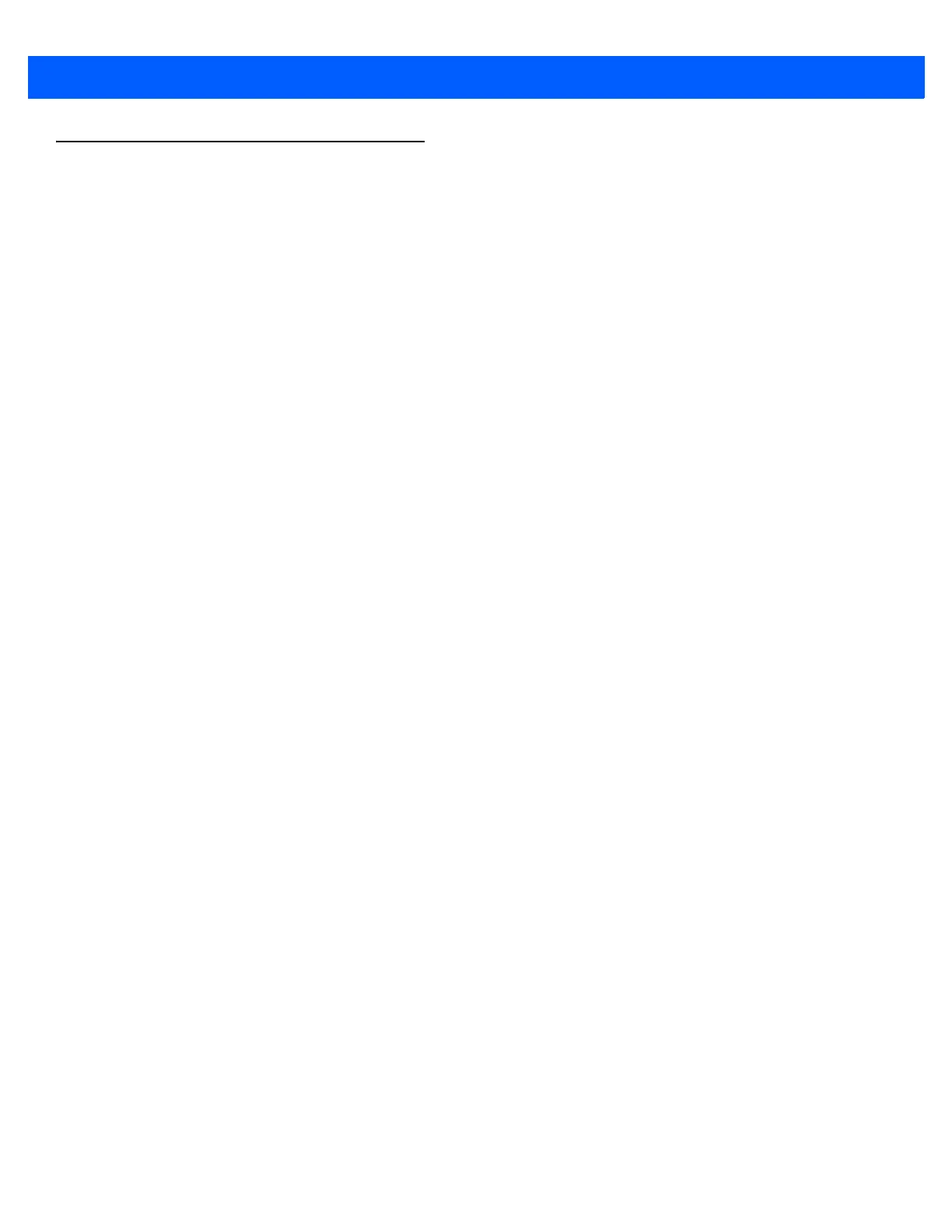xviii DS4308/DS4308P Digital Scanner Product Reference Guide
Chapter Descriptions
Topics covered in this guide are as follows:
•
Chapter 1, Getting Started provides a product overview, unpacking instructions, and cable connection
information.
•
Chapter 2, Data Capture provides beeper and LED definitions, techniques involved in scanning bar
codes, general instructions and tips about scanning, and decode ranges.
•
Chapter 3, Maintenance & Technical Specifications provides suggested digital scanner maintenance,
troubleshooting, technical specifications, and signal descriptions (pinouts).
•
Chapter 4, User Preferences & Miscellaneous Options describes each user preference feature and
provides programming bar codes for selecting these features.
•
Chapter 5, Imaging Preferences describes imaging preference features and provides programming bar
codes for selecting these features.
•
Chapter 6, USB Interface describes how to set up the digital scanner with a USB host.
•
Chapter 7, SSI Interface describes the system requirements of the Simple Serial Interface (SSI), which
provides a communications link between Zebra decoders and a serial host.
•
Chapter 8, RS-232 Interface describes how to set up the digital scanner with an RS-232 host.
•
Chapter 9, IBM 468X / 469X Interface describes how to set up the digital scanner with an IBM
468X/469X host.
•
Chapter 10, Keyboard Wedge Interface describes how to set up a keyboard wedge interface with the
digital scanner.
•
Chapter 11, Symbologies describes all symbology features and provides programming bar codes for
selecting these features for the digital scanner.
•
Chapter 12, Intelligent Document Capture describes IDC, an advanced image processing firmware,
including IDC functionality, parameter bar codes to control its features, and a quick start procedure.
•
Chapter 13, OCR Programming describes how to set up the digital scanner for OCR programming.
•
Chapter 14, Driver’s License Set Up (DS4308-DL) describes how to program the DS4308-DL digital
scanner to read and use the data contained in the 2D bar codes on US driver's licenses and AAMVA
compliant ID cards.
•
Chapter 15, 123Scan2 provides information on the PC-based digital scanner configuration tool
123Scan
2
.
•
Chapter 16, Advanced Data Formatting briefly describes ADF, a means of customizing data before
transmission to the host device, and includes a reference to the ADF Programmer Guide.
•
Appendix A, Standard Default Parameters provides a table of all host devices and miscellaneous
scanner defaults.
•
Appendix B, Country Codes provides bar codes for programming the country keyboard type for the USB
keyboard (HID) device and the keyboard wedge host.
•
Appendix C, Country Code Pages provides bar codes for selecting code pages for the country keyboard
type.
•
Appendix D, CKJ Decode Control describes control parameters for Unicode/CJK (Chinese, Japanese,
Korean) bar code decode through USB HID Keyboard Emulation mode.