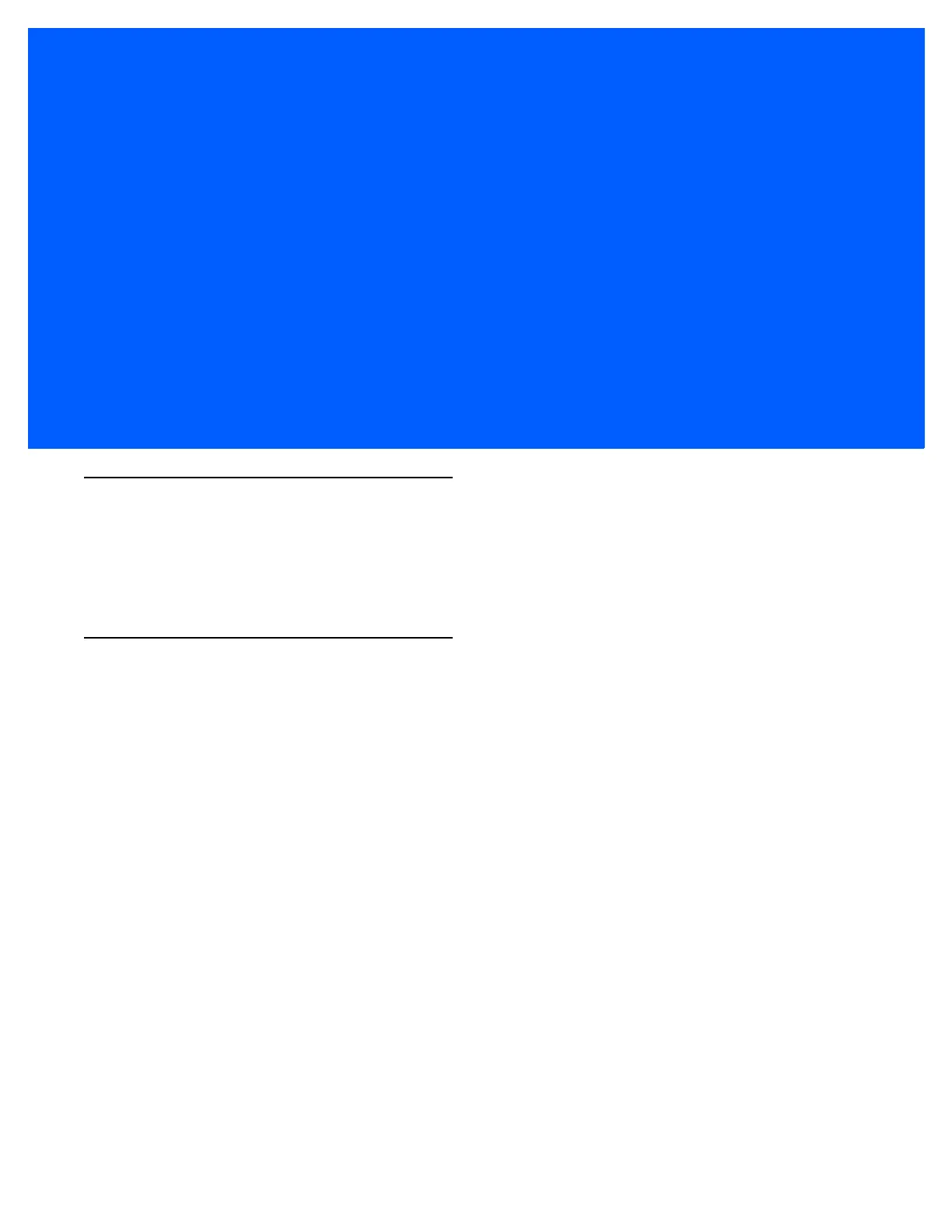CHAPTER 7 SSI INTERFACE
Introduction
This chapter describes the system requirements of the Simple Serial Interface (SSI), which provides a
communications link between Zebra decoders (e.g., scan engines, slot scanners, hand-held scanners,
two-dimensional scanners, hands-free scanners, and RF base stations) and a serial host. It provides the
means for the host to control the decoder or scanner.
Communications
All communication between the digital scanner and host occurs over the hardware interface lines using the SSI
protocol. Refer to the Simple Serial Interface Programmer’s Guide, p/n 72-40451-xx, for more information on
SSI.
The host and the digital scanner exchange messages in packets. A packet is a collection of bytes framed by
the proper SSI protocol formatting bytes. The maximum number of bytes per packet that the SSI protocol
allows for any transaction is 257 (255 bytes + 2 byte checksum).
Decode data can be sent as ASCII data (unpacketed), or as part of a larger message (packeted), depending on
the digital scanner configuration.
SSI performs the following functions for the host device:
•
Maintains a bi-directional interface with the digital scanner
•
Allows the host to send commands that control the digital scanner
•
Passes data from the digital scanner to a host device in SSI packet format or straight decode message.
The working environment of the SSI consists of a digital scanner, a serial cable which attaches to the host
device, and in some instances, a power supply.
SSI transmits all decode data including special formatting (e.g., AIM ID). Parameter settings can control the
format of the transmitted data.
The digital scanner can also send parameter information, product identification information, or event codes to
the host.
