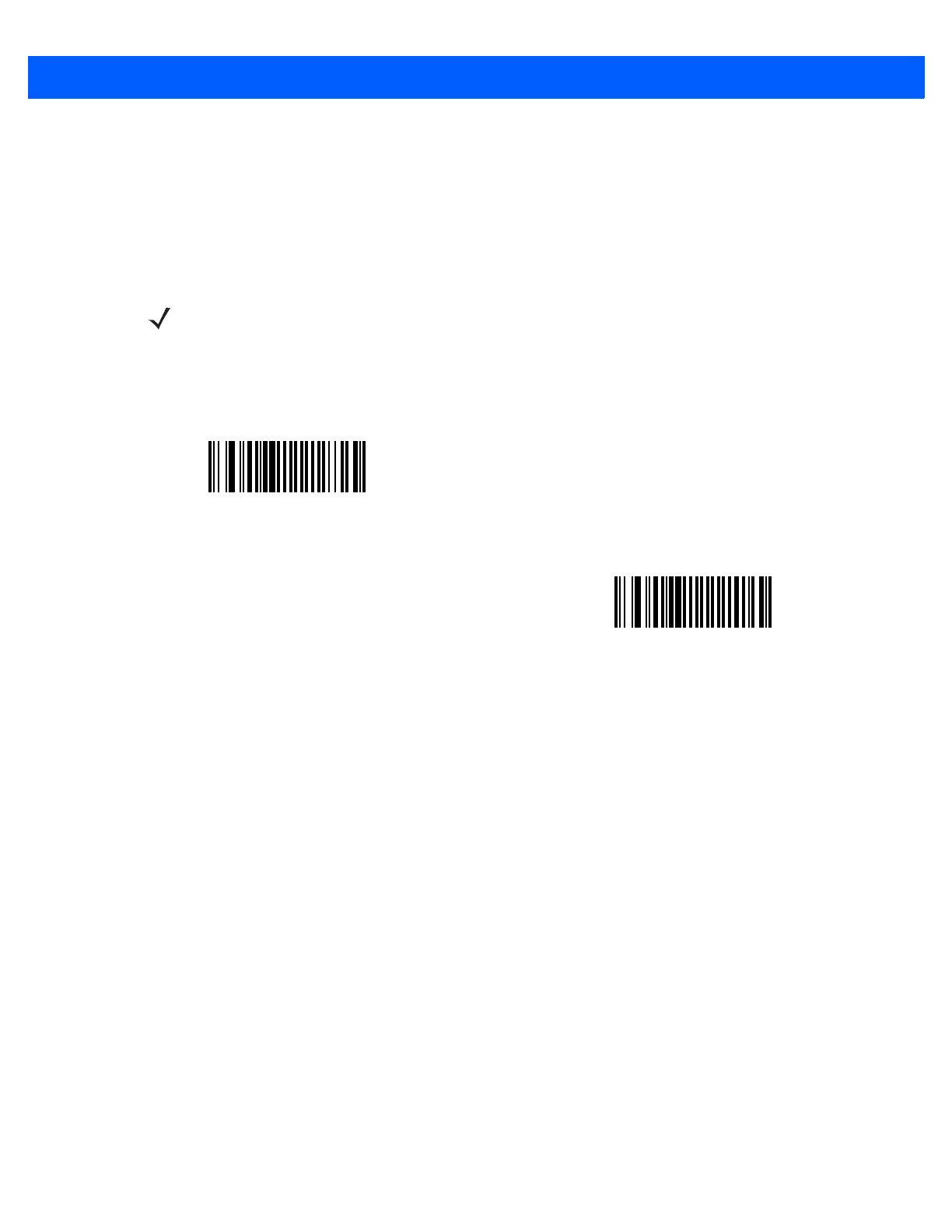User Preferences & Miscellaneous Options 4 - 45
Transmit “No Read” Message
Parameter # 94 (SSI #
5Eh)
Scan a bar code below to select whether or not to transmit a No Read message. Enable this to transmit the
characters NR when a successful decode does not occur before trigger release or the
Decode Session Timeout
expires. See Decode Session Timeout on page 4-28. Disable this to send nothing to the host if a symbol does
not decode.
NOTE If you enable Transmit No Read, and also enable Symbol Code ID Character or AIM Code ID Character
for Transmit Code ID Character on page 4-41, the digital scanner appends the code ID for Code 39 to the
NR message.
Enable No Read
(1)
*Disable No Read
(0)