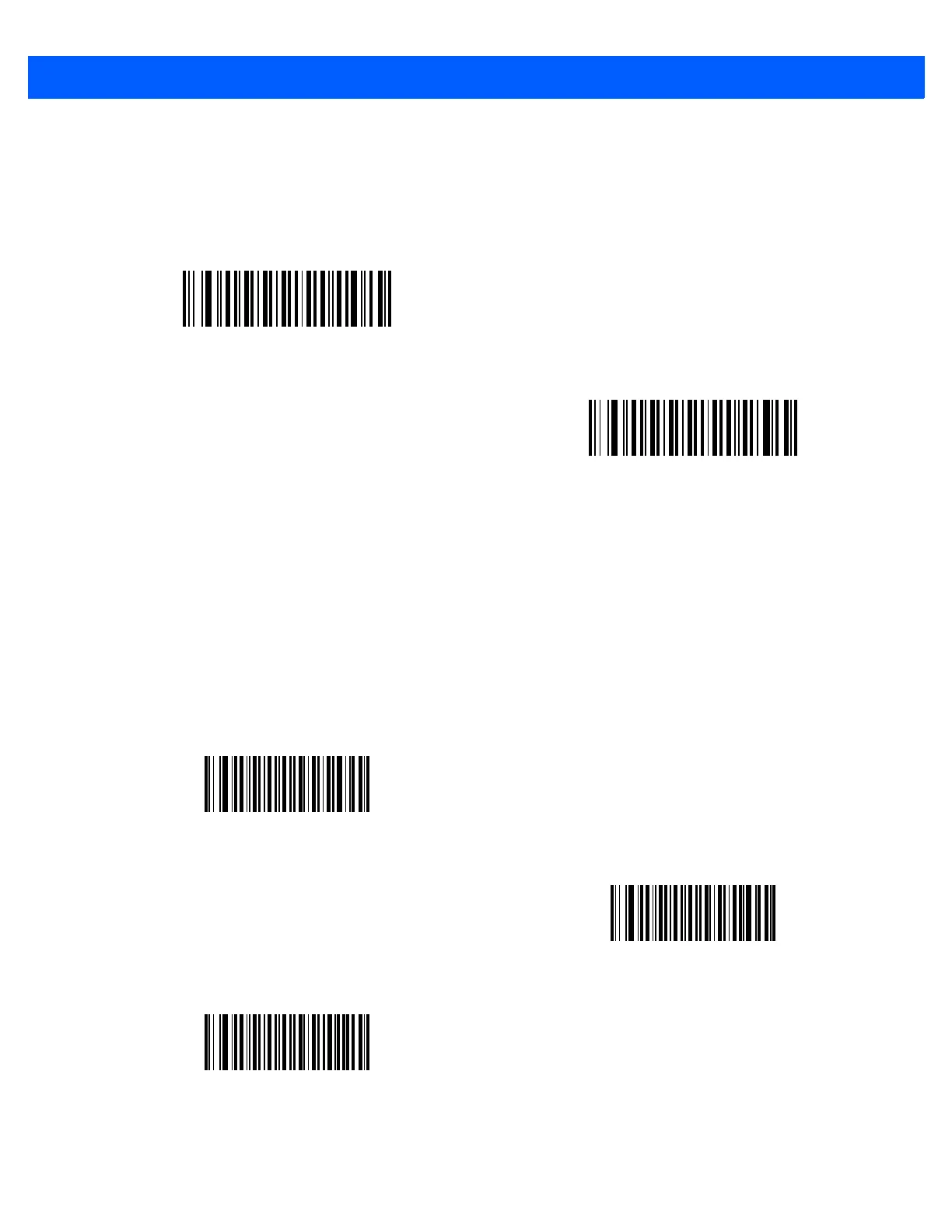Symbologies 11 - 73
Composite TLC-39
Parameter # 371 (SSI # F0h 73h)
Scan a bar code below to enable or disable Composite bar codes of type TLC-39.
UPC Composite Mode
Parameter # 344 (SSI # F0h 58h)
Select an option for linking UPC symbols with a 2D symbol during transmission as if they were one symbol:
•
Select UPC Never Linked to transmit UPC bar codes regardless of whether a 2D symbol is detected.
•
Select UPC Always Linked to transmit UPC bar codes and the 2D portion.
If 2D is not present, the UPC bar code does not transmit.
•
If you select Autodiscriminate UPC Composites, the digital scanner determines if there is a 2D portion,
then transmits the UPC, as well as the 2D portion if present.
Enable TLC39
(1)
*Disable TLC39
(0)
*UPC Never Linked
(0)
UPC Always Linked
(1)
Autodiscriminate UPC Composites
(2)