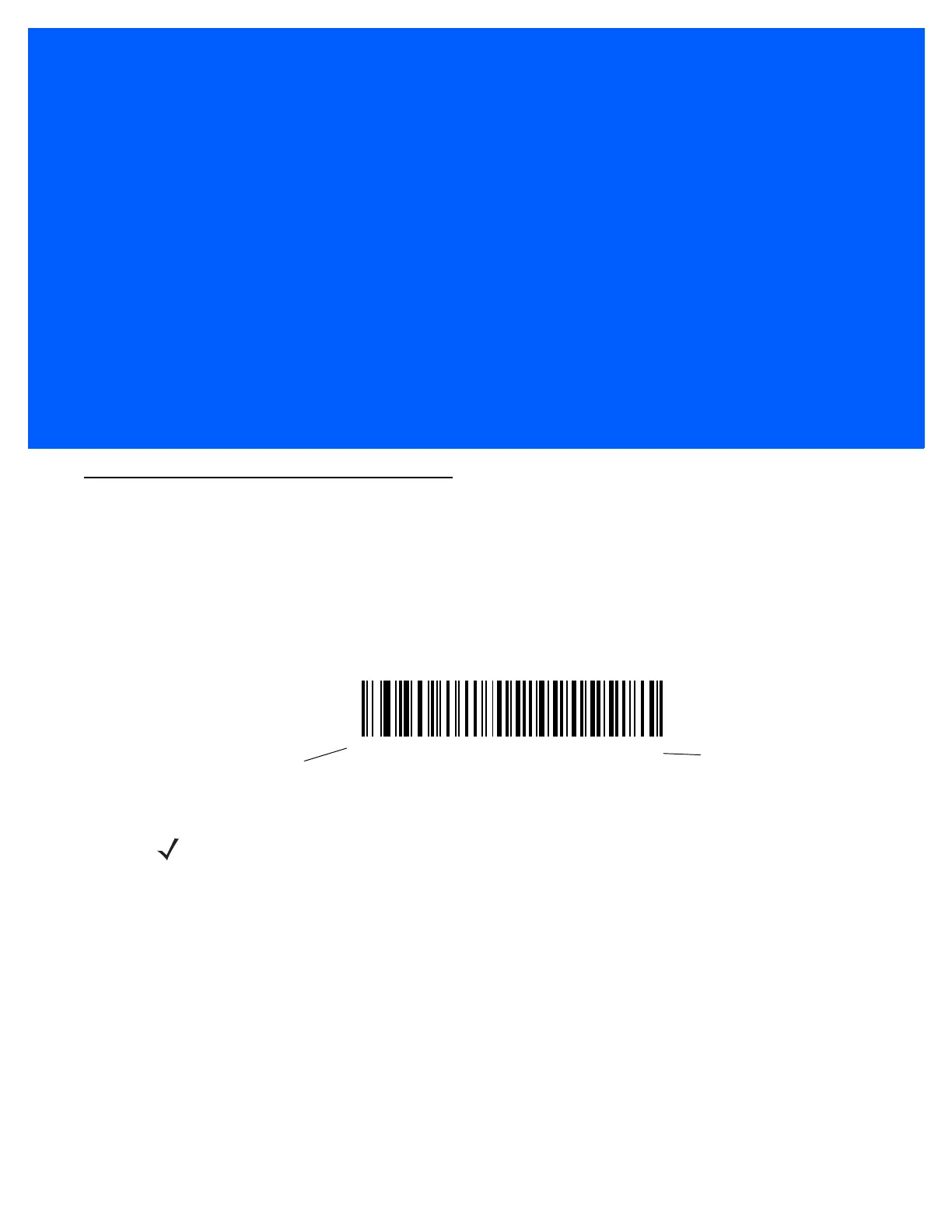CHAPTER 10 KEYBOARD WEDGE
INTERFACE
Introduction
This chapter describes how to set up a keyboard wedge interface with the digital scanner. With this interface,
the digital scanner is connected between the keyboard and host computer, and translates bar code data into
keystrokes. The host computer accepts the keystrokes as if they originated from the keyboard. This mode adds
bar code reading functionality to a system designed for manual keyboard input. Keyboard keystrokes are
simply passed through.
Throughout the programming bar code menus, asterisks (
*) indicate default values.
*Send Bar Codes with Unknown Characters
Feature/Option
*Indicates default
NOTE Most computer monitors allow scanning the bar codes directly on the screen. When scanning from the
screen, be sure to set the document magnification to a level where you can see the bar code clearly, and
bars and/or spaces do not merge.