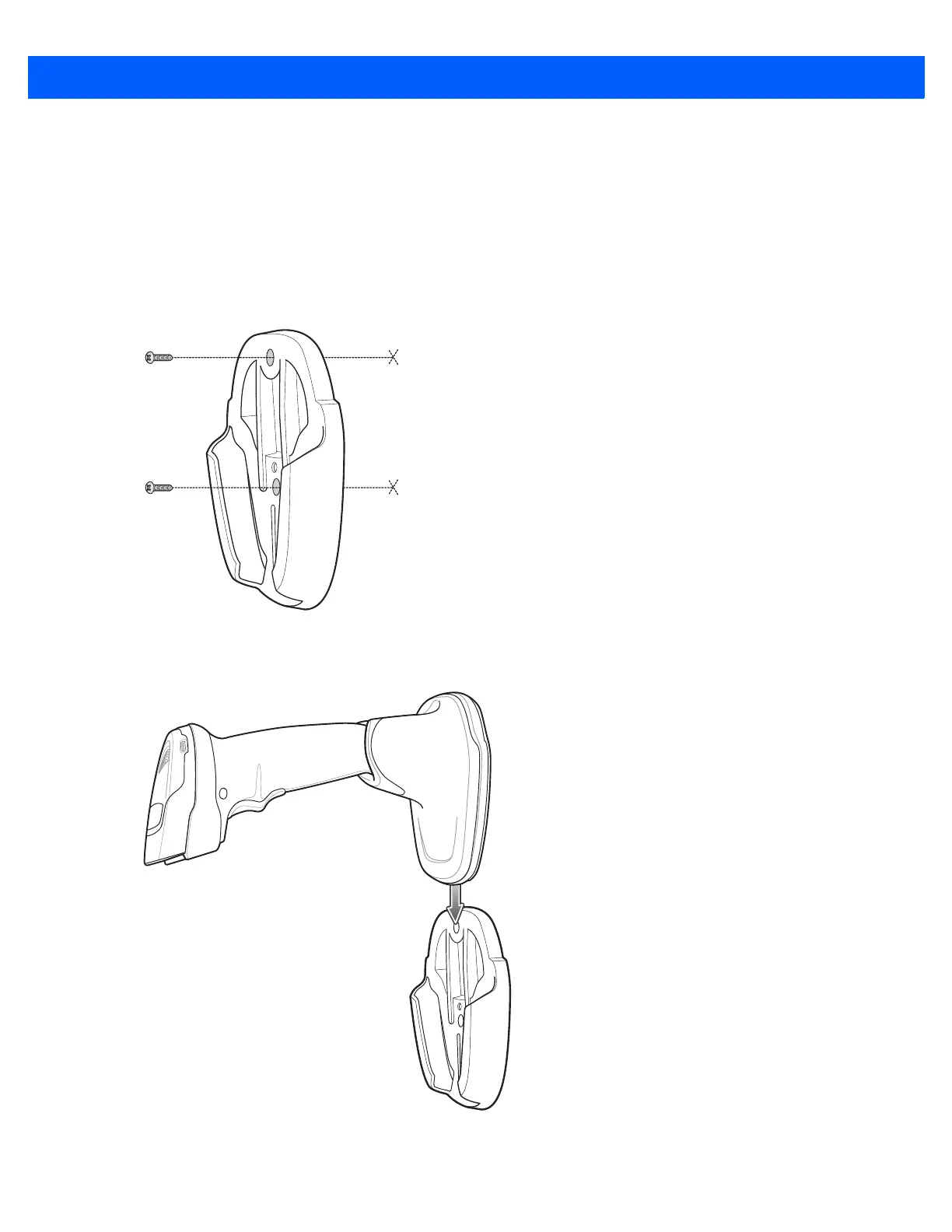Data Capture 2 - 9
Scanning in Hands-Free (Presentation) Mode - DS4308P
Placing the DS4308P on the countertop or in the optional wall mount puts the scanner in hands-free
(presentation) mode. It operates in continuous (constant-on) mode, where it automatically decodes a bar code
presented in its field of view. Lifting the scanner places it in its programmed hand-held triggered mode.
DS4308P Wall Mounting
The optional wall mount allows mounting the DS4308P to a wall for scanning. Place the mount at the desired
location and secure with two screws (not provided).
Figure 2-5
Mounting the DS4308P Wall Mount
Slide the base of the DS4308P into the stand
Figure 2-6
Inserting the DS4308P into the Wall Mount