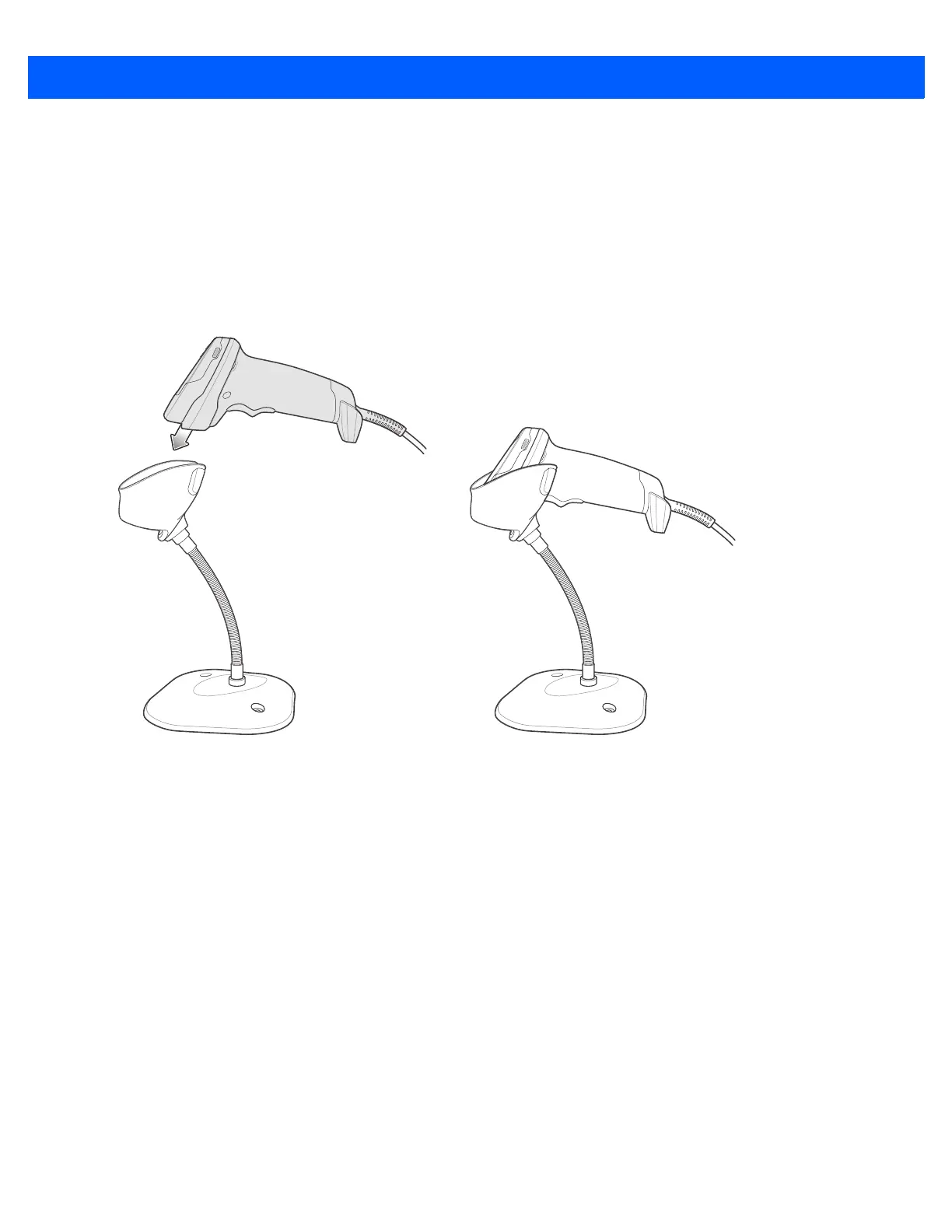2 - 8 DS4308/DS4308P Digital Scanner Product Reference Guide
Scanning with the Stand
When the digital scanner is placed in the gooseneck Intellistand it operates in continuous (constant-on) mode,
where it automatically decodes a bar code presented in its field of view.
To operate the scanner in the stand:
1. Ensure the scanner is properly connected to the host (see the appropriate host chapter for information on
host connections).
2. Insert the scanner in the gooseneck Intellistand by placing the front of the scanner into the stand’s “cup.”
Figure 2-4
Inserting the Scanner in the Gooseneck Intellistand
3. Adjust the scan angle by bending the stand’s flexible “gooseneck” body.
4. Present the bar code. Upon successful decode, the scanner beeps and the LED momentarily shuts off. For
more information about beeper and LED definitions, see Table 2-1 and Table 2-2.