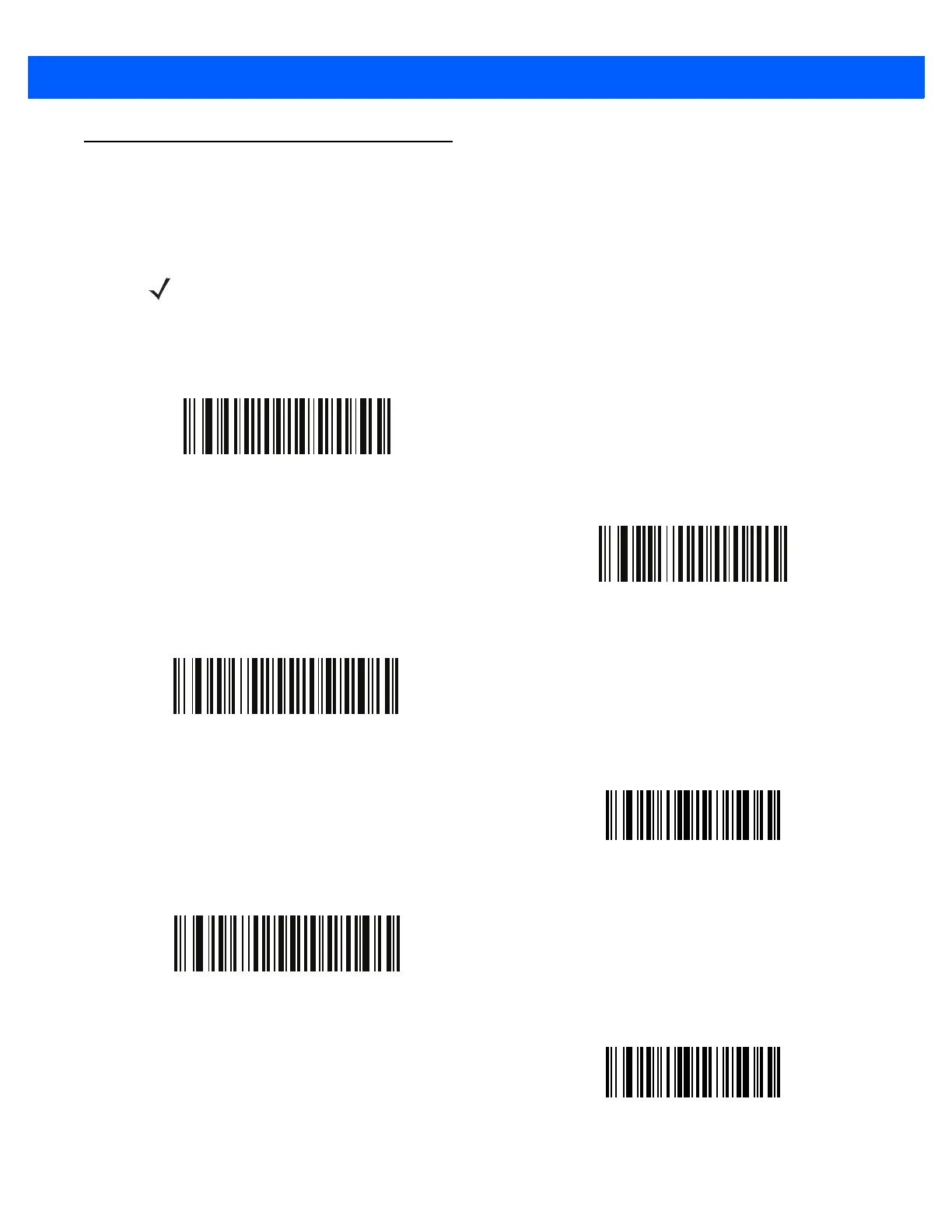Driver’s License Set Up (DS4308-DL) 14 - 39
Parsing Rule Example
Scan the following bar codes in sequence to program the digital scanner to extract and transmit first, middle,
and last names; mailing address line 1; mailing address line 2; mailing address city; mailing address state;
mailing address postal code; and, date of birth. Then, scan a driver’s license bar code.
NOTE This example applies to RS-232. To use this example with a USB interface, enable Function Key Mapping
on page 6-11 to send the Enter key properly.
1
Embedded Driver’s License Parsing
2
Begin New Driver’s License Parse Rule
3
First Name
4
Send Space
5
Middle Name / Initial
6
Send Space