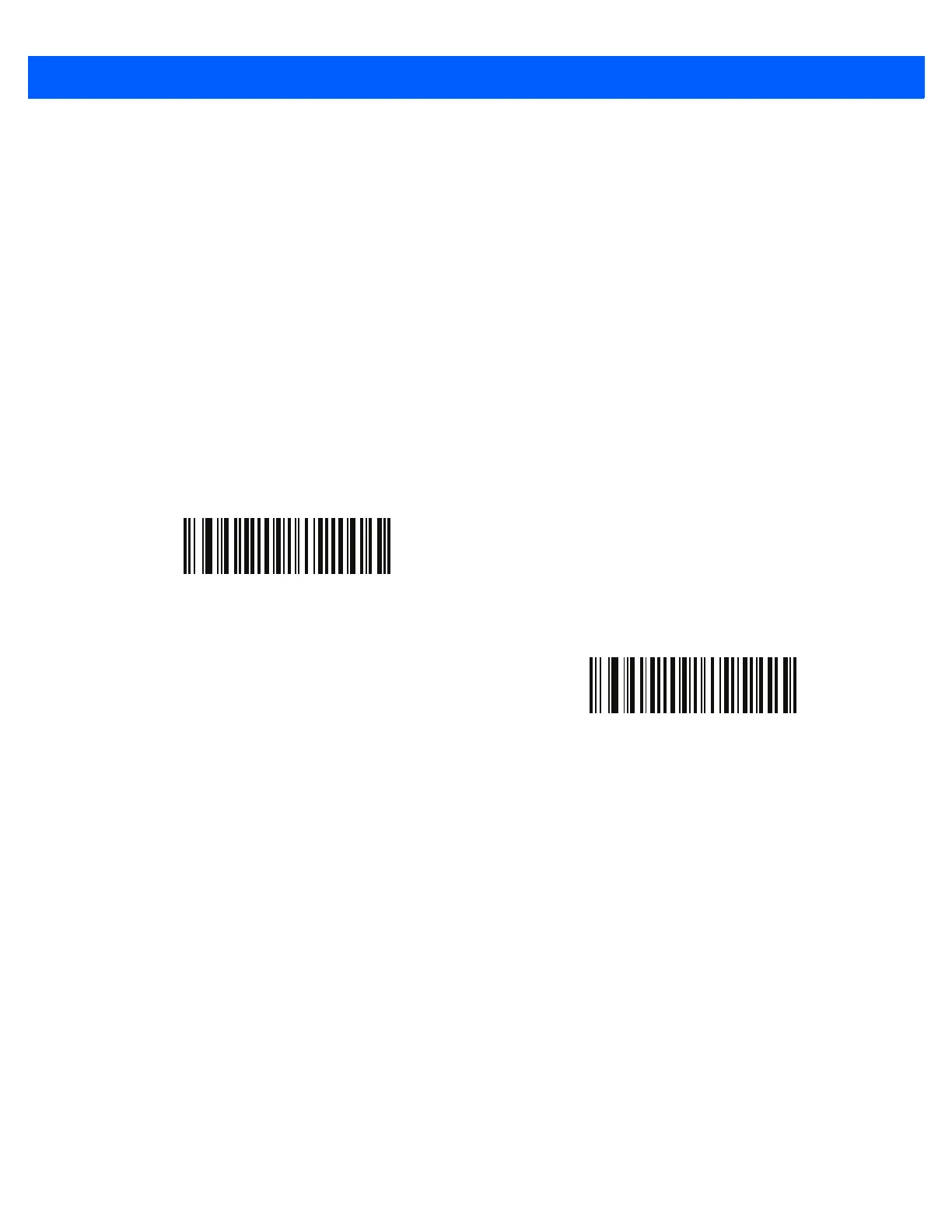User Preferences & Miscellaneous Options 4 - 21
Presentation Performance Mode
Parameter # 650
Select one of the following Presentation Performance Mode options:
•
Standard Presentation Mode is optimized for general purpose scanning, i.e., reading bar codes from
standard surfaces such as paper labels or hang tags. This mode balances bar code swipe speed (the
speed a bar code can pass through the field of view and still be read) and decode range (distance
between the digital scanner and the bar code) for optimal performance on standard paper-based bar
codes.
•
Enhanced Presentation Mode is also optimized for general purpose (paper-based) scanning but
provides for a faster bar code swipe speed and shorter decode range than
Standard Presentation Mode.
This mode is recommended for applications requiring the highest bar code swipe speed (e.g., automated
scanning) or a reduced decode range (e.g., to better match EAS deactivation range or reduce the
occurrence of inadvertent reads during hands-free operation).
*Standard Presentation Mode
(2)
Enhanced Presentation Mode
(0)