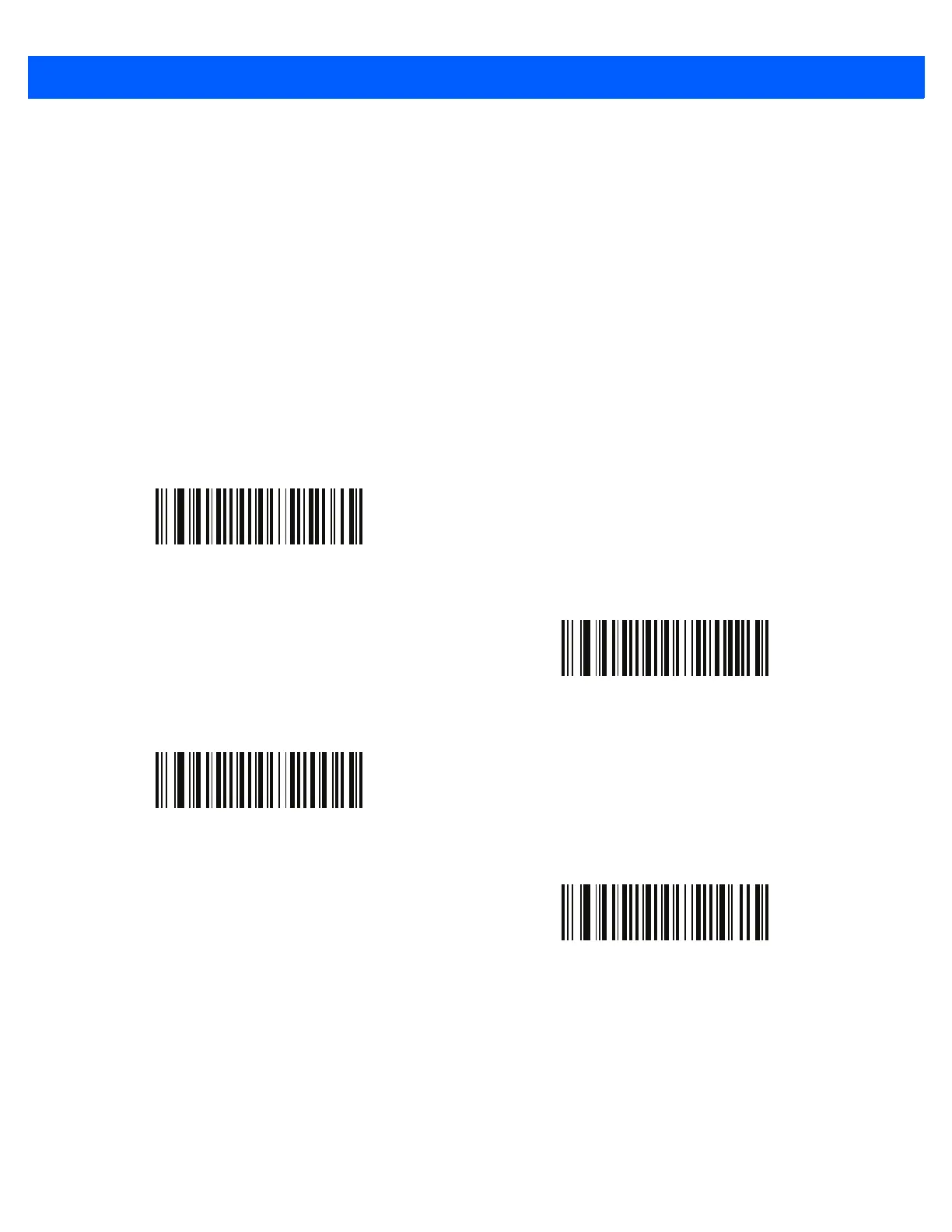12 - 14 DS4308/DS4308P Digital Scanner Product Reference Guide
IDC Border Type
Parameter Name: DocCap_BORDER
Parameter # 829 (SSI # F2h 3Dh)
Select the style of border used to determine the outline of the capture region in Free-Form and Linked modes:
•
Select None to capture the largest rectangular region within the field-of-view.
•
Select Black to indicate that the border must be black (such as a printed rectangular border).
•
Select White to indicate that the border must be white (e.g., paper edge on a dark background).
•
Select Advanced Edge Detection (AED) to capture a region defined by edges of any color and
potentially broken.
This parameter is only used in Free-Form and Linked modes.
*None
(0)
Black
(1)
White
(2)
Advanced Edge Detection (AED)
(3)