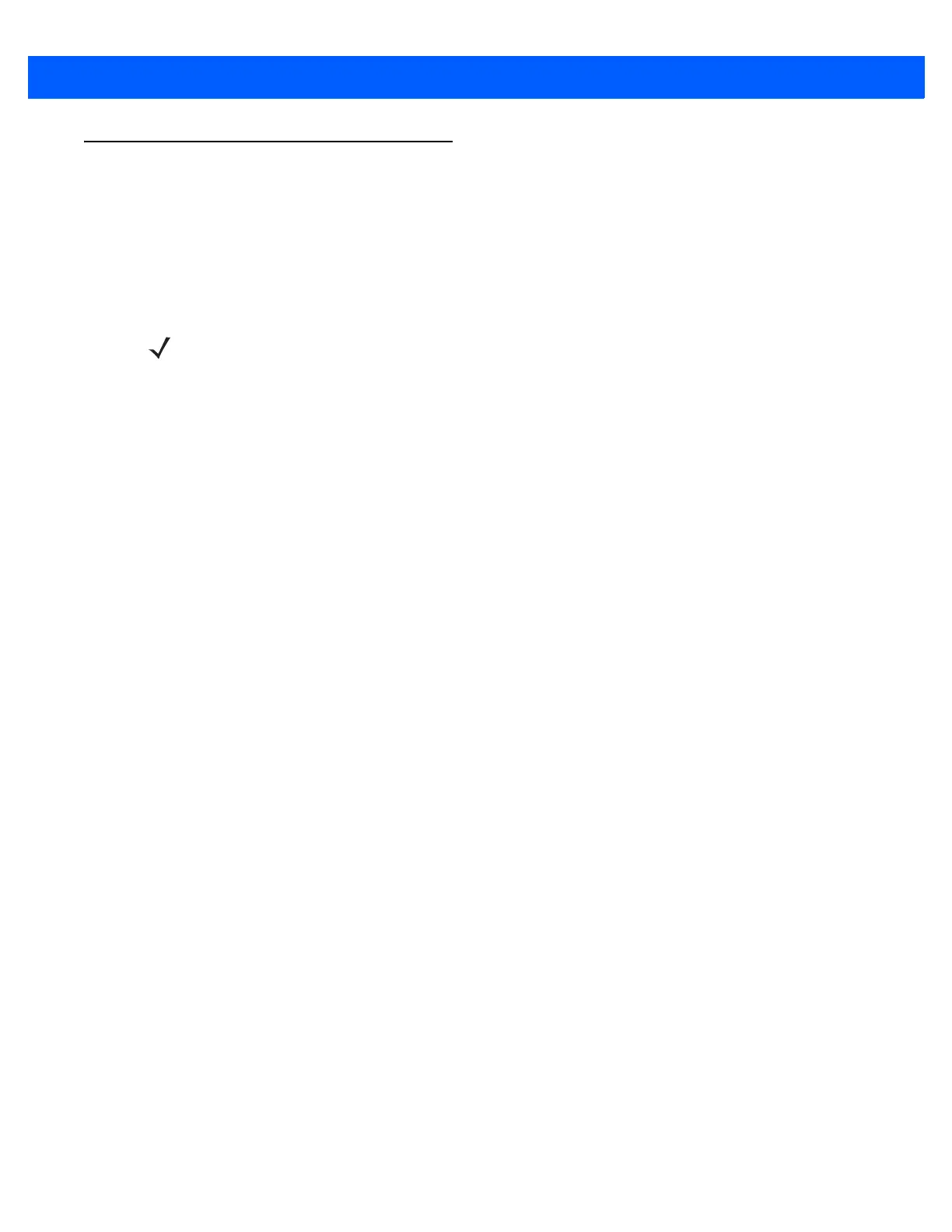Getting Started 1 - 5
Accessories
The digital scanner ships with the DS4308 Quick Start Guide. The following required accessories must be
ordered:
•
Interface cable for the appropriate interface.
•
Shielded connector cable (e.g., p/n CBA-U21-S07ZAR) when connecting via USB. Refer to Solution
Builder for guidance about cables.
•
Universal power supply, if the interface requires this.
•
Gooseneck Intellistand for hands-free operation of the DS4308.
•
Wall/table mount bracket for mounting the DS4308P.
For additional items, contact a local Zebra representative or business partner.
NOTE If upgrading an LS2208 or LS4208 to a DS4308, the shielded connector cable must be used.