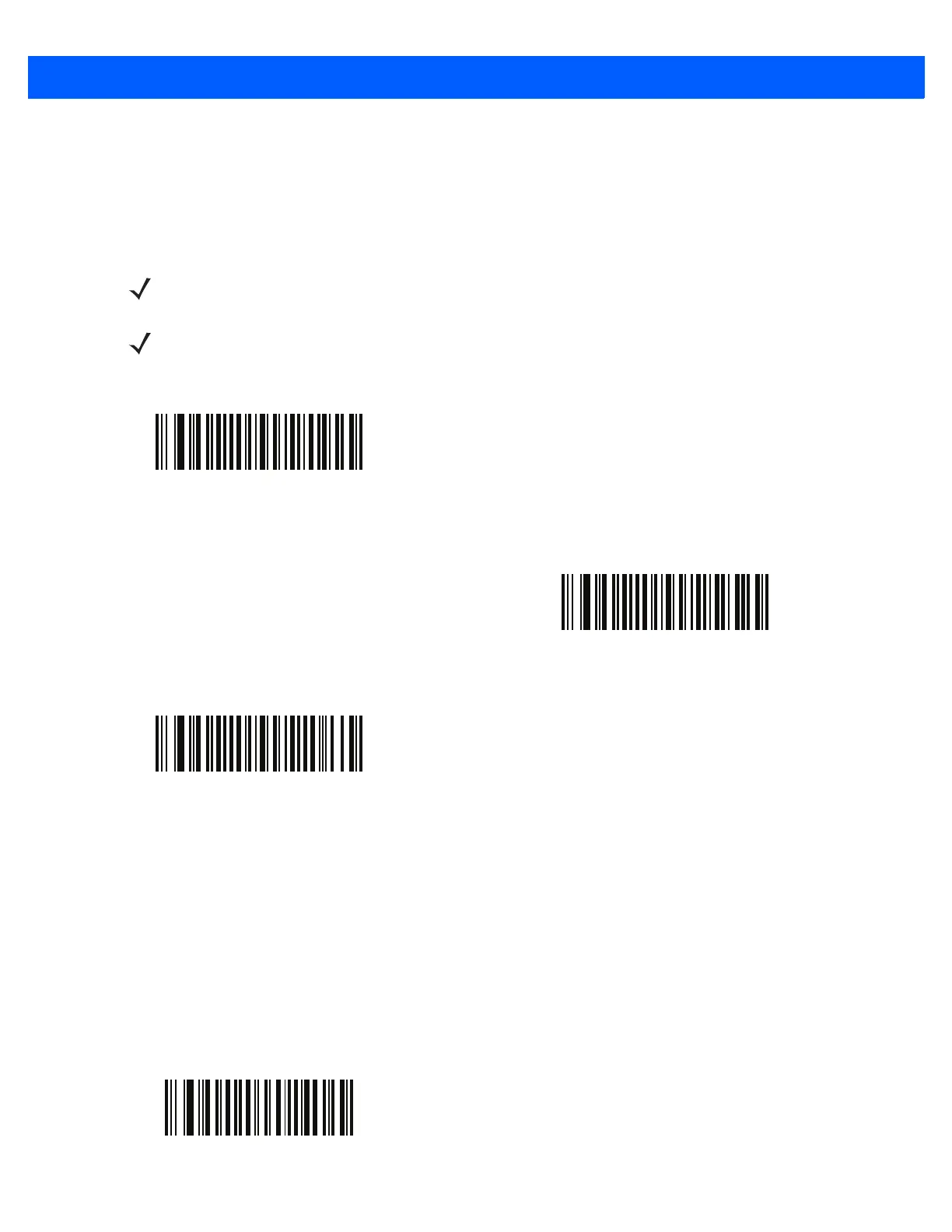4 - 24 DS4308/DS4308P Digital Scanner Product Reference Guide
Hands-Free Decode Aiming Pattern
Parameter # 590 (SSI # F1h 4Eh)
Select Enable Hands-Free Decode Aiming Pattern to project the aiming dot during bar code capture,
Disable Hands-Free Decode Aiming Pattern to turn the aiming dot off, or Enable Hands-Free Decode
Aiming Pattern on PDF to project the aiming dot when the digital scanner detects a 2D bar code.
Hands-Free Motionless Timeout (DS4308P Only)
Parameter # 745
(SSI #
F1h E9h)
This feature determines how long the DS4308P remains motionless before automatically returning to a
presentation (hands-free) mode of operation. To specify the timeout in 100 ms increments, scan the following
bar code. Next, scan three numeric bar codes from Appendix G, Numeric Bar Codes that correspond to the
desired timeout in the range of 0.5 (value 005) to 25.5 (value 255) seconds. Enter a leading zero if necessary.
For example, to set a timeout of 5 seconds, scan the bar code below, then scan the 0, 5, and 0 bar codes.
The default is 2.0 seconds.
NOTE The default for the DS4308-XD is Enable Hands-Free Decode Aiming Pattern.
NOTE If Picklist Mode on page 4-26 is set to Enabled Always, the decode aiming dot flashes even when the
Decode Aiming Pattern is disabled.
Enable Hands-Free Decode Aiming Pattern
(1)
(DS4308-XD Default)
Disable Hands-Free Decode Aiming Pattern
(0)
*Enable Hands-Free Decode Aiming Pattern on PDF
(2)
Hands-Free Motionless Timeout
