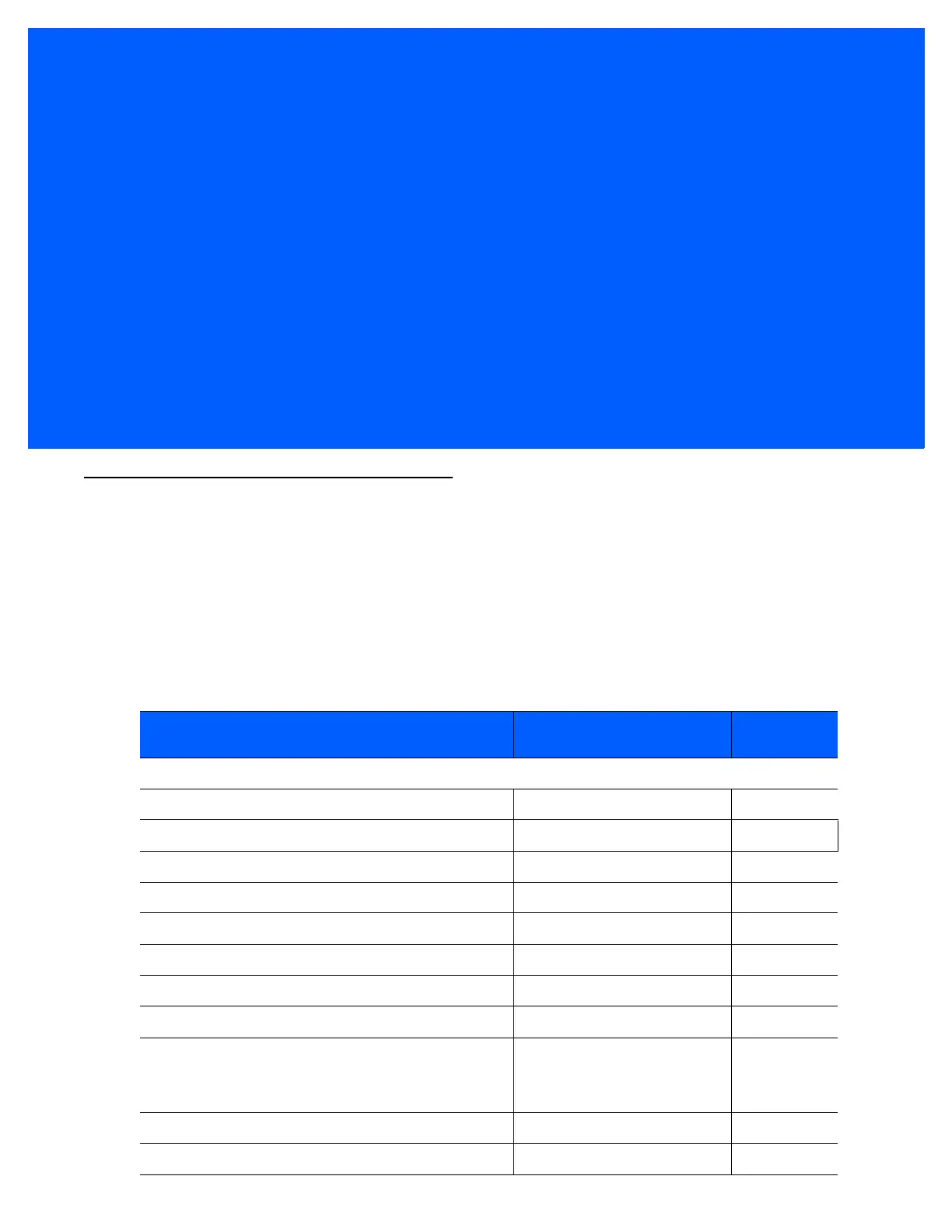CHAPTER 14 DRIVER’S LICENSE SET UP
(DS4308-DL)
Introduction
The DS4308-DL digital scanner is capable of parsing out information from standard US driver's licenses and
certain other American Association of Motor Vehicle Administrators (AAMVA) compliant ID cards. This is
achieved using internally embedded algorithms, where scanning bar codes activates algorithms internally
embedded in the digital scanner to produce formatted data. Use the formatted data for age verification, credit
card application information, and more.
This chapter describes how to program the DS4308-DL digital scanner to read and use the data contained in
the 2D bar codes on US driver's licenses and AAMVA compliant ID cards.
Table 14-1
DL Parsing Parameter Table
Parameter Default
Page
Number
DL Parsing Parameters
Driver’s License Parsing No Driver’s License Parsing
14-2
Parsing Driver’s License Data Fields N/A
14-3
Driver’s License Parse Field Bar Codes N/A
14-4
AAMVA Parse Field Bar Codes N/A
14-7
Set Default Parameter N/A
14-17
Output Gender as M or F N/A
14-17
Date Format CCYYMMDD
14-18
No Separator N/A
14-19
Send Keystroke
Control Characters
Keyboard Characters
N/A
14-20
14-20
14-24
Parsing Rule Example N/A
14-39
Embedded Driver’s License Parsing ADF Example N/A
14-43