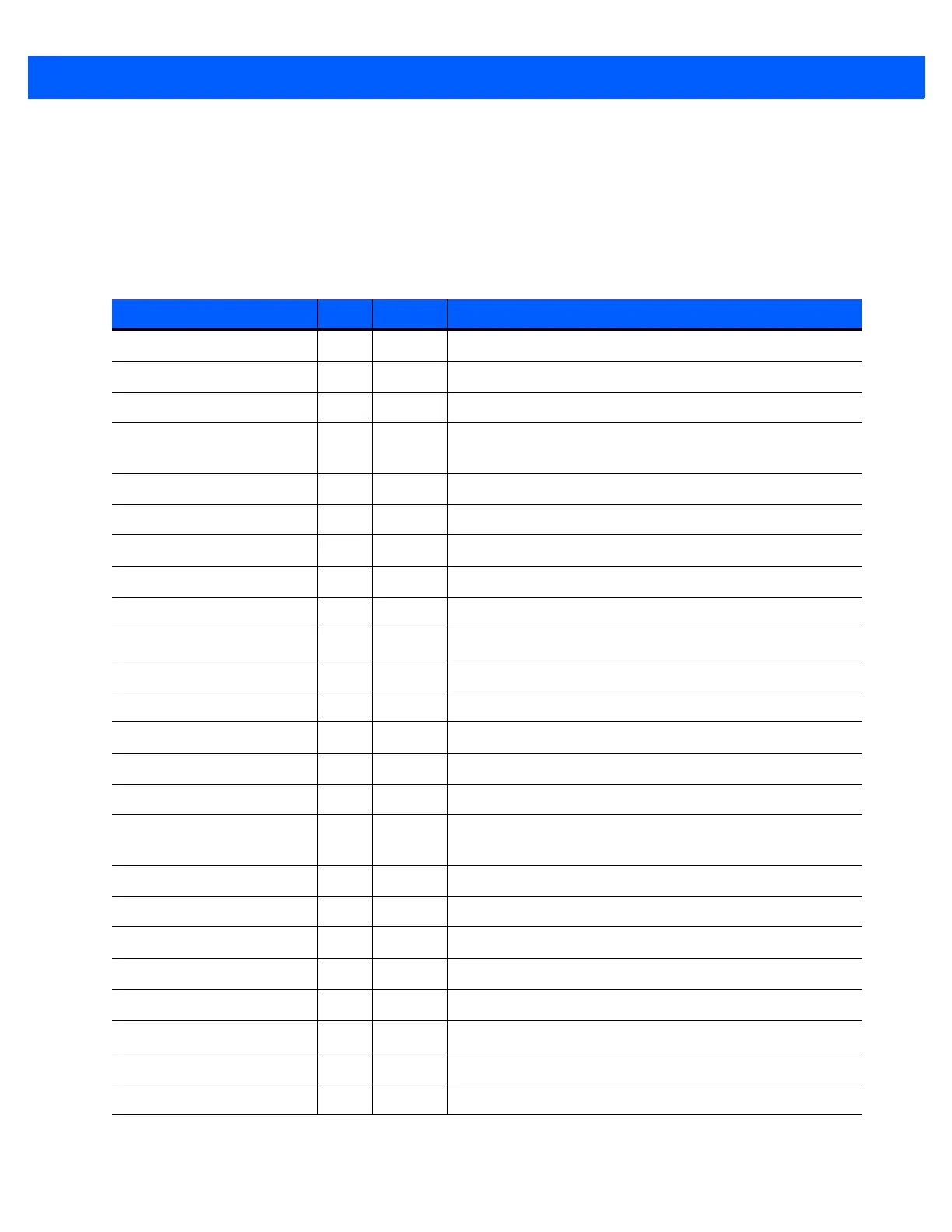7 - 2 DS4308/DS4308P Digital Scanner Product Reference Guide
All commands sent between the digital scanner and host must use the format described in the SSI Message
Formats section. SSI Transactions on page 7-3 describes the required sequence of messages in specific
cases.
Table 7-1 lists all the SSI opcodes the digital scanner supports. It identifies the SSI partner allowed to send a
message of each type. The host transmits opcodes designated type H. The digital scanner transmits type D
opcodes, and either partner can transmit Host/Decoder (H/D) types.
For details of the SSI protocol, refer to the Simple Serial Interface Programmer's Guide (72-40451-xx).
Table 7-1
SSI Commands
Name Typ e Opcode Description
AIM_OFF H 0xC4 Deactivate aim pattern.
AIM_ON H 0xC5 Activate aim pattern.
BEEP H 0xE6 Sound the beeper.
CAPABILITIES_REPLY D 0xD4 Reply to CAPABILITIES_REQUEST; contains a list of the
capabilities and commands the decoder supports.
CAPABILITIES_REQUEST H 0xD3 Request capabilities report from the decoder.
CMD_ACK H/D 0xD0 Positive acknowledgment of received packet.
CMD_NAK H/D 0xD1 Negative acknowledgment of received packet.
DECODE_DATA D 0xF3 Decode data in SSI packet format.
EVENT D 0xF6 Event indicated by associated event code.
LED_OFF H 0xE8 De-activate LED output.
LED_ON H 0xE7 Activate LED output.
PARAM_DEFAULTS H 0xC8 Set parameter default values.
PARAM_REQUEST H 0xC7 Request values of certain parameters.
PARAM_SEND H/D 0xC6 Send parameter values.
REPLY_ID D 0xA6 Reply to REQUEST_ID; contains decoder's serial number.
REPLY_REVISION D 0xA4 Reply to REQUEST_REVISION contains decoder's
software/hardware configuration.
REQUEST_ID H 0xA3 Request the decoder's serial number.
REQUEST_REVISION H 0xA3 Request the decoder's configuration.
SCAN_DISABLE H 0xEA Prevent the operator from scanning bar codes.
SCAN_ENABLE H 0xE9 Permit bar code scanning.
SLEEP H 0xEB Request to place the decoder into low power.
START_DECODE H 0xE4 Tell decoder to attempt to decode a bar code.
STOP_DECODE H 0xE5 Tell decoder to abort a decode attempt.
WAKEUP H N/A Wakeup decoder after it has entered low power mode.
