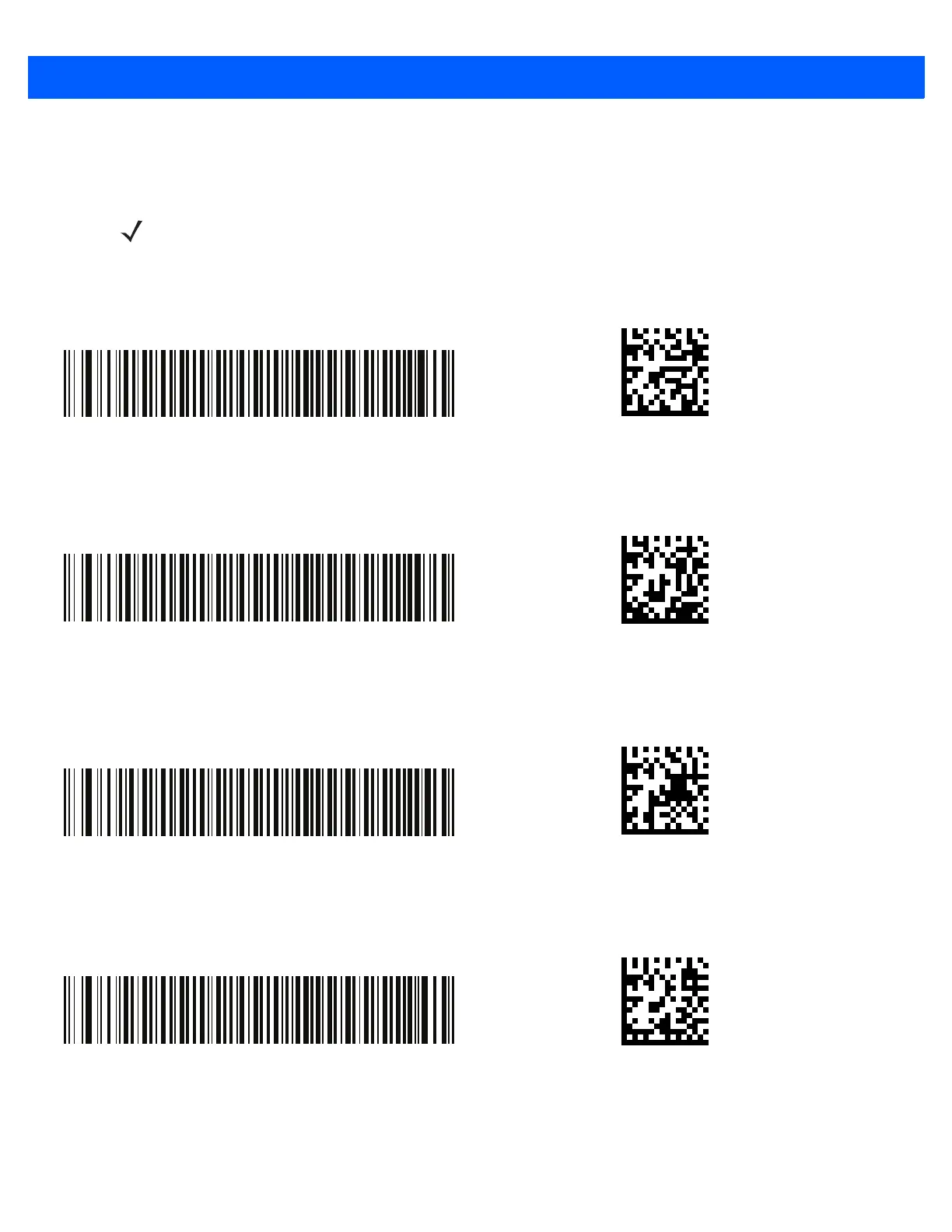11 - 56 DS4308/DS4308P Digital Scanner Product Reference Guide
Set Lengths for Codabar (continued)
NOTE DS4308-XD: Use the Data Matrix bar codes below to set this feature.
Codabar - One Discrete Length
Codabar - One Discrete Length
Codabar - Two Discrete Lengths
Codabar - Two Discrete Lengths
Codabar - Length Within Range
Codabar - Length Within Range
Codabar - Any Length
Codabar - Any Length